
It’s time to graduate!
You’ve reached this important milestone in your academic career and are about to do great things! Some of you will embark on your careers shortly after graduation, some will go on to graduate and professional schools, and others may even write and get published. Whatever path you take, there’s a good chance you will still need to perform research, which leads to the question…
Will I be able to access Duke University Libraries’ resources after I graduate?
Unfortunately, you will lose some of your access to these resources. However, you can still conduct research, but it may require you to do more digging.
Check out these helpful tips!
Options at Duke Libraries
- Services for Alumni: https://library.duke.edu/services/alumni
- Friends of the Duke University Libraries: https://library.duke.edu/support/friends
- Stay in touch with us: https://library.duke.edu/about/newsletter
Local Academic Libraries
If you are relocating to a community with a nearby university or college, you may be able to use some of their library resources. Visit their website for exact details of services and policies.
Common things to look for:
- Do they have a Friends of the Library program?
- Can you use some of their online databases if you visit their library?
- Do they have a rare books and manuscripts collection?
Local Public Libraries
Though they will have less of an academic focus than our libraries, you may be pleasantly surprised by what your public library can provide!
- Apply for a free library card at your local library. Sometimes for a small fee you can also get library cards to access resources at the libraries in surrounding towns.
- Find out what kinds of online databases they have. They may have access to newspapers, data sets, journal and magazine articles, streaming films, etc.
- Find out how their interlibrary loan program works.
Digital Collections
Many libraries and museums have digitized some of their collections. Examples:
- Duke Digital Collections: https://repository.duke.edu/dc
- Digital Public Library of America: https://dp.la/
- Smithsonian: https://library.si.edu/collections
- Library of Congress World Digital Library: https://www.loc.gov/collections/world-digital-library/about-this-collection/
- New York Public Library Digital Collections: https://digitalcollections.nypl.org/
- Digital Transgender Archive: https://www.digitaltransgenderarchive.net/
- Black Digital Research from Penn State: https://digblk.psu.edu/research/
- Internet Archive : https://archive.org/
Online Repositories
There are legitimate online scholarly repositories that may share scholarly articles (often preprints). Examples:
- Freely Available Resources and Search Tools: https://guides.library.duke.edu/open-resources-databases
- Zenodo: https://zenodo.org/
- Humanities Commons: https://hcommons.org/
- Figshare: https://figshare.com/
- Digital Commons: https://network.bepress.com/
- Hathi Trust Digital Library: https://www.hathitrust.org/
With those tools in your back pocket, no research will be out of reach for you.
Congratulations on graduating, and good luck for your next endeavor!
Special thanks to Rosanna Aponte and Estelle Corlay for their contributions to this post!




 You can cancel your subscription and set up a free account through the Duke Libraries and enjoy the same level of access.
You can cancel your subscription and set up a free account through the Duke Libraries and enjoy the same level of access. If you currently have a free (limited) New York Times account for playing Wordle and other games, you can still change to an all-access account through the Duke Libraries. But there are a few extra steps to take:
If you currently have a free (limited) New York Times account for playing Wordle and other games, you can still change to an all-access account through the Duke Libraries. But there are a few extra steps to take:














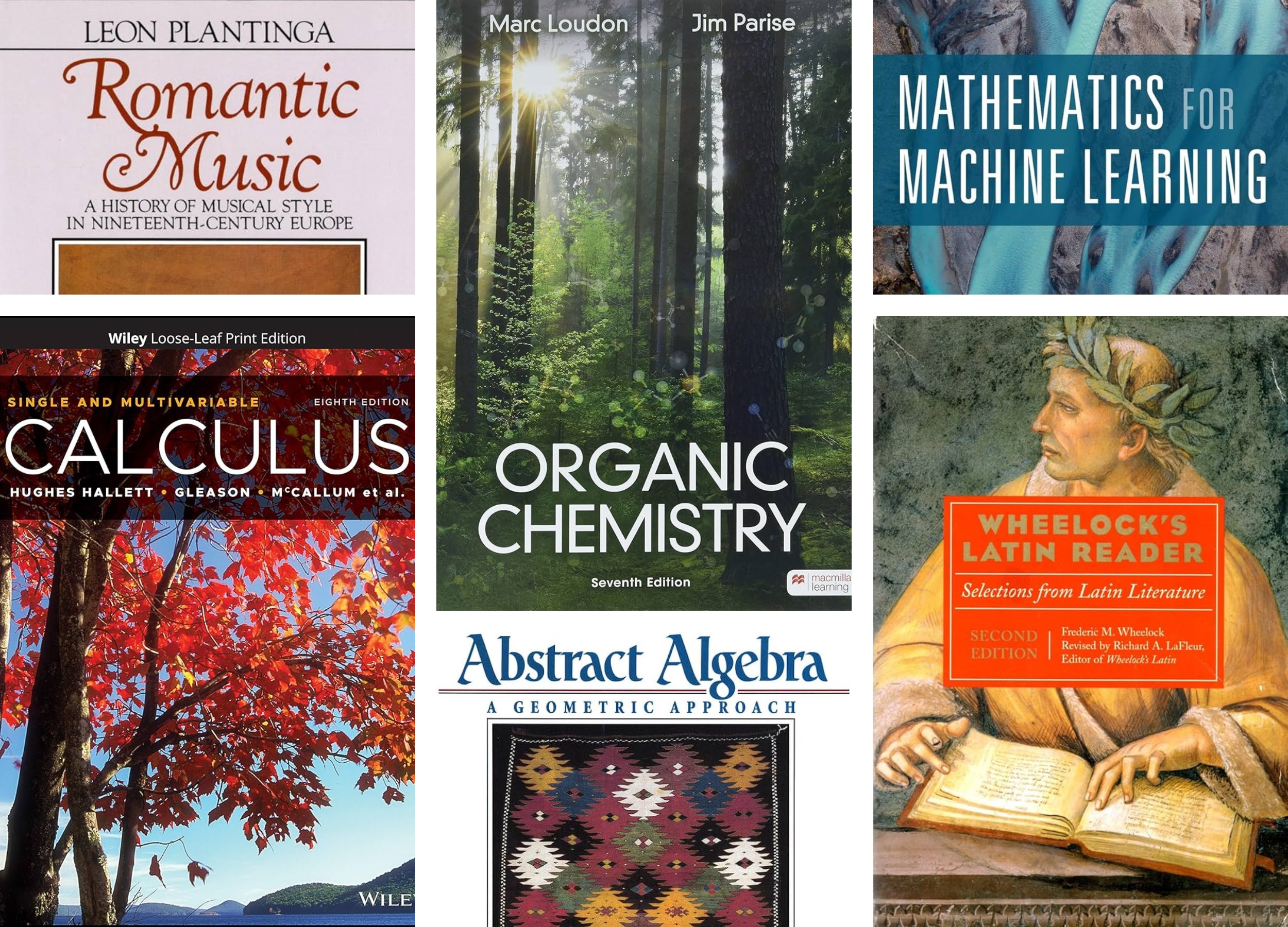
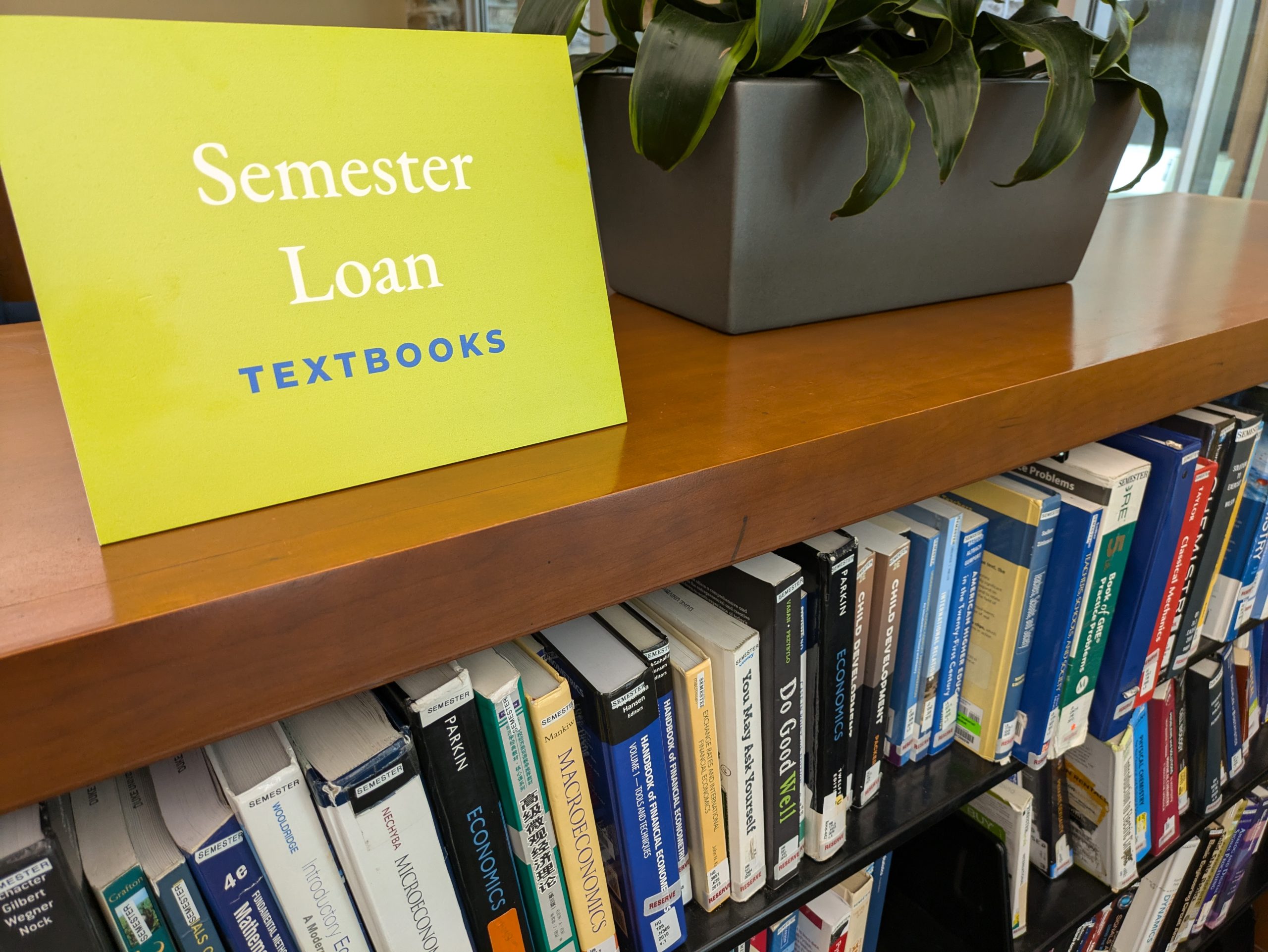




 Students also learned about the history of Duke University in the Gothic Reading Room and searched for one of our former Duke Presidents. Other missions included finding the Oasis, Nicholas Family International Reading Room, Prayer and Meditation Room, Project Room #9, the OIT Help Desk in the Link, and the Librarian for Science and Engineering at the Perkins Service Desk.
Students also learned about the history of Duke University in the Gothic Reading Room and searched for one of our former Duke Presidents. Other missions included finding the Oasis, Nicholas Family International Reading Room, Prayer and Meditation Room, Project Room #9, the OIT Help Desk in the Link, and the Librarian for Science and Engineering at the Perkins Service Desk.



























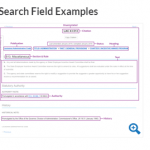









































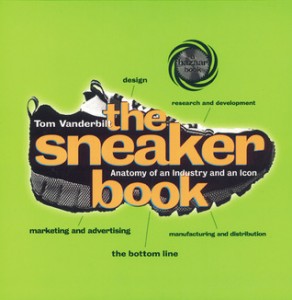







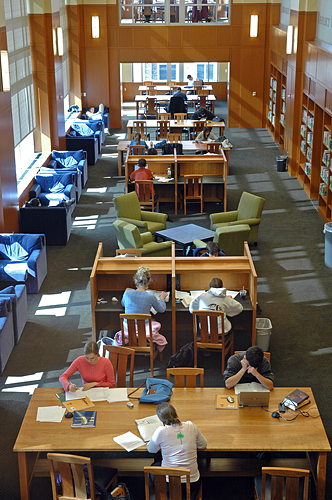
 Robert Byrd
Robert Byrd
 Greta Boers
Greta Boers