
It’s the start of the fall semester at Duke, and we’ve got a quick and easy way you can level up your library game!
Stop by Perkins Library on Thursday, Aug. 29, 1:00 – 3:00 p.m., and sign up for a Durham County Library Card.
It’s free and easy. All you need is your Duke ID (if you’re a Duke student) or other photo ID and proof of Durham residency (everybody else).
That’s right! ALL DUKE STUDENTS ARE ELIGIBLE to get a free Durham County Library Card*. Even if you’re not a permanent North Carolina resident, you can still use your local public library, and you don’t even have to leave your dorm room once you sign up.
If you love the hundreds of popular e-books and audiobooks you can get online through Duke’s library system, consider the THOUSANDS AND THOUSANDS MORE you have access to through the Durham County Library!
Not to mention popular streaming services like Hoopla (Kids TV, popular movies, comics, e-books, and more) and IndieFlix (classic films, award-winning shorts, documentaries).
The Durham County Library consists of six branches spread throughout Durham County including the Main Library in downtown. It’s one of the Bull City’s most recent architectural points of pride. If you need a break from studying in our campus libraries, check out their quiet study spots with inspiring views of downtown Durham. You can thank us later when you ace those exams.
If you have any questions about acceptable forms of ID or proof of address, visit the Library Cards page on the Durham County Library website.
Pro-Tip Footnote
* If you only have a Duke ID when you sign up, you’ll get a Student Card, which lets you check out 10 items at a time, plus access all electronic resources. If you also can show some proof of NC address (can be electronic, photo of a utility bill, piece of mail, etc.), you’ll get a full Library Card, which lets you check out up to 50 items.



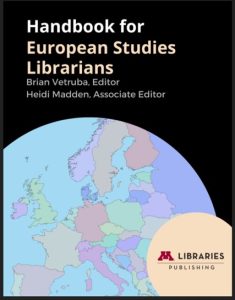




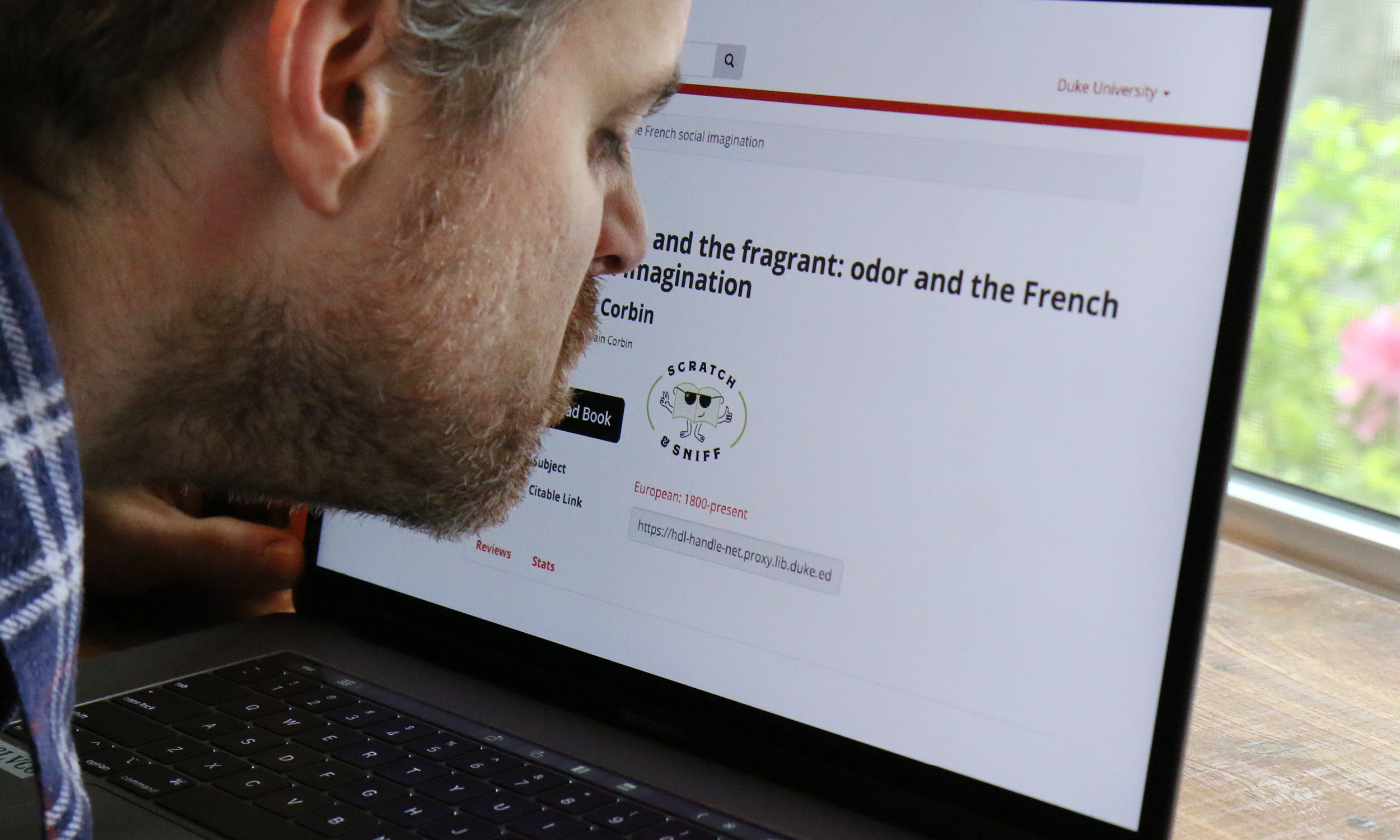





 The Duke University Libraries recognize that the format of the book, along with the content, plays an important role in the research process. The Libraries are committed to advocating for optimal e-book functionality in every phase of the research process. The guiding principle behind our
The Duke University Libraries recognize that the format of the book, along with the content, plays an important role in the research process. The Libraries are committed to advocating for optimal e-book functionality in every phase of the research process. The guiding principle behind our 