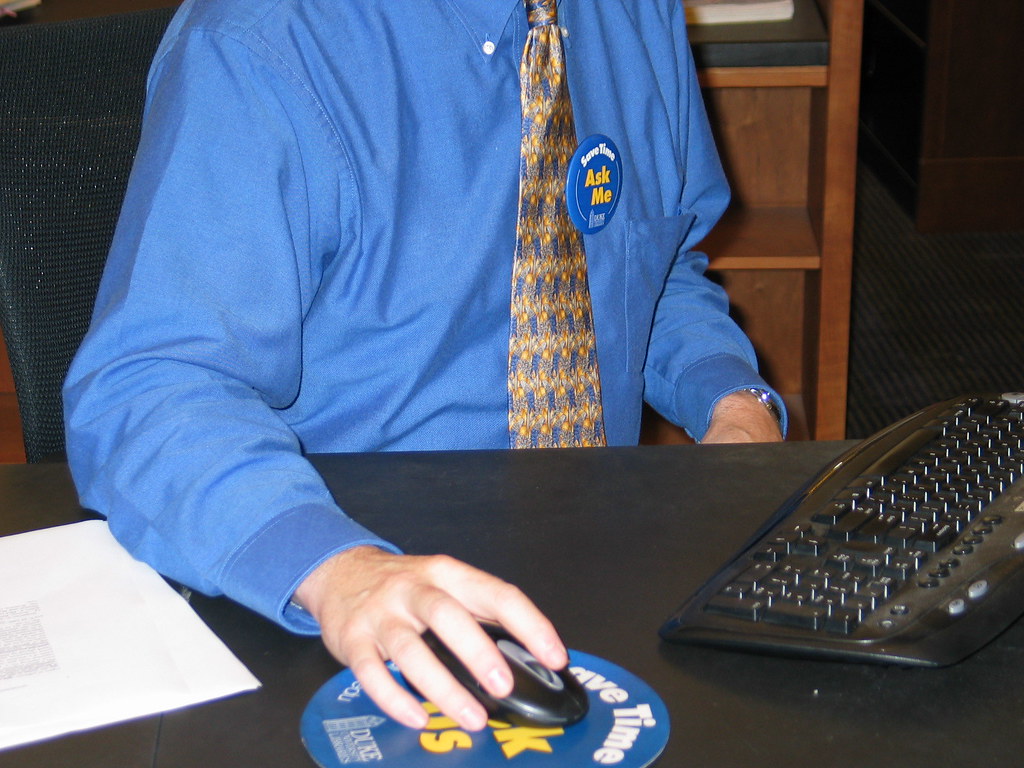This post is brought to you by Alerts! – a special section of Library Hacks. Weekly, you can look forward to new database announcements, updates, and (rare) outage notices. Stay tuned!
Outages:
– UNC Libraries online services will be unavailable on Wednesday, May 18, from 2:30 a.m. until noon, because of a critical equipment upgrade. This outage will affect all electronic services, including: the online catalog; digital collections; access to electronic journals, databases, and e-books; request forms; interlibrary loan;
and the University Library website. Both on-campus and off-campus access will be affected.
– For those of you who use WiseSearch (WiseNews, the News archive, is updated every day with items from over 1,600 content providers, including all 18 Chinese and English newspapers of Hong Kong, and a large number of other top-tier newspapers, magazines, newswires, TV and radio broadcasts of Mainland, Taiwan and some Asia Pacific countries) please be informed that a system maintenance will be scheduled on Saturday, 21 May 2011 from 13:00 to 19:00. During this period, the information update on our platform will be temporarily unavailable. The services will be resumed to normal after the maintenance.
New databases –
Listener Historical Archive, 1929-1991
“The Listener Historical Archive, 1929-1991 features the complete 62-year run of The Listener, established by the BBC in 1929 as the medium for reproducing radio and later, television programmes in print.”
Contact person: Margaret Brill
Picture Post Historical Archive
“The Picture Post Historical Archive comprises the complete archive of the Picture Post from its first issue in 1938 to its last in 1957 – all digitized from originals in full colour.”
Contact person: Margaret Brill
Economy and War in the Third Reich, 1933-1944
“This source provides 30,506 digital page images reproducing… original documents from the London School of Economics and Political Science collection Statistics of the Third Reich analysed, 1933-1944”
Contact person: Heidi Madden, Ph.D.
Afghanistan and the U.S., 1945-1963: Records of the U.S. State Department Central Classified Files
“The U.S. State Department Central Classified Files are the definitive source of American diplomatic reporting on political, military, social, and economic developments throughout the world in the twentieth century.”
Contact person: Edward Proctor
Federal Response to Radicalism in the 1960s
“This collection provides digital page images reproducing FBI documentation on a wide range of viewpoints on political, social, cultural, and economic issues.”
Contact person: Kelley Lawton
Democracy in Turkey, 1950-1959: Records of the U.S. State Department Classified Files
“This collection of digital reproductions of State Department documents provides access to unique primary source materials on the political, economic and social development of Turkey during a period of democratization in the 1950s.”
Contact person: Christof Galli
Japan at War and Peace, 1930-1949: U.S. State Department Records on the Internal Affairs of Japan
“This collection of digital reproductions of State Department documents provides access to essential and unique documentation on a wide variety of topics relating to Japanese internal affairs”
Contact person: Kristina Troost, Ph.D.
Literature, Culture and Society in Depression Era America: Archives of the Federal Writers’ Project
“This collection presents the FWP publications of all 47 states involved in the project, which ran from 1933 to 1943.”
Contact person: Kelley Lawton
Mountain People: Life and Culture in Appalachia
“This collection consists of the diaries, journals, and narratives of explorers, emigrants, military men, Native Americans, and travelers. In addition, there are accounts on the development of farming and mining communities, family histories, and folklore. ”
Contact person: Kelley Lawton
Amerasia Affair, China, and Postwar Anti-Communist Fervor
“This collection presents documents from 1945-1973. The Amerasia Affair was the first of the great spy cases of the postwar era.”
Contact person: Kelley Lawton
Bush Presidency and Development and Debate Over Civil Rights Policy and Legislation
“This collection contains materials on civil rights, the development of civil rights policy, and the debate over civil rights legislation during the administration of President George H.W. Bush (1989-1993) and during his tenure as vice president (1981-1989).”
Contact person: Kelley Lawton
Civil War in Words and Deeds
“These first-person accounts, compiled in the postwar period and early 20th century period, chronicle the highs and lows of army life from 1861 through 1865.”
Contact person: Kelley Lawton
American Indian Correspondence: Presbyterian Historical Society Collection of Missionaries’ Letters, 1833-1893
“This is a collection of almost 14,000 letters written by those who served as Presbyterian missionaries to the American Indians during the years from 1833 to 1893.”
Contact person: Kelley Lawton
War Department and Indian Affairs, 1800-1824
“This collection consists of the letters received by and letters sent to the War Department, including correspondence from Indian superintendents and agents, factors of trading posts, Territorial and State governors, military commanders, Indians, missionaries, treaty and other commissioners, Treasury Department officials, and persons having commercial dealings with the War Department, and other public and private individuals.”
Contact person: Mark Thomas
America in Protest: Records of Anti-Vietnam War Organizations, The Vietnam Veterans Against the War
“This publication consists of FBI reports dealing with every aspect of antiwar work carried out by the Vietnam Veterans Against the War (VVAW). In an attempt to keep this group under close watch, the Federal Bureau of Investigation (FBI) maintained diligent surveillance of the VVAW almost from the inception of the group’s activities and running through 1975, when the United States ended its presence in Vietnam. The collection also includes surveillance on a variety of other antiwar groups and individuals, with an emphasis on student groups and Communist organizations.”
Contact person: Patrick Stawski
German Folklore and Popular Culture: Das Kloster. Scheible
“Das Kloster is a collection of magical and occult texts, chapbooks, folklore, popular superstition and fairy tales of the German Renaissance compiled by Stuttgart antiquarian Johann Scheible, between 1845 and 1849.”
Contact person: Heidi Madden
Black Economic Empowerment: The National Negro Business League
“The records comprising this collection make clear that the National Negro Business League (NNBL) was an important social and economic organization among African Americans in the early years of the twentieth century… This collection documents the rise of the NNBL through 1923 and affords great insight into an important African American social movement and the black middle class after 1900.”
Contact person: Karen Jean Hunt
Intergovernmental Committee on Refugees: The West’s Response to Jewish Emigration
“The inside memoranda, records, government documents, and correspondence that helped shape the course of Jewish emigration in the Nazi era. The date range is 1938-1948, and the content is 30,100 pages.”
Contact person: Patrick Stawski




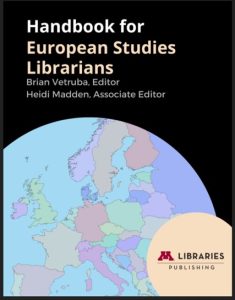

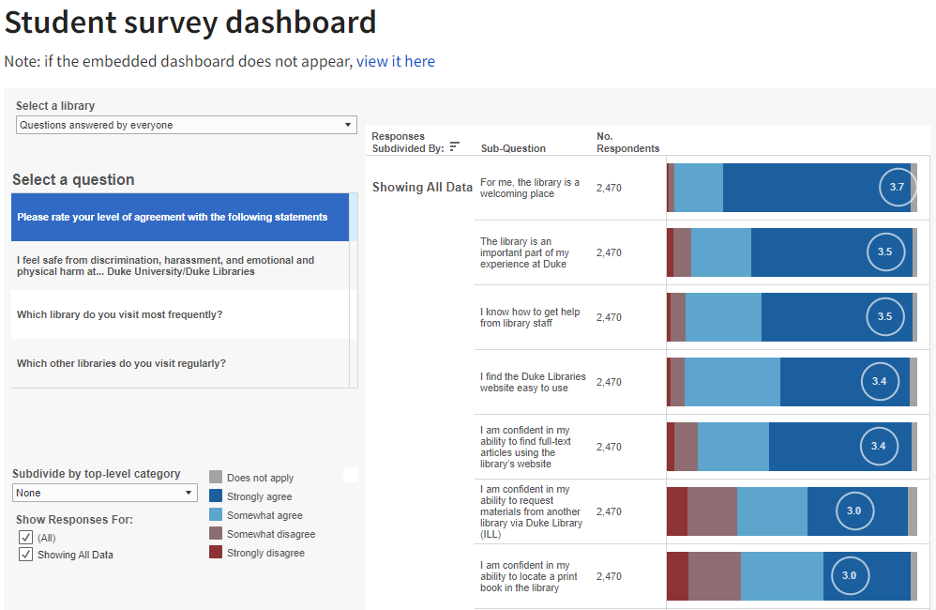
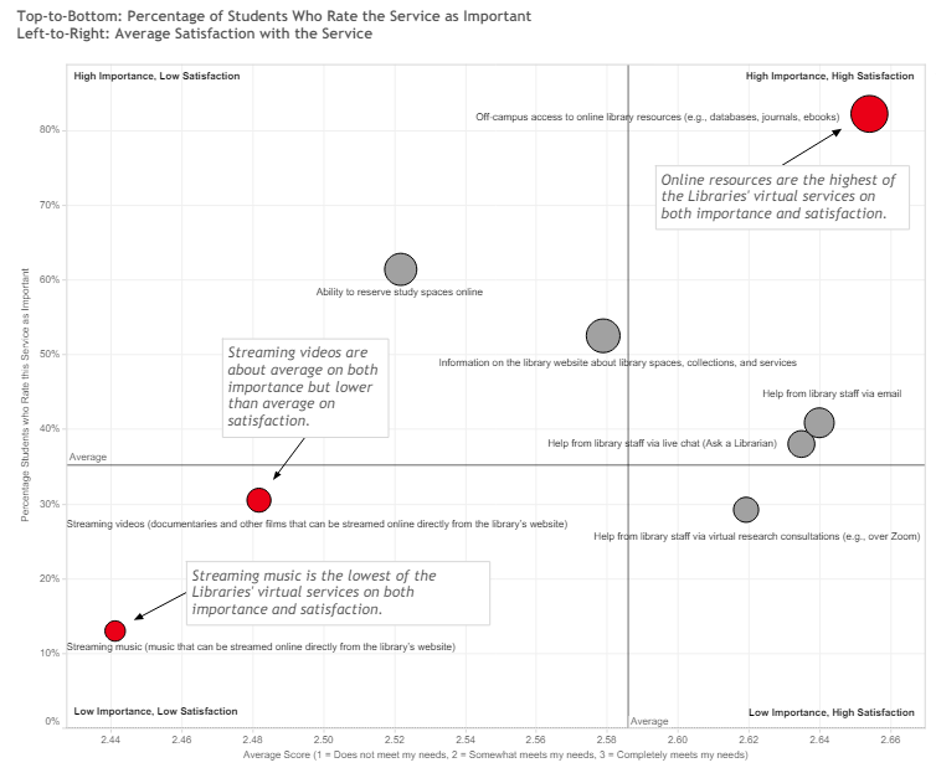
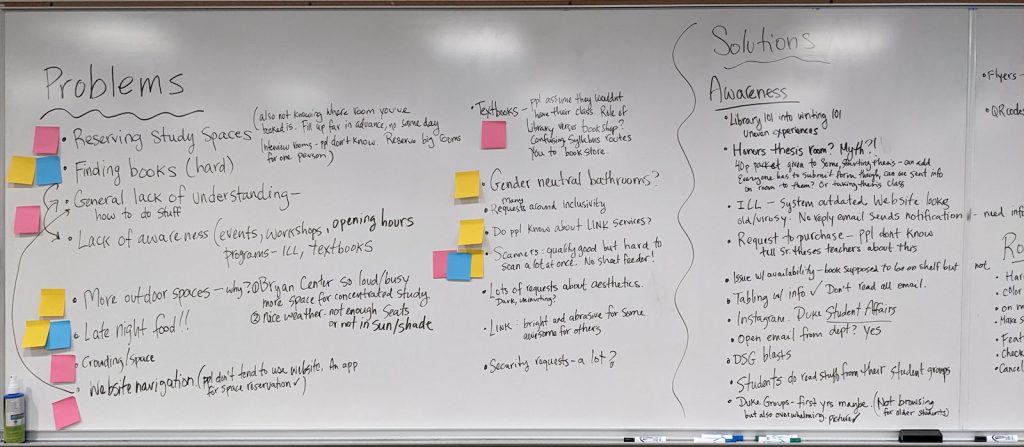




















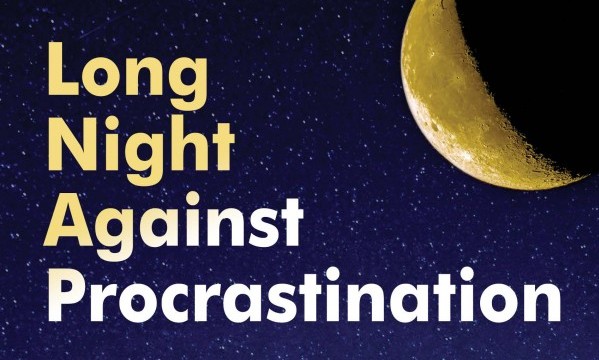
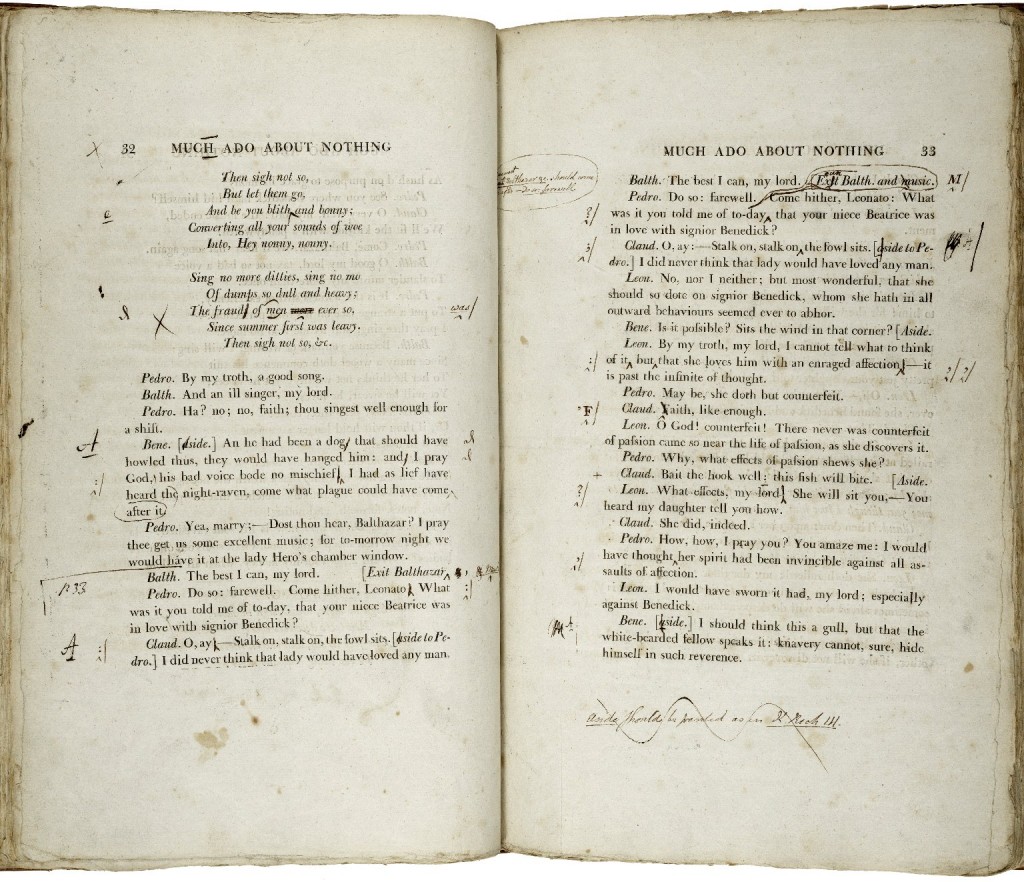
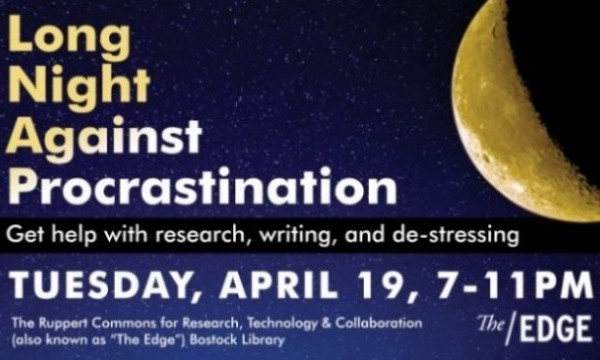





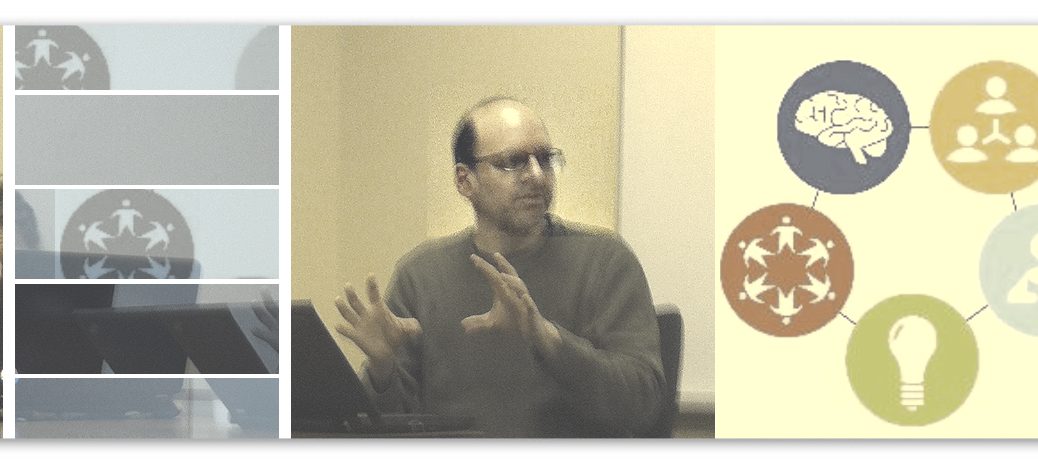

















 If people are at all familiar with
If people are at all familiar with 




 Many of us use Google to search the web for personal research and library resources for scholarly publications. Sometimes, however, it’s not clear whether what we need will be on the web or in scholarly literature. I’d like to point out some nice search engines for specific types of information that combine the ease of Google with the specialization of a library database. These tools could help you make sense of the web.
Many of us use Google to search the web for personal research and library resources for scholarly publications. Sometimes, however, it’s not clear whether what we need will be on the web or in scholarly literature. I’d like to point out some nice search engines for specific types of information that combine the ease of Google with the specialization of a library database. These tools could help you make sense of the web.
 Last week, Duke Libraries launched a
Last week, Duke Libraries launched a