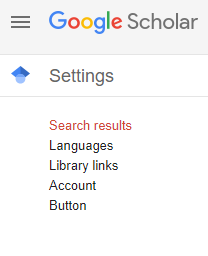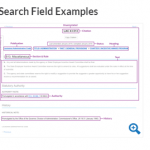Do discussion boards have you down? Are papers making you pessimistic? Do finals have you frantic?
Do you just need a way to de-stress?
Well in lieu of Puppies at Perkins, the libraries have compiled a caboodle of animal live streams for you to view any time you need to de-stress! Puppies, kittens, sharks, and even giraffes, below you’ll find live streams for zoos, aquariums, shelters, and more!

- Zoos:
- The Smithsonian’s National Zoo & Conservation Biology Institute has several animal lives streams including cheetah cubs, naked mole-rats, a lion, a giant panda, and elephants!
- The Melbourne Zoo and Werribee Open Range Zoo have a live snow leopard cub cam!
- If you need more pandas, head on over to Edinburgh Zoo’s live panda cam and meet Yang Guang!
- Need late night de-stressing? Let Chewy & Mo the sloths keep you company from Hattiesburg Zoo’s sloth cam!
- Baboons, owls, koalas, butterflies, and so much more the San Diego Zoo is bring them all live here!
- Of course the Houston Zoo has live streams! And their’s includes ants, flamingos, and rhinos!

- Aquariums
- Monterey Bay Aquarium has quite a few live streams. Jelly fish, birds, penguins, sea otters, and even sharks, head on over and see the many live cams this aquarium has to offer!
- Another aquarium packed with interesting lives streams is the The Georgia Aquarium! Piranha? Gators? Whales? They’re all here!

- Parks
- Meet Jak and Audacity, two eagles at Channel Islands National Park’s Sauces Bald Eagle cam!
- A swamp with alligators and spoonbills? You asked and St. Augustine’s Alligator Farm Zoological Park provides!

- Non-Profits
Happy De-Stressing and stay safe!


 Have you ever found an article on
Have you ever found an article on