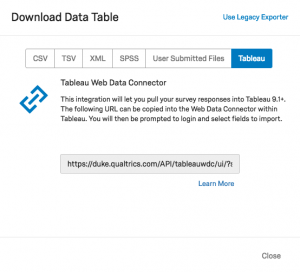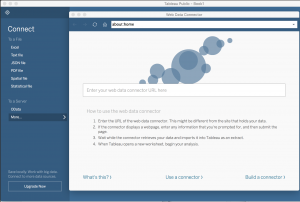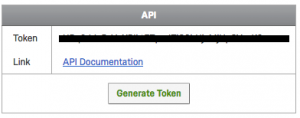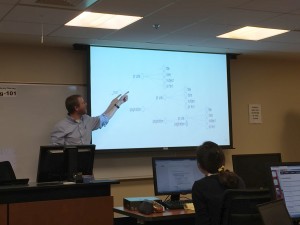Two data visualization topics that people occasionally request are presentation design and Excel skills. We have a couple older videos on Basic Data Cleaning and Analysis for Data Tables, and Advanced Excel for Data Projects in our CDVS Online Learning page; and the storytelling and graphic design principles I cover in my Effective Academic Posters presentation apply equally well to presentations; but in case you haven’t heard of him before, I want to tell you about a master of these topics, one of my data visualization heroes, Jon Schwabish, founder of PolicyViz.
Besides his emphasis on clear communication of results, one of the things I admire most about Schwabish is his focus on Microsoft Excel as a legitimate tool for crafting that communication. While not free and open-source, it’s a piece of software that many people have access to, and despite some of its limitations (e.g. reproducibility issues), it is a very capable tool for data processing and visualization. If you want to make lots of people better communicators, teach them how to use the tools they already have!
Of course, visit policyviz.com and the PolicyViz YouTube channel to access the plethora of resources Jon is constantly generating, but to get you started I want to point out a few of my favorites.
I get frustrated that Excel doesn’t have a built-in, easy way to make horizontal dot plots with error bars. (On the med-side they tend to call these Forest plots, although they are useful whenever you have categories and a quantity with confidence intervals. Don’t just create a table – make it visual with a plot!) Jon’s Labeling Dot Plots blog post and accompanying YouTube video was super useful – it taught me a general approach for using scatterplots in Excel to create a variety of chart types that Excel doesn’t support natively! The method is a pain the first time you do it, and I get a bit belligerent because I hate that you have to employ this workaround, but it’s so brilliant and flexible that I’m tempted to teach a CDVS workshop on just this one chart type. More broadly, he also has an Excel Tutorials section of his YouTube channel, and he sells a PDF on his website called A Step-by-Step Guide to Advanced Data Visualization in Excel 2016. One of the best ways to become a better visualizer and communicator is to get feedback on your work and iterate through multiple drafts. To compliment that, it’s wonderful to get an expert’s take on a published visualization, along with proposed alternatives. For years Jon has been publishing brillant visualization redesigns on his blog. He doesn’t just criticize – he shows you alternatives and talks about their strengths and weaknesses. There is also a DataViz Critiques section on his YouTube channel.
One of the best ways to become a better visualizer and communicator is to get feedback on your work and iterate through multiple drafts. To compliment that, it’s wonderful to get an expert’s take on a published visualization, along with proposed alternatives. For years Jon has been publishing brillant visualization redesigns on his blog. He doesn’t just criticize – he shows you alternatives and talks about their strengths and weaknesses. There is also a DataViz Critiques section on his YouTube channel.
In early 2021 he released over 50 daily videos in a series called One Chart at a Time where visualization experts “expand your graphic literacy” and “help you learn about more than just the standard bar, line, and pie chart.”
 Along with Alice Feng, Schwabish published in 2021 the “Do No Harm Guide: Applying Equity Awareness in Data Visualization”. You can download the report at urban.org and listen to a talk they gave about it on YouTube to get their reflections on “how data practitioners can approach their work through a lens of diversity, equity, and inclusion … to encourage thoughtfulness in how analysts work with and present their data.”
Along with Alice Feng, Schwabish published in 2021 the “Do No Harm Guide: Applying Equity Awareness in Data Visualization”. You can download the report at urban.org and listen to a talk they gave about it on YouTube to get their reflections on “how data practitioners can approach their work through a lens of diversity, equity, and inclusion … to encourage thoughtfulness in how analysts work with and present their data.”
Finally, people are always asking me what books they should read to get better at visualization. Take a look at Schwabish’s books, along with his lists of recommended DataViz books and Presentation books!
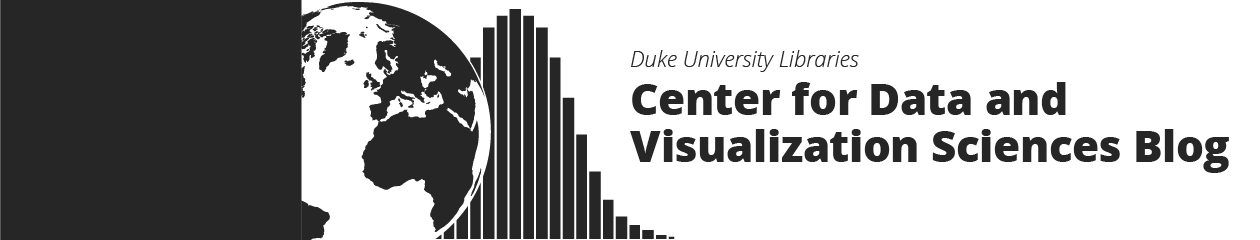






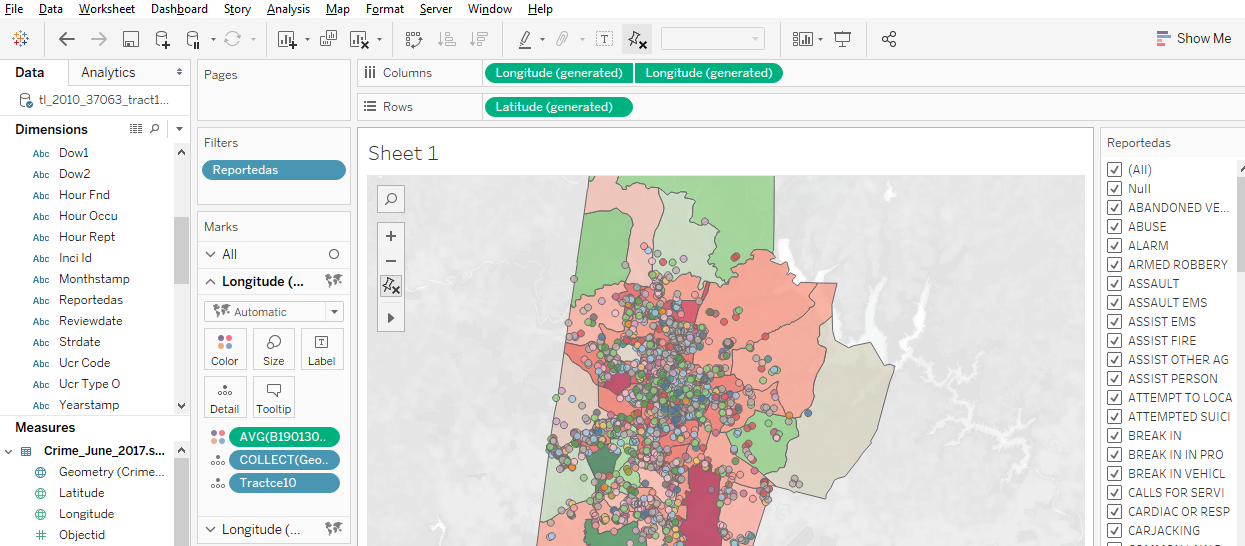

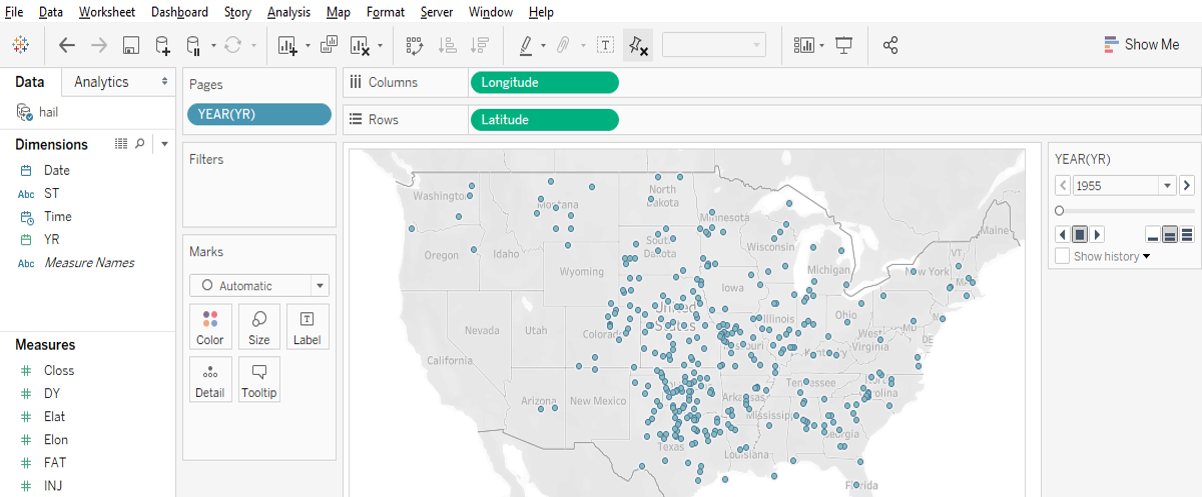
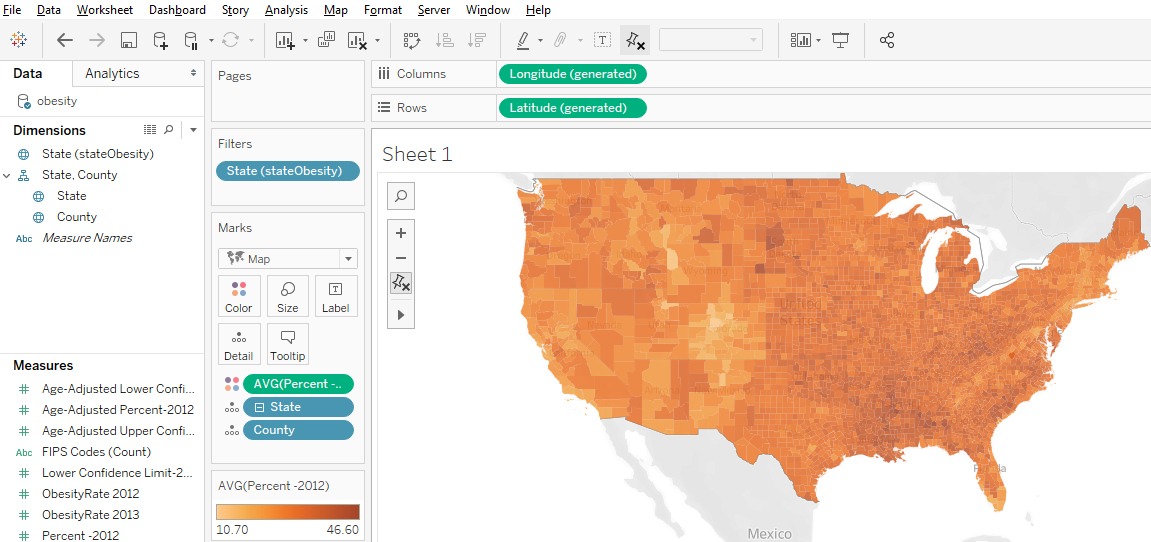
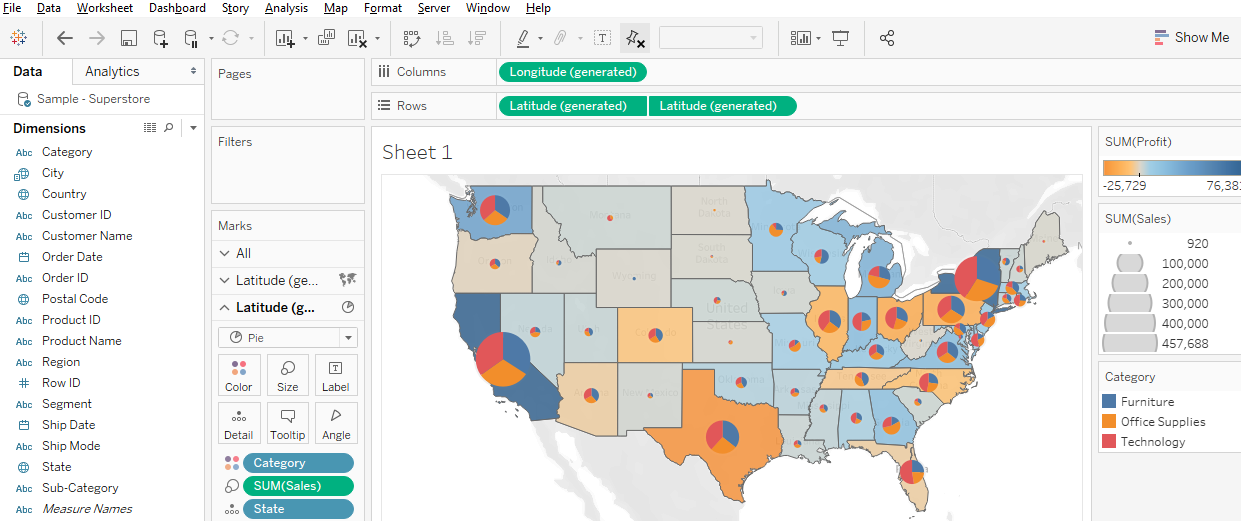



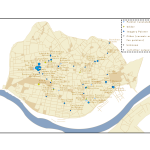
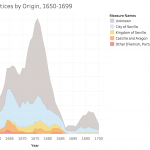

 The end of the spring semester always brings presentations of final projects, some of which may have been in the works since the fall or even the summer.
The end of the spring semester always brings presentations of final projects, some of which may have been in the works since the fall or even the summer.