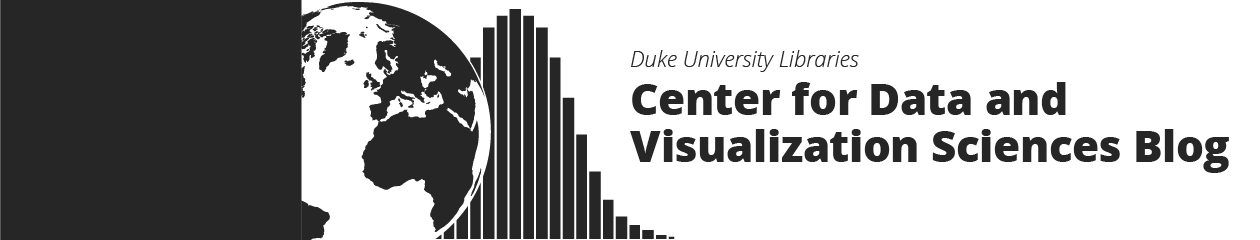No, it’s not Michael Bloomberg, New York City’s mayor, but the financial data service that he founded back in 1981.
The Data & GIS Services Department of Perkins Library is pleased to announce the installation of three Bloomberg Terminals in the Data/GIS Computer Cluster (Perkins Room 226). The terminals are made possible with the generous assistance of the Duke Financial Economics Center in the Duke Department of Economics.
In the past, West Campus users would need to travel to the Ford Library at the Fuqua School of Business. This new arrangement allows them to access the Bloomberg service whenever Perkins Library is open. The service is available only to Duke students, faculty, and staff.
Data and News
Bloomberg Professional is an online service providing current and historical financial data on individual equities, stock market indices, fixed-income securities, currencies, commodities, futures, and foreign exchange for both international and domestic markets.
It also provides news on worldwide financial markets and industries as well as economic data for the countries of the world. Additionally, it provides company profiles, company financial statements and filings, analysts’ forecasts, and audio and video interviews and presentations by key players in business and finance (the Bloomberg Forum).
The Bloomberg Excel Add-in is a tool that delivers Bloomberg data directly into an Excel spreadsheet for custom analysis and calculations.
Hardware
The dual monitors at each workstation provide plenty of real estate, enabling multiple windows for your research.
The Bloomberg keyboard is customized and color-coded to allow users to access quickly and easily the information contained in the Bloomberg system and to perform specific functions.
- The red keys are used to login or logout of the system.
- The yellow keys represent market sectors.
- Green keys are action keys, to request the system to do something.
Often when using Bloomberg, your command might look something like this:
[TICKER] < MARKET > [FUNCTION CODE] < GO >
The system also allows standard mouse-clicking on the screens to activate many functions.
Bloomberg Certification
You may wish to become Bloomberg Certified, which requires the successful completion of several online Bloomberg Essential courses: 4 core courses plus 1 market sector found under the BESS command. Complete these at your own pace, but you only have two chances to pass the test. Certification will provide documentation that you’ve gained comprehensive knowledge of the Bloomberg Professional service.
Limitations
Bloomberg for Education doesn’t have the full functionality of the commercial version of Bloomberg Professional. For instance, there is a lag in stock quotes and data that makes it incompatible for real-time analysis or trading, it has more limited downloading capabilities, and of course there’s no online trading.
Login
You need to create your own personal login when you first access the system and will need to be near a cell phone to complete registration. You will get either a phone call or a text message with a validation code.
Once your personal login is validated and you open the Bloomberg Service, you can open Excel and then install the Excel Add-in (move mouse to lower edge of screen to activate Windows Start button, choose All Programs … Bloomberg … Install Excel Add-in). Then close and reopen Excel to display the Bloomberg tab for added functionality.
Cheat Sheet to log in to Bloomberg at the Library
Assistance
For help, please contact staff in the Library’s Data & GIS Services Dept. To tide us over while we gather further documentation, besides the green Help key on the Bloomberg keyboard, the EASY command, and the CHEAT command, please take a look at some of the following help guides that have been compiled at other libraries. (Be aware that some of the instructions regarding access and logging in are specific to these other institutions.)
- Univ. of Pennsylvania
- Cornell | another Cornell guide on Lauchpad and Excel Add-in
- Johns Hopkins
- Univ. of Florida
- Harvard Business School
- Michigan State
- Tulane
- Babson (videos under “Tutorials” tab)