Last fall Duke University released its newest file sharing service known as Duke’s Box. By partnering with Box.com , Duke offers a cloud-storage service which is intuitive, secure, and easy to use. Login with with your NetID, share files with colleagues, and have confidence this cloud storage is compliant with all laws and regulations regarding data privacy and security.
, Duke offers a cloud-storage service which is intuitive, secure, and easy to use. Login with with your NetID, share files with colleagues, and have confidence this cloud storage is compliant with all laws and regulations regarding data privacy and security.
Simple to Use
Duke’s Box is similar to other cloud-based file storage services which support collaboration, productivity, and synchronization. You can drop and drag files, identify collaborators and set permissions (read, edit, comment, etc.) But unlike some services, such as Dropbox or Google Drive, Duke’s Box enables you to be in compliance with data privacy and security. Additionally, you can synchronize data across y![]() our devices, at your discretion and subject to Duke’s Security & Usage Practice restrictions
our devices, at your discretion and subject to Duke’s Security & Usage Practice restrictions
While you may have previously used OIT’s NAS (Network Attached Storage) file storage service known as CIFS for data storage, Duke’s Box is easier to use -although it provides services for slightly different use-cases. For example, CIFS might be more useful if accessing large files (e.g. video files that are larger than 5 GB). However, CIFS doesn’t enable collaboration or sharing. Depending on your needs you may still want to use your departmental or OIT NAS. Either way, you can use both file storage services and each service is free.
Check out this quick-start video:
50 GB of Space by Default
You are automatically provisioned 50 GB of space, but you can request more if you need more. See the Comparison of Document Management & Collaboration Tools at Duke for details.
Individual file size limitations are throttled to less than 5 GB. This means Duke’s Box may be less than ideal for sharing very large files. NAS services may be more appropriate for large files as the time to download or synchronize large files can become inconvenient. But for many common file sharing cases, Duke’s Box is ideal, fast and convenient.
Documentation, Restrictions & Use
While you can store many types of files, there are best practices and restrictions you will want to review. For example, Duke Medicine users are required to complete an online training module prior to account activation.
- Security and Use, including more detail on Terms of Service, and example Data Types — including military and space data, FERPA, HIPAA, etc.
- Duke’s Box Usage Practices
- Comparison of Document Management & Collaboration Tools at Duke
- Duke Box – OIT launch page
- OIT’s FAQ
- Your Duke’s Box “Read Me” folder.
 OIT has done a great job of providing quick and convenient documentation located right where you need it. See the READ ME folder after you logon to Duke’s Box.
OIT has done a great job of providing quick and convenient documentation located right where you need it. See the READ ME folder after you logon to Duke’s Box.
Sharing Your Data With Us
One of the many use-cases for Duke’s Box is a more convenient way for you to share your data with us. As you know we welcome questions about data analysis and visualization. We know describing data can be difficult while sharing your dataset can clarify your question. But sharing your data via email consumes a lot of resources — both yours and ours. Now there’s a better way; please share your data with us via Duke’s Box.
Steps for Sharing Your Data with DVS Consultants
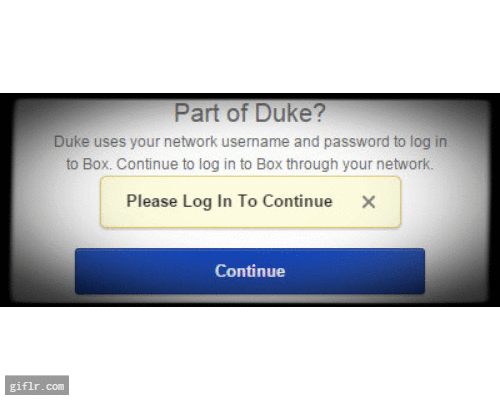
- Log into Duke’s Box (Use the blue “continue” button)
- Open your “home” folder
- Put your data in the “sharing” folder
- Use the “invite people” button (right-hand sidebar)
- Using a consultant email address, invite the DVS Consultant to see your data. (Don’t worry if you don’t have our email yet. When you start your question at askData@duke.edu, an individual consultant will be back in touch.)
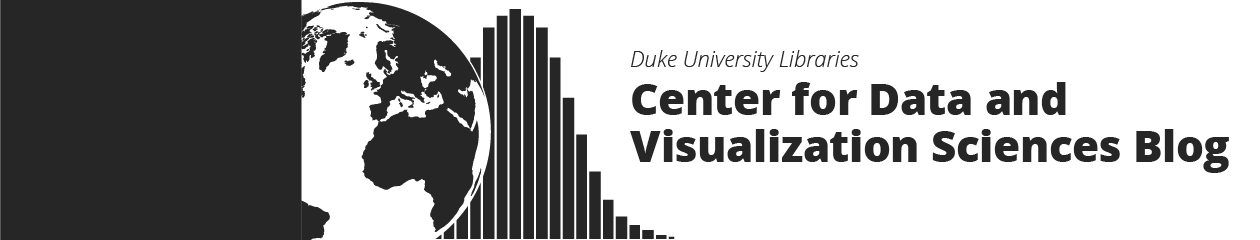




 The fall of 2014 marks the completion of the first five years of the libraries’
The fall of 2014 marks the completion of the first five years of the libraries’ 
