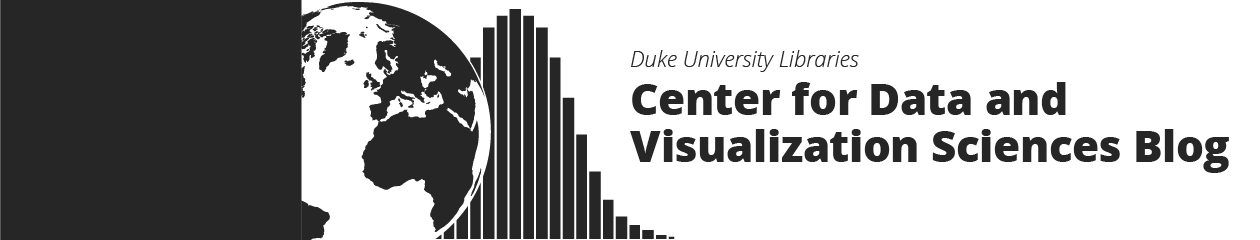Say you’ve been making hella maps or data stories all day. Now you need to move to your comfy work spot and you need your data to come with you. If you use Duke’s CIFS, moving around is easy, and all of your files are already backed-up.
In this example we follow the researcher, Ms. Stu Fac-Staff. Stu is part student, part faculty, and part staff at Duke University. She needs a portable place for her data and wants easy access from her home, lab, and devices. Stu also needs to easily share data with colleagues. No problem! Stu uses CIFS.
Here’s the scenario. Ms. Stu Fac-Staff walks into the Data & GIS Lab in the Duke University Libraries with a flash drive full of data tables. She gathers more supporting data and some advice about crunching the numbers. Stu finishes her day with a visualization and map. (Proudly, Stu imagines this is going to get the A. “Is this grant worthy?” Stu asks herself. “You bet your NSF Application it is!”) Meanwhile, her flash dive is now full and all she wants is to SAVE THE DATA, CONVENIENTLY for later retrieval back home. So Stu stores the data on the Duke Cloud (CIFS.)
How do I get the free CIFS Space and how much can I use/access?
- Duke University provides 5 GB (at least!) of easily accessible Cloud-storage space to all faculty, students, and staff
- If you need more space, larger quantities are available upon request
- The space is called CIFS and is an OIT supported personal home directory of portable file space; CIFS is a mappable drive on your device and the files are backed up
- Students are provisioned CIFS space automatically. Faculty & Staff must request the space through the OIT Service Desk
How do I access the data from my device?
- In the Data & GIS Lab, after using your NetID to login, open the Windows File Explorer and your CIFS space will be mapped as drive Z.
- After you leave our Data & GIS Lab, all you have to do is “map the drive” on your own machine
- If off-campus, use the VPN, then …
- Windows Directions
\\homedir.oit.duke.edu\users\<first letter of your NetID>\<NetID>
- Mac Directions
cifs://homedir.oit.duke.edu/users/<first letter of your NetID>/<NetID>
- Mobile. Access CIFS from an app on your mobile device.
- Web – For easy distribution to colleagues, you might want to access or distribute your files through the web. To do this, store the files in your ‘public_html‘ directory inside of your CIFS space. Now the files can be downloaded via a web browser. This method is, by default, open to the world; you may want to take additional steps to secure this public_html directory (see below.)
http://people.duke.edu/~NetID
Can I Secure the Data?
- Are you trying to access your mapped drive from off campus?
- Use the VPN directions
- The CIFS protocol encrypts NetID/password but it does not encrypt your data stream over the Internet. If you’re connecting from an unencrypted or untrusted network (e.g. wireless in the coffee shop), the VPN allows for a secure connection.
- Did you put files in your public_html folder?
- Unlike the default CIFS space, placing files in the ‘public_html’ directory means they become accessible to the world
- You can control and limit access by following OIT’s “htaccess” instructions