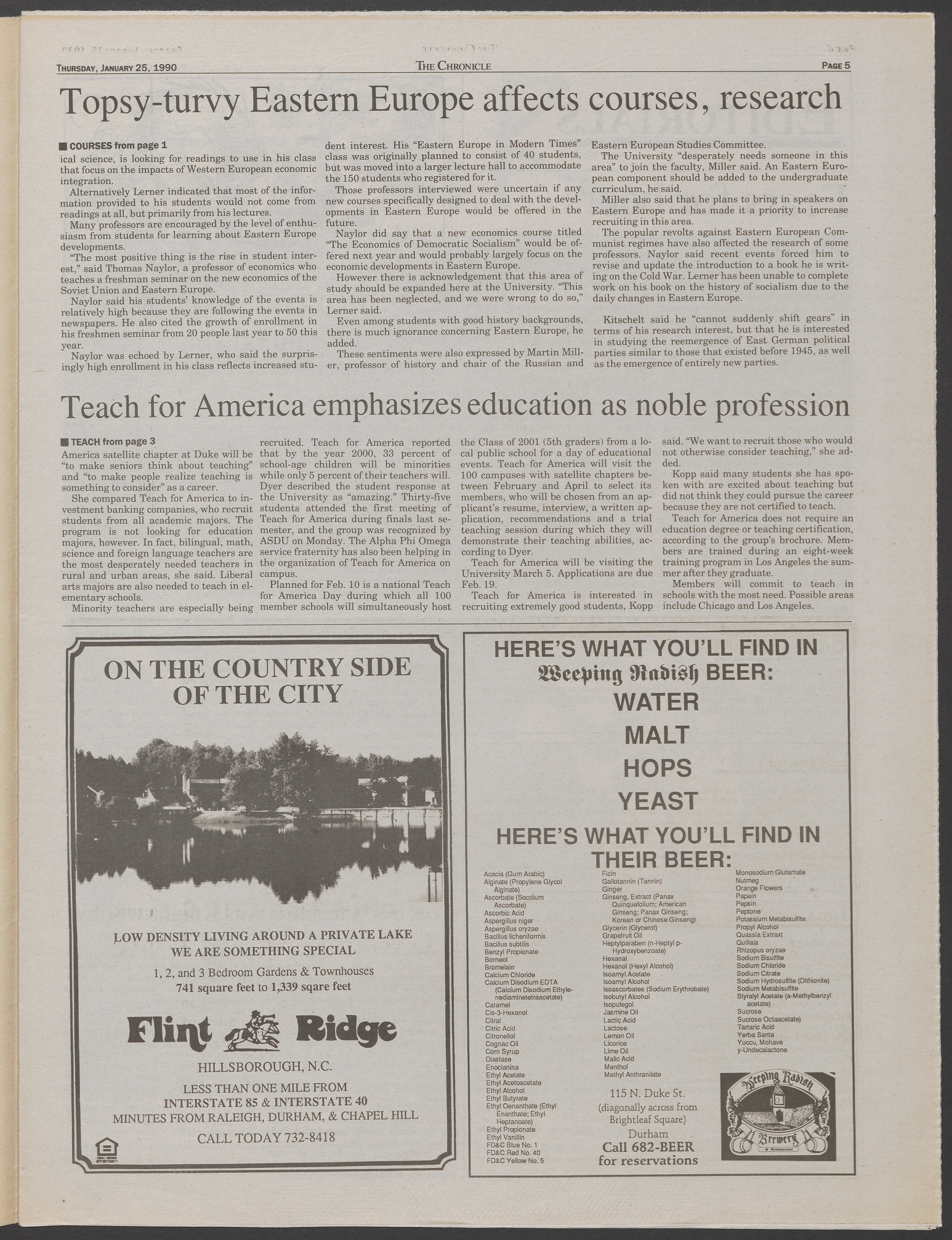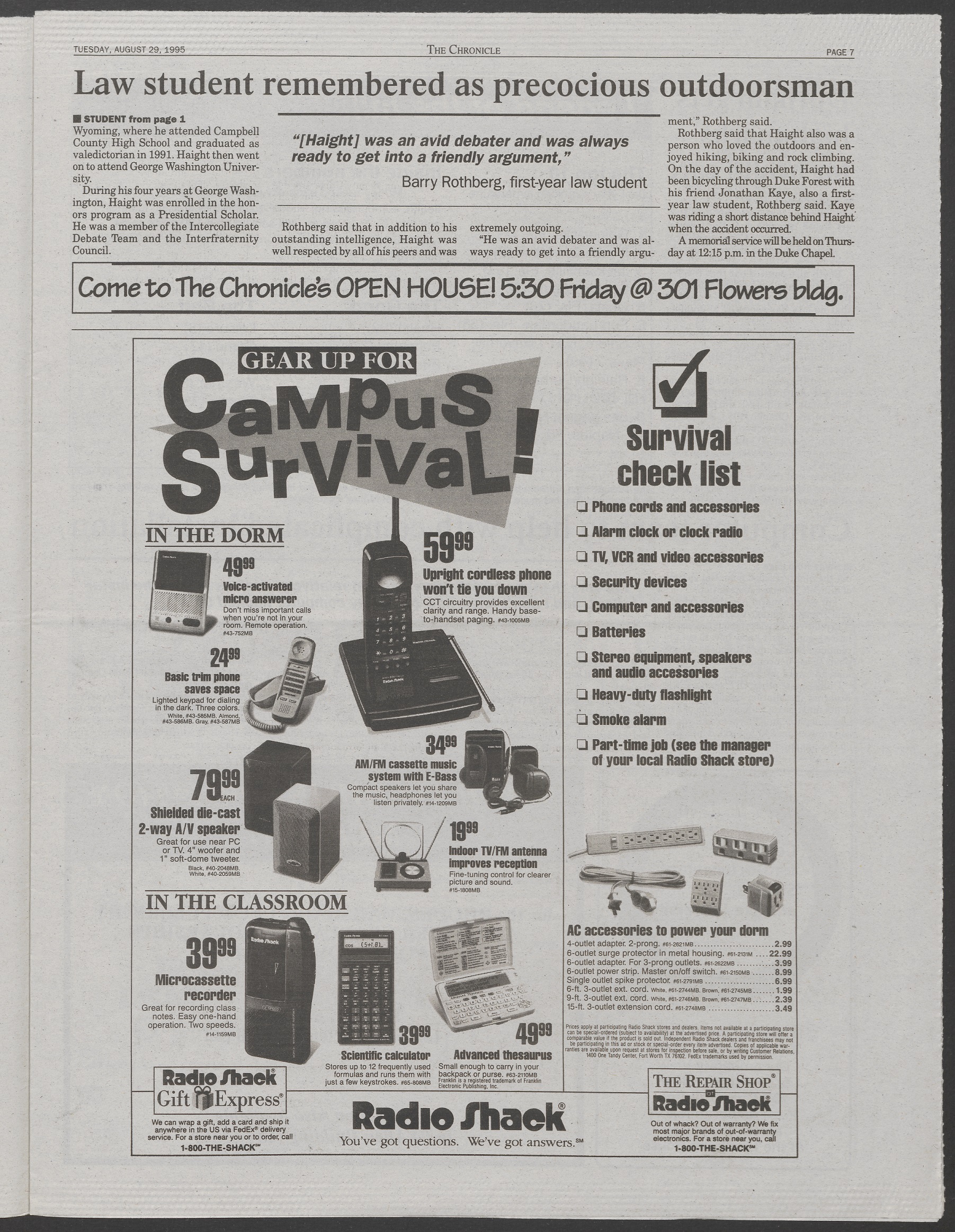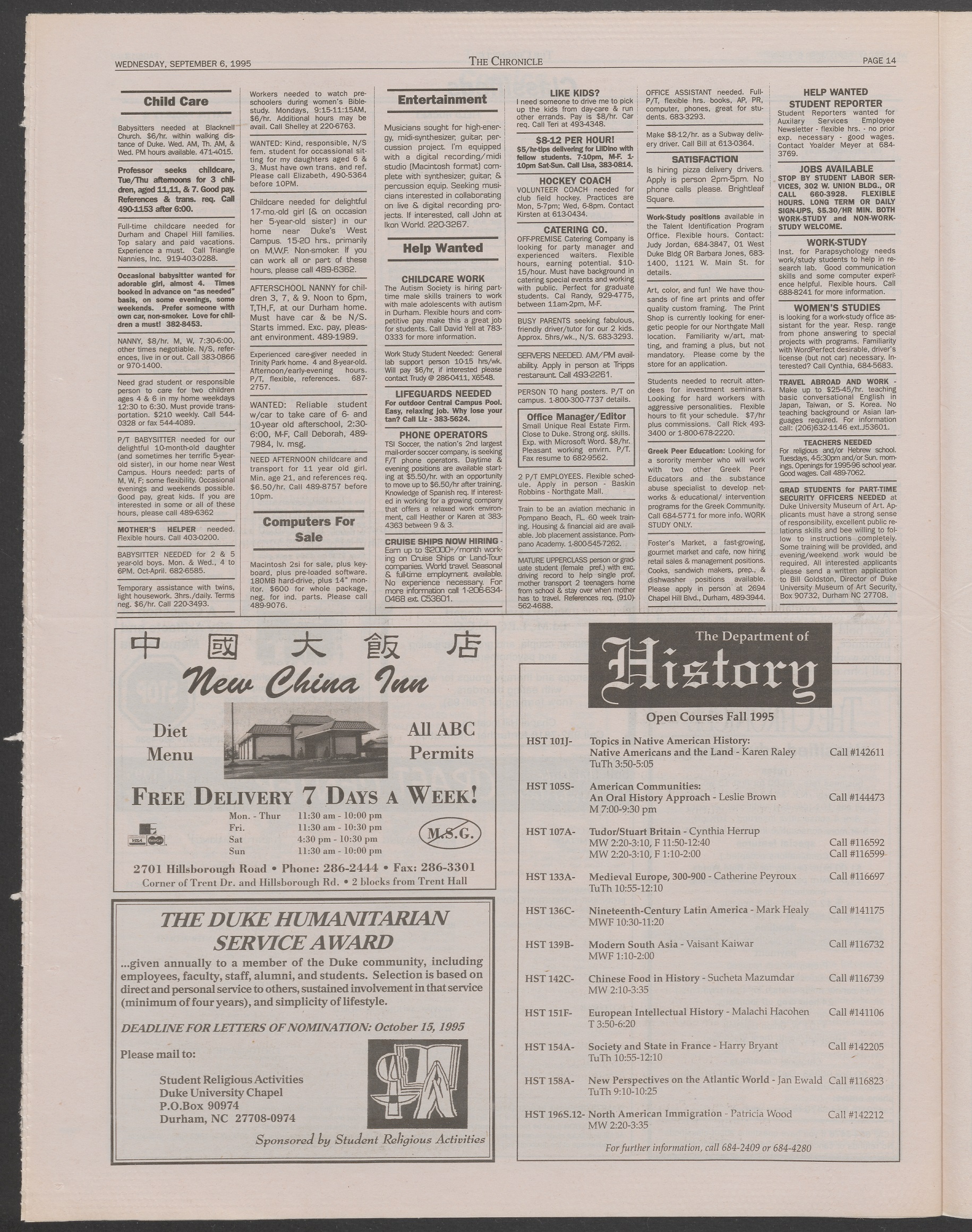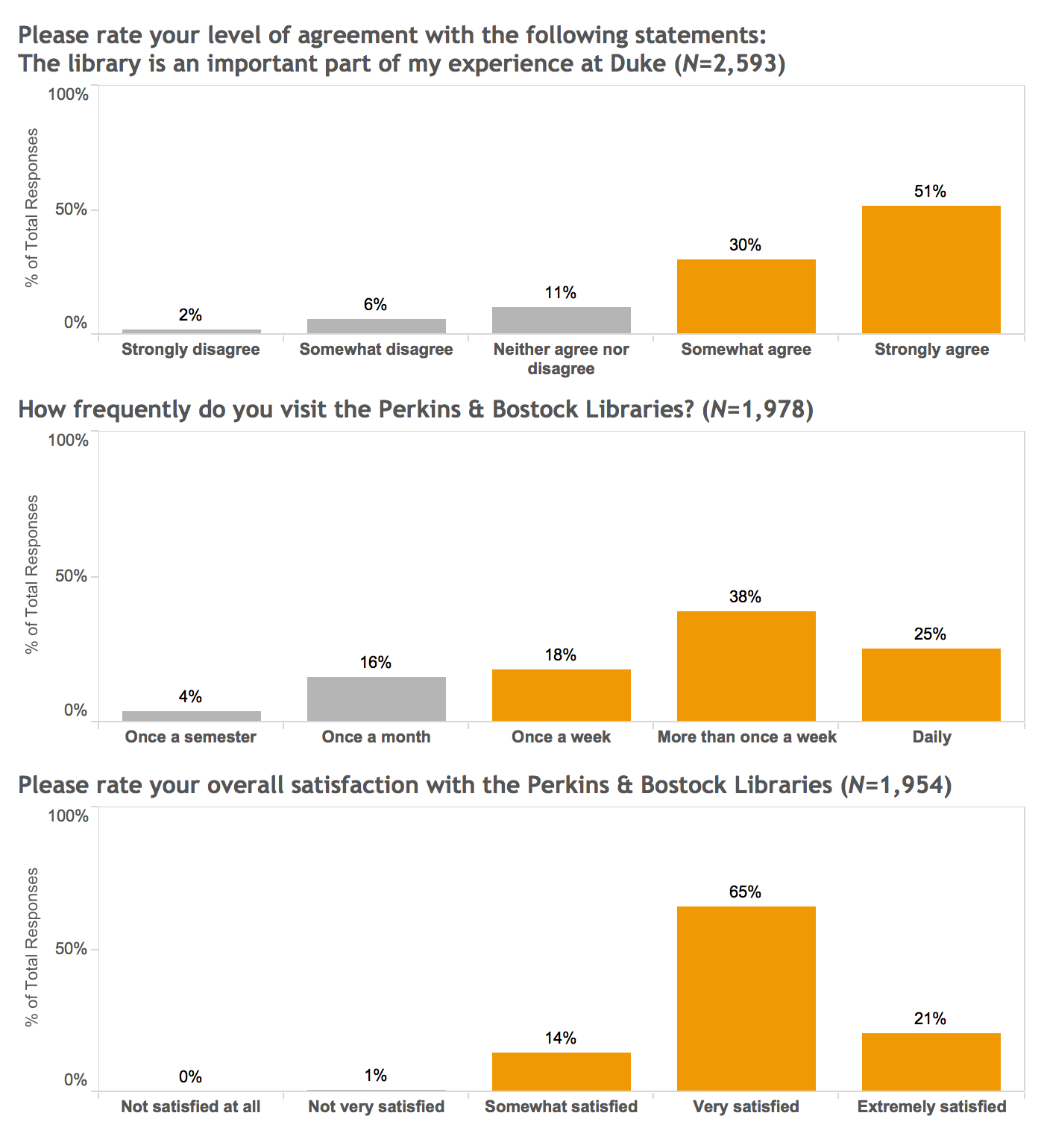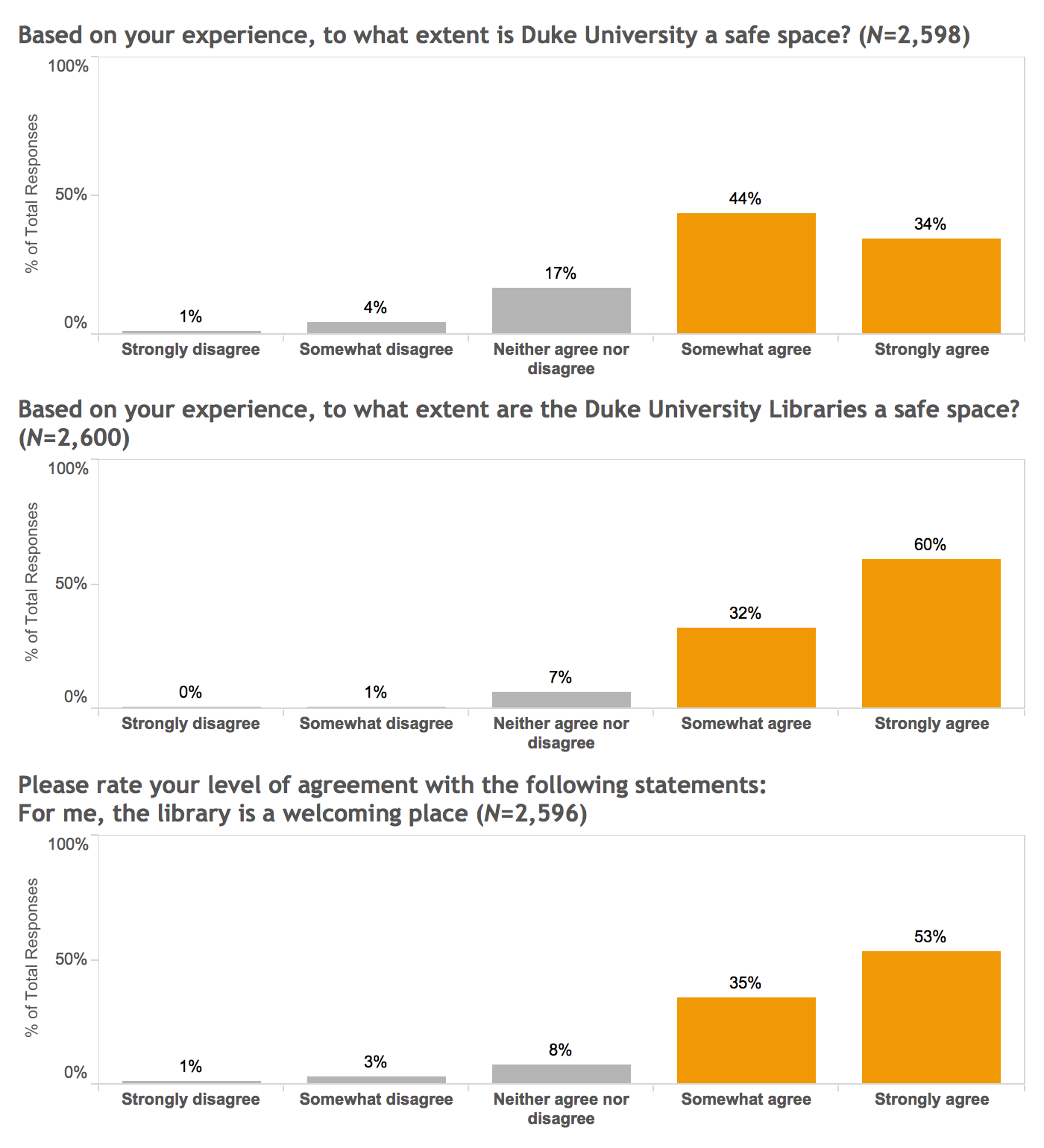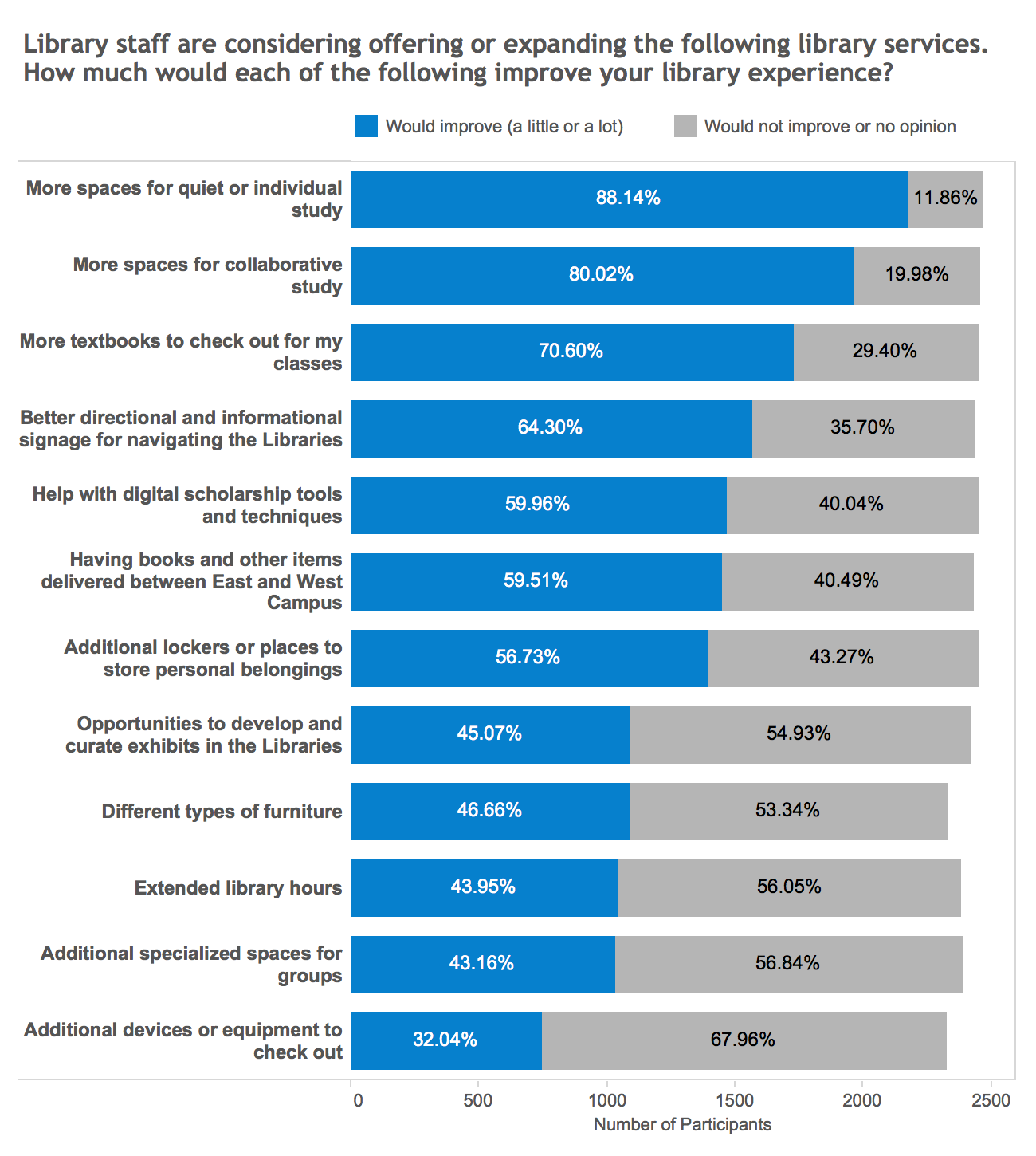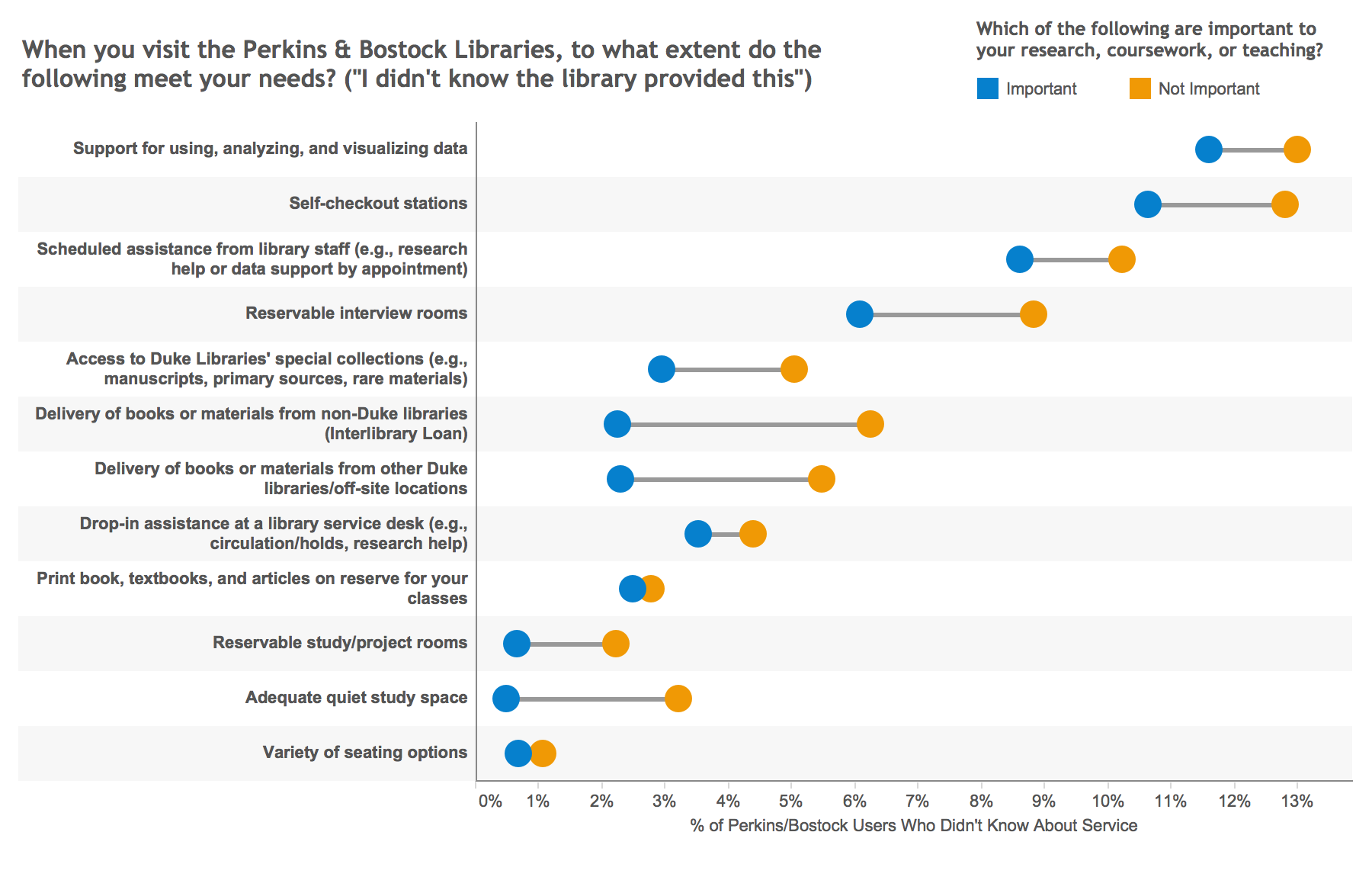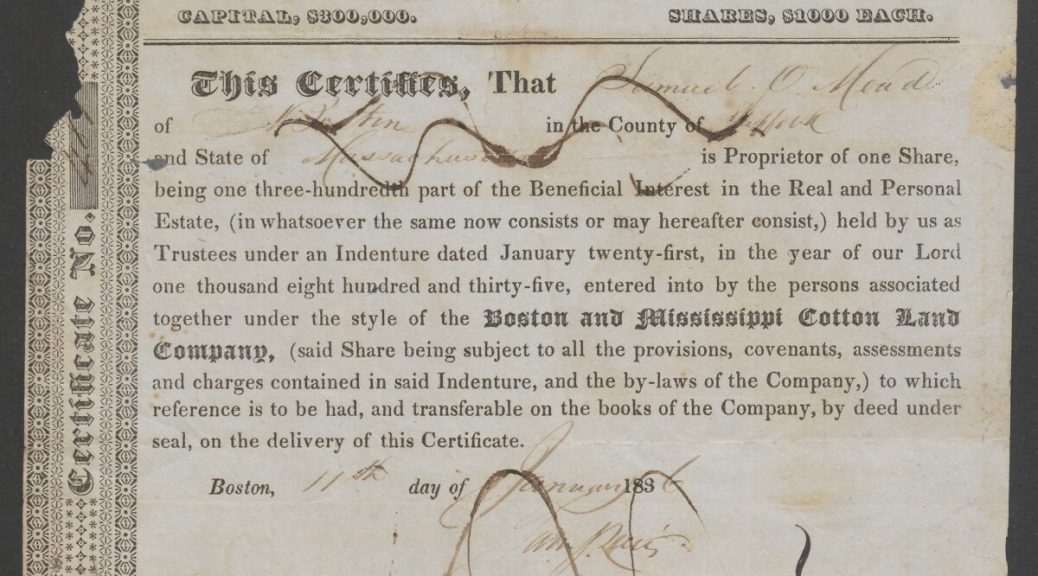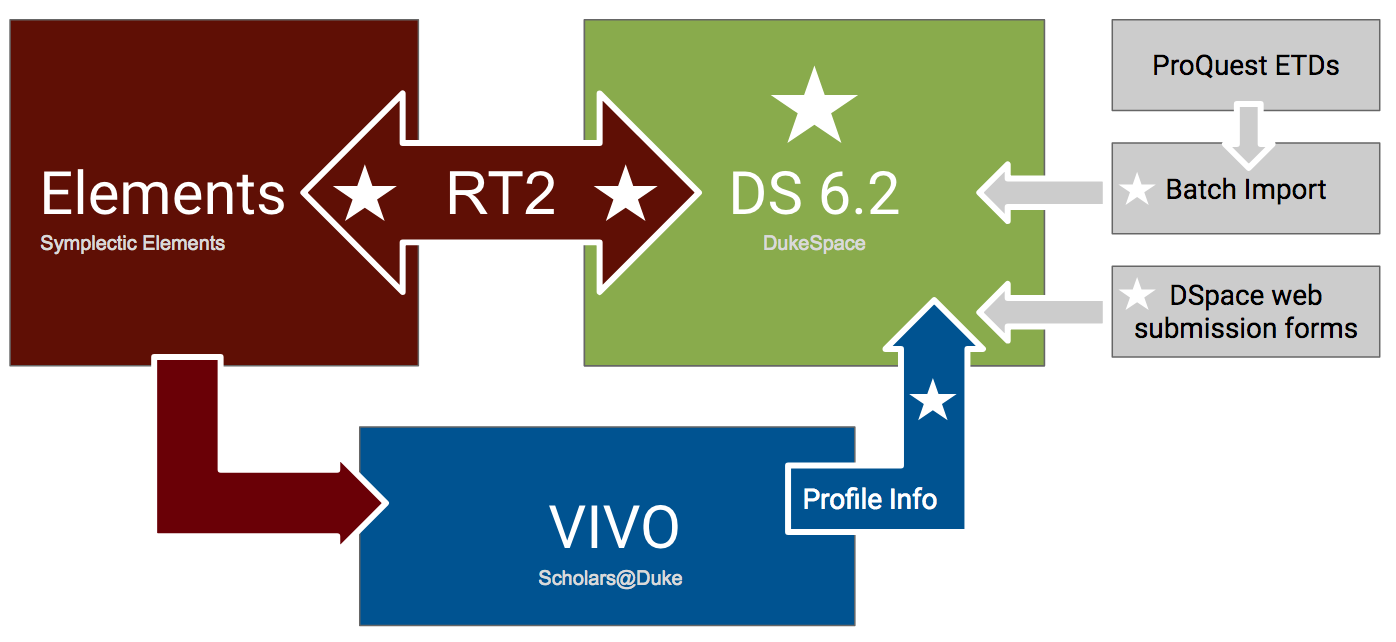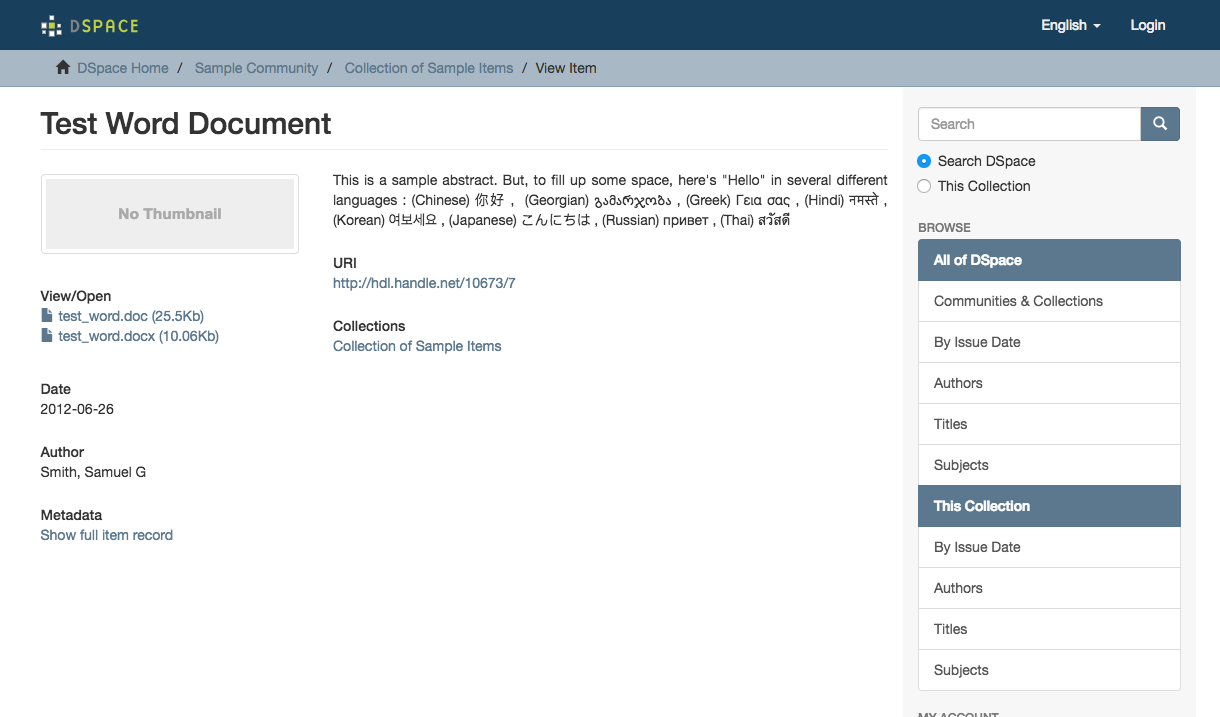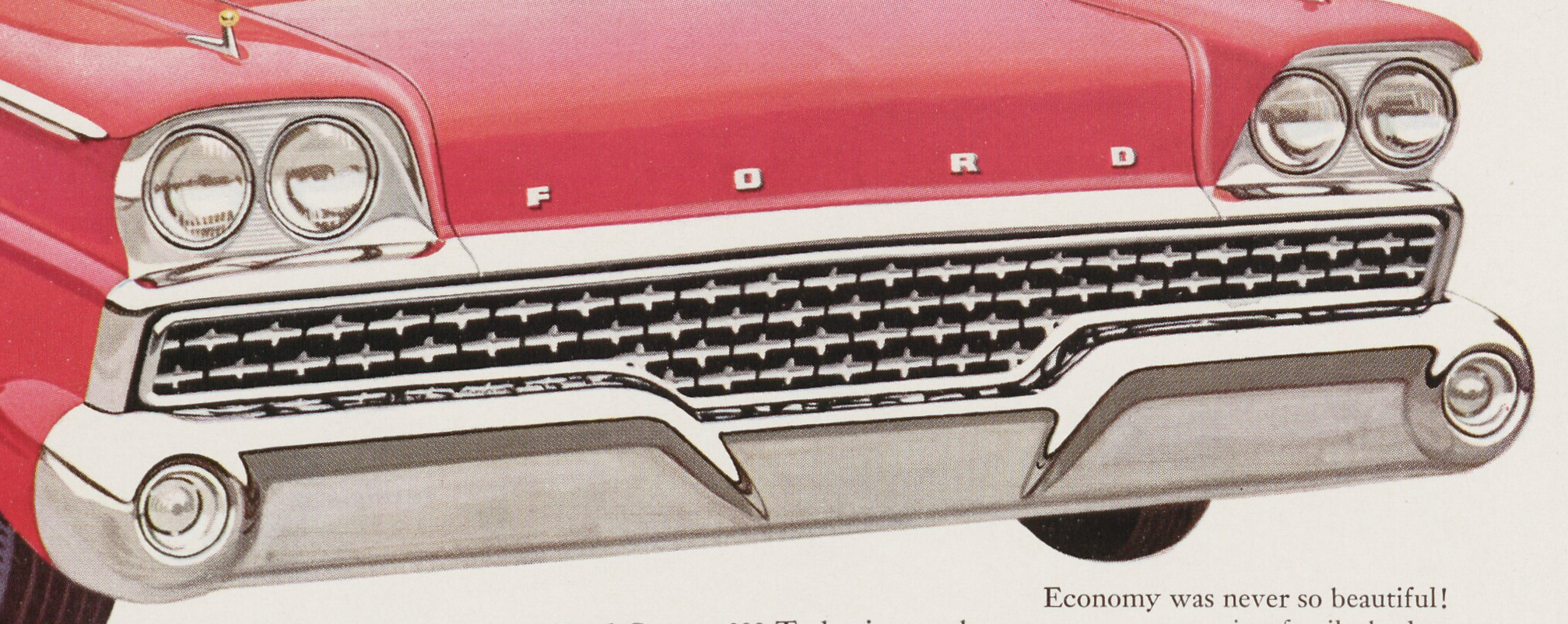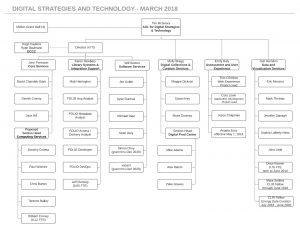This spring, Duke University Libraries conducted the 2018 biennial user satisfaction survey, a large survey of students and faculty at Duke. The goal of the survey is to gauge overall user satisfaction and to gather specific ideas for improvements to DUL materials, services, and spaces. In this post, we’ll share some of the trends within the student responses.
Survey methodology
Since 2013, DUL has created custom surveys rather than use generic survey products, allowing us to customize questions to different patron groups and even different parts of the campus libraries system. Developing and analyzing the results of a customized survey, however, is no small feat! The survey is run every two years, in part because the full cycle of survey development, dissemination, analysis, and follow-up takes the entire two years.
The 2018 survey was deployed in January 2018. A sample of students and faculty received personal invitations over email, but the survey was also advertised on the DUL website and open to anyone. We received responses from 2,610 students. We don’t have full demographic information for everyone, but approximately 54% of the students for whom we have demographics were undergraduates. The survey took approximately five to seven minutes to complete.

After the survey closed, a group of seven staff at DUL divided up approximately 3,600 free-text responses and manually coded them for topic and, where appropriate, whether they were a request for a new service or change in existing policy or a compliment. The survey data have been visualized in a series of public dashboards. To gather additional information about some of the results, the Assessment & User Experience department also hosted several follow-up focus groups with both students and faculty. The focus group results, while not incorporated into the survey dashboards, have been incorporated into summary reports and recommendations.
The good
“I think the library is one of the places of greatest mutual respect on campus. There is less social stratification and freer flow of interaction. I enjoy my time in the library quite a lot.”
The survey included questions that everyone answered and questions that were specific to different libraries. All survey participants identified which library they visited most frequently. For students, 77% selected Perkins & Bostock as their primary libraries. Only 3% (76 students) reported that they don’t physically visit a library.

The libraries are considered an important part of the Duke experience by over 80% of participants. Focusing on the students who picked Perkins & Bostock as their primary libraries, we can look at usage of and satisfaction with the library. Of the 1,978 students who responded, over 80% visit Perkins & Bostock at least once a week. And by and large, students are quite satisfied with Perkins & Bostock. Less than 1% of responses fall in the “not satisfied at all” or “not very satisfied” categories, and the vast majority are very satisfied.
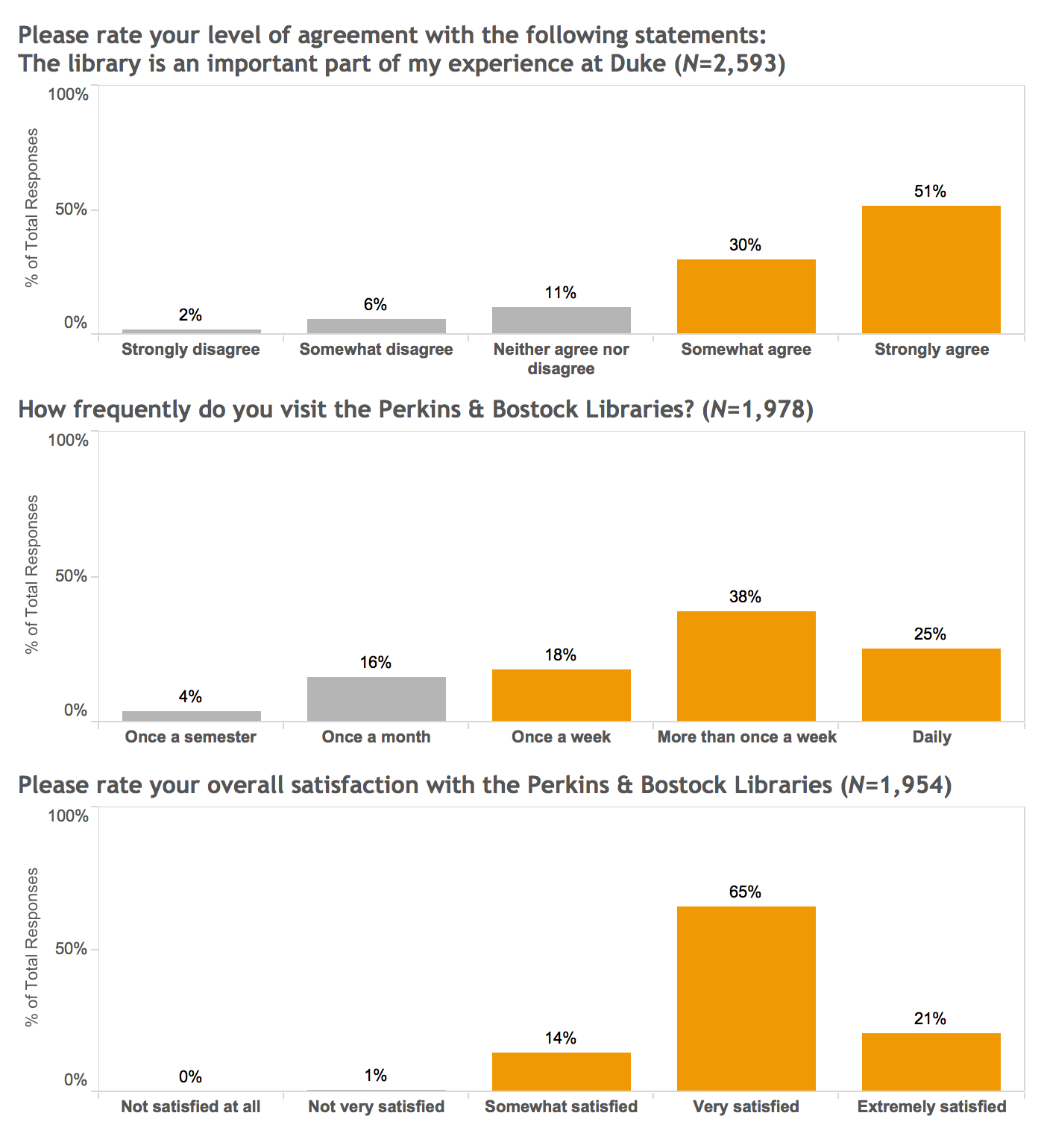
The Duke University Libraries value diversity of thought, perspective, experience, and background and are actively committed to a culture of inclusion and respect. Beyond gauging user satisfaction, this year we also asked students about their impressions of Duke and DUL as safe spaces. (In the survey, “safe space” was defined as “a place in which people can feel safe from discrimination, harassment, and any other emotional or physical harm.”) We were excited to find that overall students agree that DUL is a safe space (92% respond with “agree” or “strongly agree”), even more than they agree that Duke University as a whole is a safe space (78% response with “agree” or “strongly agree”). Similarly, when asked if the library is a welcoming place, almost 90% agreed. Despite these encouraging numbers, we are committed to continuing to improve in this area wherever we can.
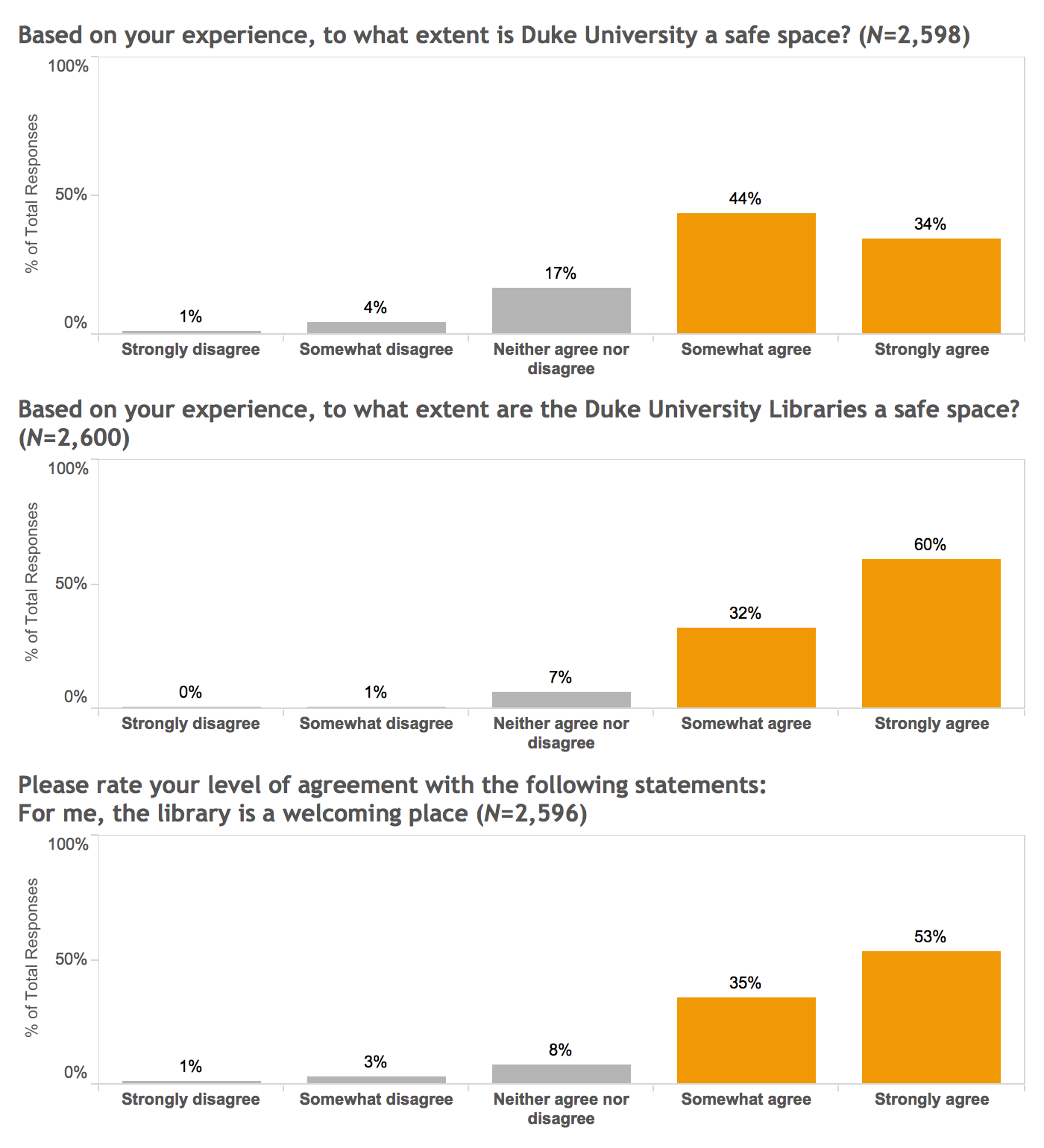
The So-So
“I use the libraries a lot to study (esp Bostock) with friends, which is both helpful for me academically and comforting for me socially. The libraries fills up pretty often during busy times, so I wonder if more chairs would help accommodate more students (not even more tables, just more seating). Thanks!”
Even though by-and-large students are satisfied with the libraries, they were not afraid to let us know what areas could be improved! They gave us their constructive criticism in a few ways. First, we asked students to offer their opinions on the possibility of expanding different types of library services. Next, we asked how important specific services, materials, and spaces were, as well as how they were meeting the students’ needs. Finally, we gave them the opportunity to offer additional comments about DUL and suggestions on how to make DUL more of a safe space.
When we asked students what services should be expanded, students were most likely to vote for more spaces for individual study, more spaces for collaborative study, and more textbooks to check out. A second tier of requests include better signage, delivery of items between campuses, lockers, and help with digital scholarship.
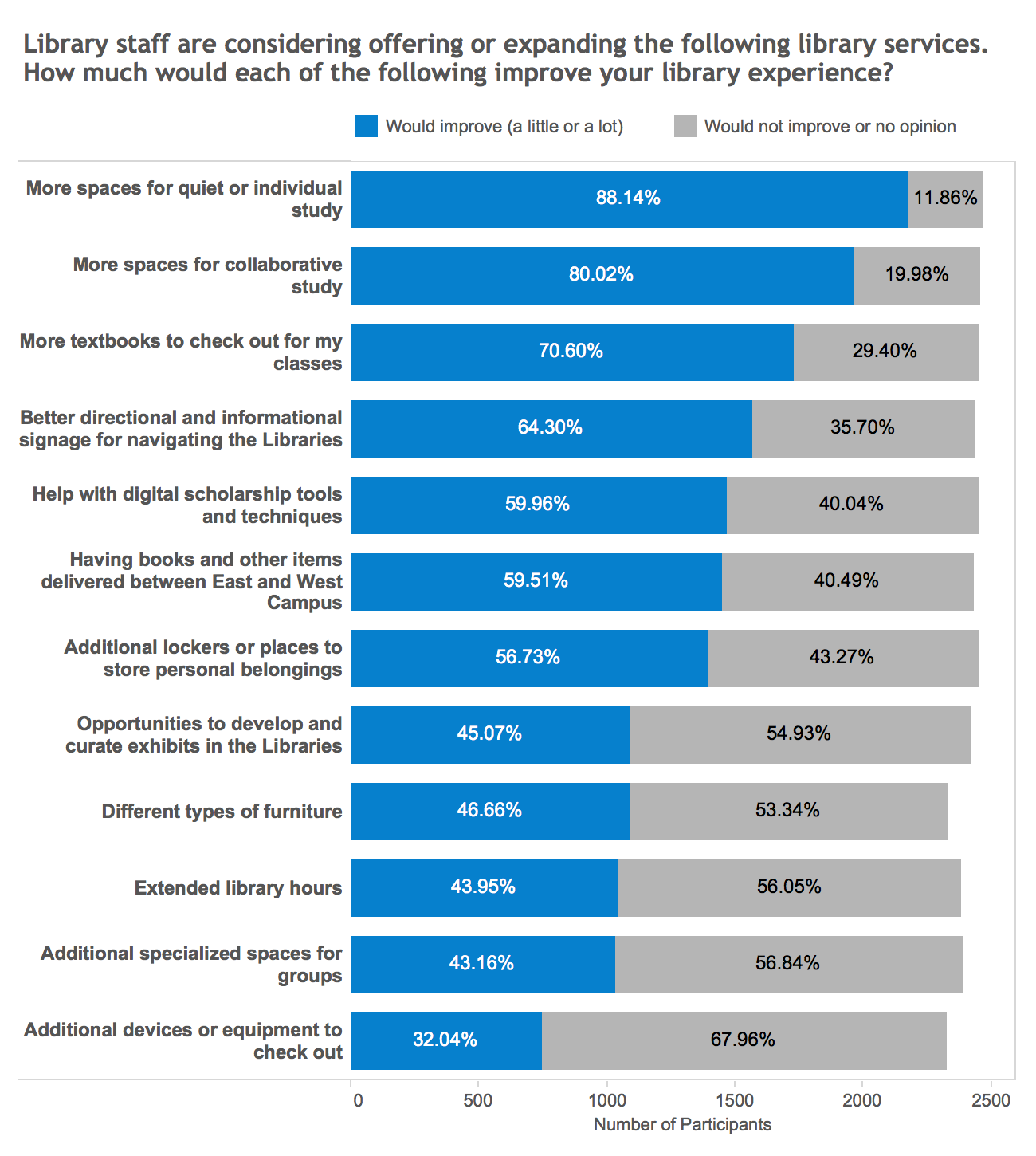
Looking at library-specific responses, we can find a bit more detail about these requests. When looking for services that are both important and not meeting students’ needs, we can see that reservable project/study rooms, a variety of seating options, adequate quiet study space, and textbooks on reserve all appear in the high quadrant for both importance and not meeting students’ needs.

While not every student followed up on these questions with free-text explanations, the analysis of the free-text comments are consistent with these results. Of the 769 student comments that included requests for new services or a change in policy (rather than compliments), the top code was study/research space, which accounts for approximately 12% of the total requests. The second most frequent code was noise (about 9.5% of the requests), clarifying some of the complaints about “adequate quiet study space.” Requests often include a desire for the Libraries’ quiet space policies to be better enforced. The third most frequent code was atmosphere/sense of welcome – e.g., how inviting the library feels, feelings of “stress in the air.” This code was applied to just over 8% of the requests.

Security, furniture, advertising, and signage also ranked highly among requests. Students seem especially desirous of “comfortable” seating; write-in comments mention several types of comfortable seating by name, including couches and bean bags.
The Unknown
“Having taken this survey, I have realized that there are many things which the Duke University Libraries offer which I am not currently taking advantage of…”
While student needs and reactions change over time, one thing remains the same: they unknowingly request services we already offer. Sometimes the survey itself alerts students to particular services.
When we ask students how certain services are meeting their needs or which services should be expanded, we offer a choice labelled “I didn’t know the the library provided this.” Here are some of our most pressing “marketing opportunities,” according to the number of people who were unaware of the service.
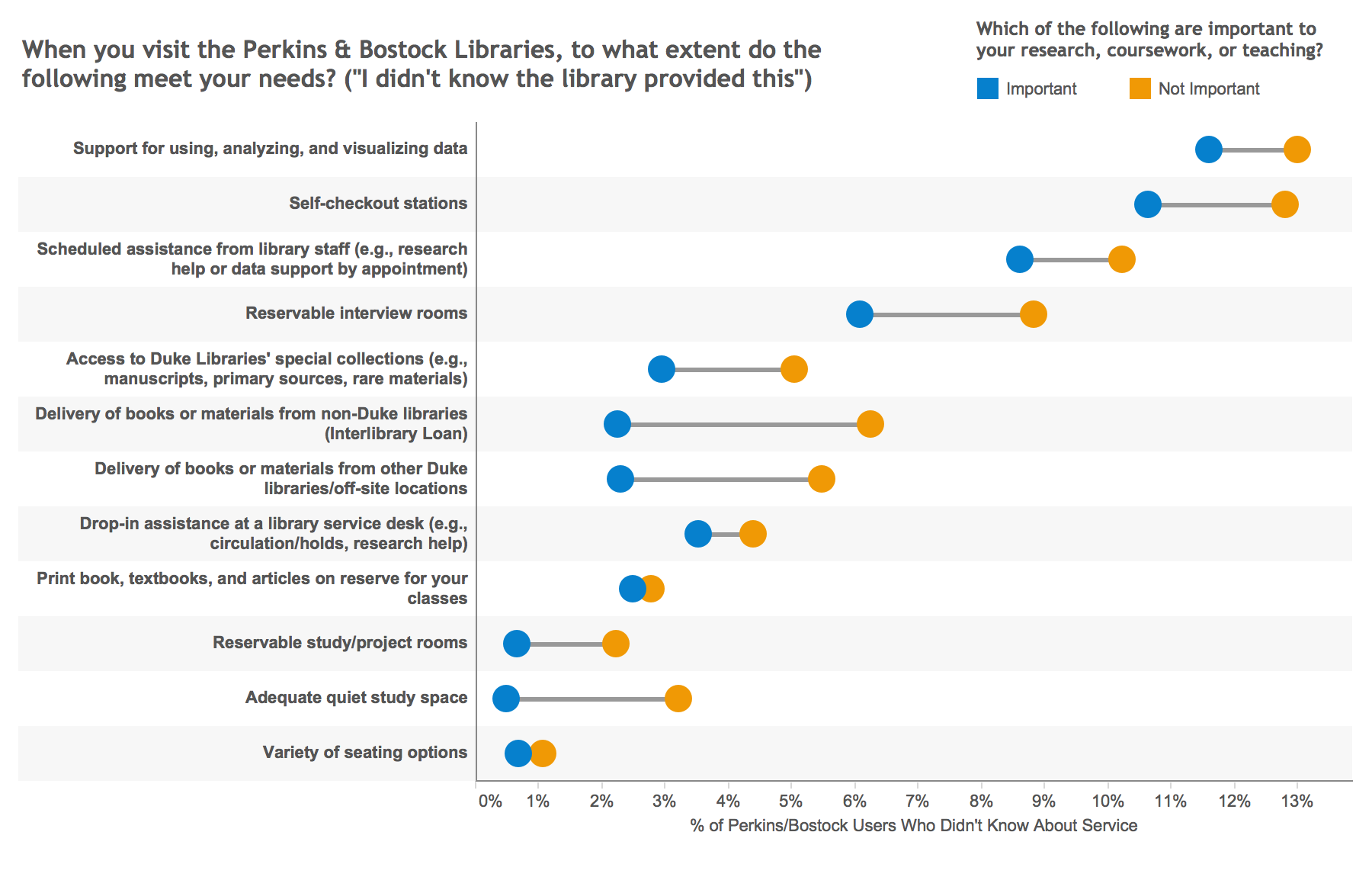
For each service, there are two values – one for the students who marked the service as important and another for those who didn’t. As might be expected, awareness is always lower among students who don’t find the service important, but there are also services that have lower awareness overall. Services like support analyzing data, self-checkout stations, meetings with library staff, and reservable interview rooms may be good candidates for increased marketing. (If you look at the previous scatterplot, you’ll see that reservable interview rooms also had a high value for students whose needs weren’t being met, even though it’s not rated very highly on importance.)
Another good indicator of marketing opportunities is our analysis of the students’ free-text comments. Some of the major requests from students actually match up well with some of our existing but possibly under-advertised services.
We already know that students are always on the lookout for quiet study spaces. This need is especially pronounced for graduate students, who seem to feel outnumbered by undergraduates, who need quiet space for long periods to work on independent research projects, and who don’t always have private office space elsewhere on campus. When we asked students about services they would like us to expand, we offered them the opportunity to comment on “Additional specialized spaces for honors researchers, graduate students, or other student populations.” Out of 281 total comments on additional specialized spaces, 142 (or almost 51%) mentioned graduate students. In analyzing the comments and in follow-up focus groups with graduate students, however, it appears that many are not aware of either one or both of the dedicated graduate student spaces in Perkins Library.

The graduate reading room is a shared reading space for graduate students on the 2nd floor of Perkins. It has a key pad entry code that can be obtained from the Library Service Desk. The room is has good natural lighting and is an “absolutely quiet” zone. Some of the requests indicate that students would like more individual desks, however, so some students may be unsatisfied with this as the only dedicated space open to all graduate students.

In the spring of 2016, a large room on the second floor of Perkins was converted into the Graduate Research Commons. The space has 27 individual cubicles of two different heights, adjustable sit-stand desks, and dedicated lockers for all users. The room also includes a technology center with an e-Print terminal, a scanner, and a desktop computer with the Adobe software suite.
Unlike the Graduate Reading Room, however, students must apply for access to the Graduate Research Commons. Despite its many features, the space has been underutilized, and it appears that many students are not familiar with it and have never tried to apply for access. A review of this space could reveal ways to market and set policies for the space.
Next Steps
To determine the most needed and feasible improvements for follow-up, the Assessment & User Experience department will host a DUL-wide staff workshop in July to review the results and make specific recommendations to improve the experience of all of our users. Contact us if you would like information more about this workshop.
We look forward to sharing more of our progress on this and other assessment projects for DUL in the future!