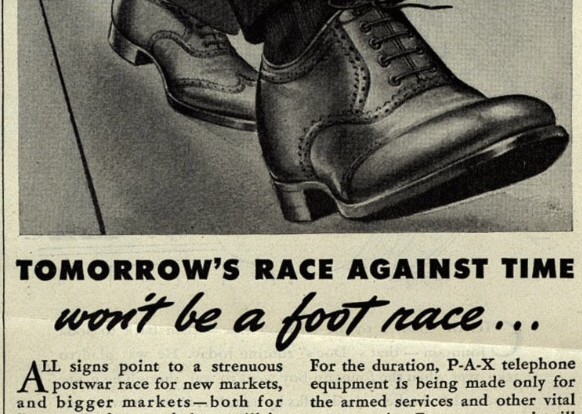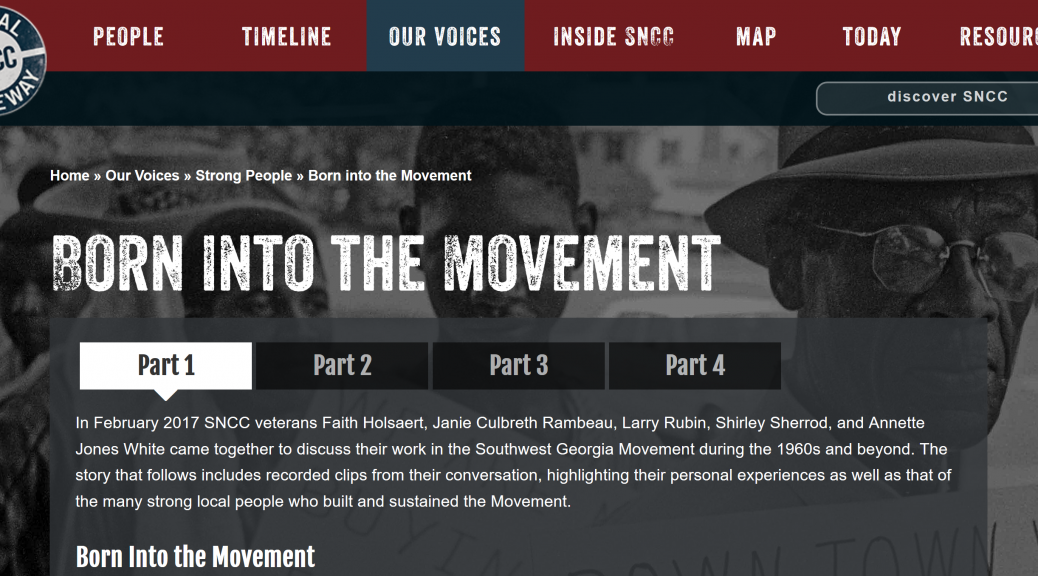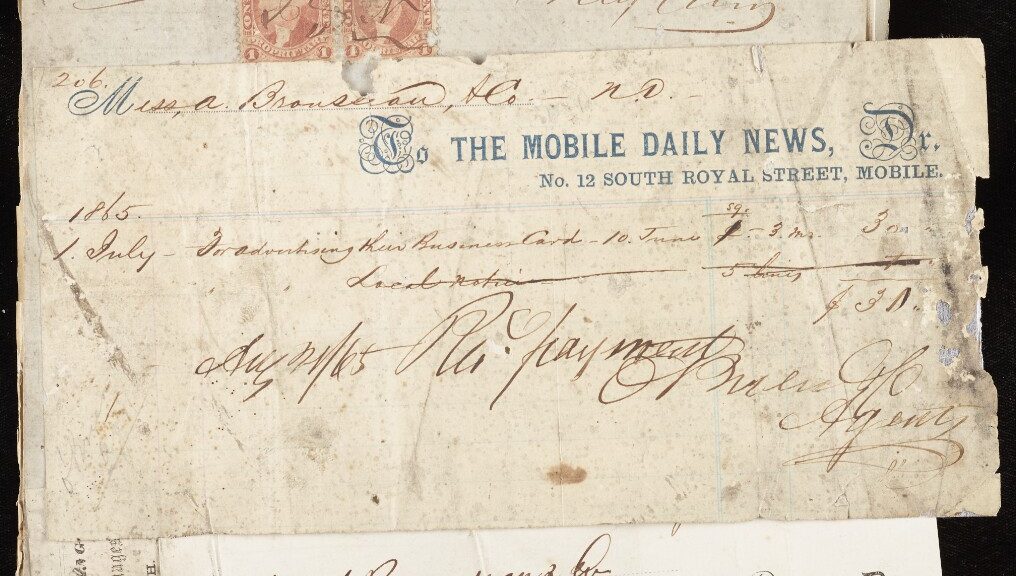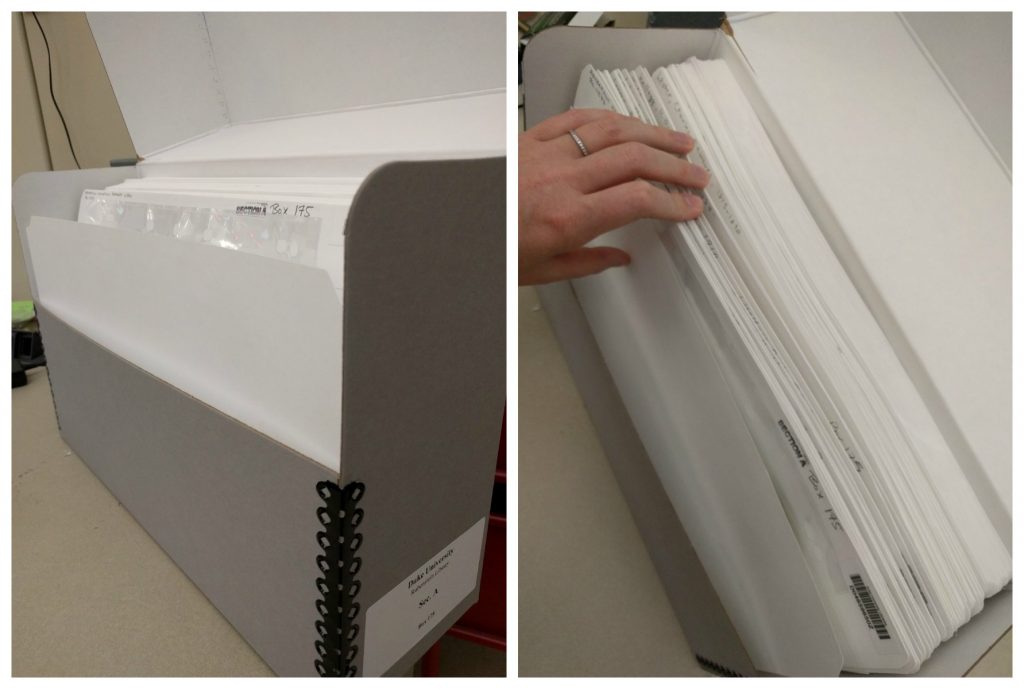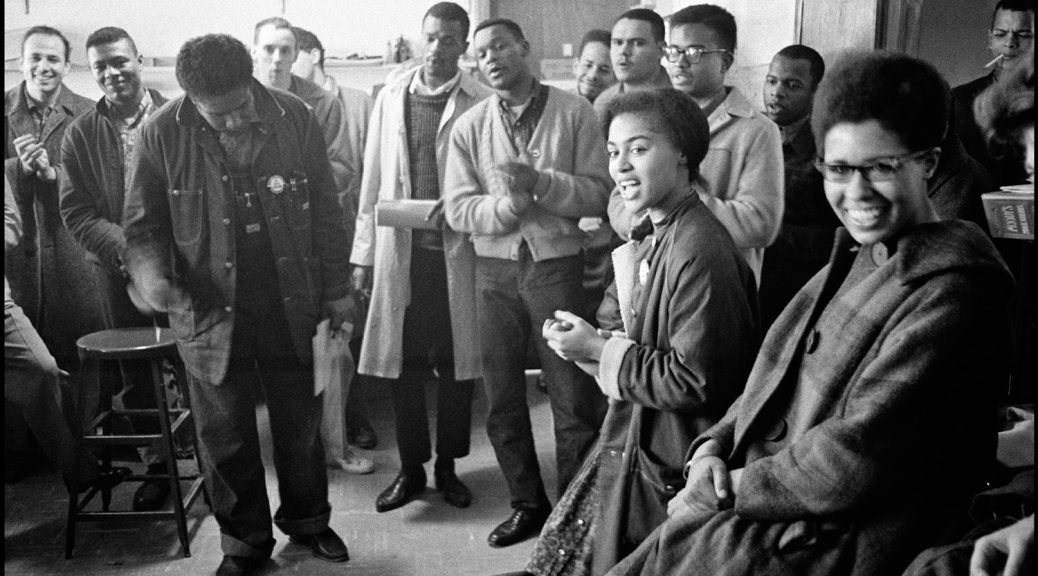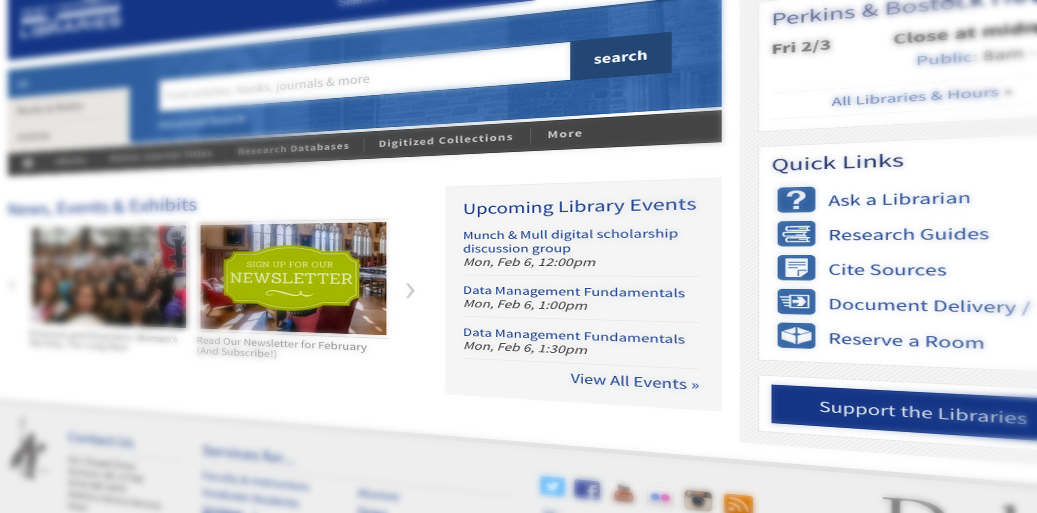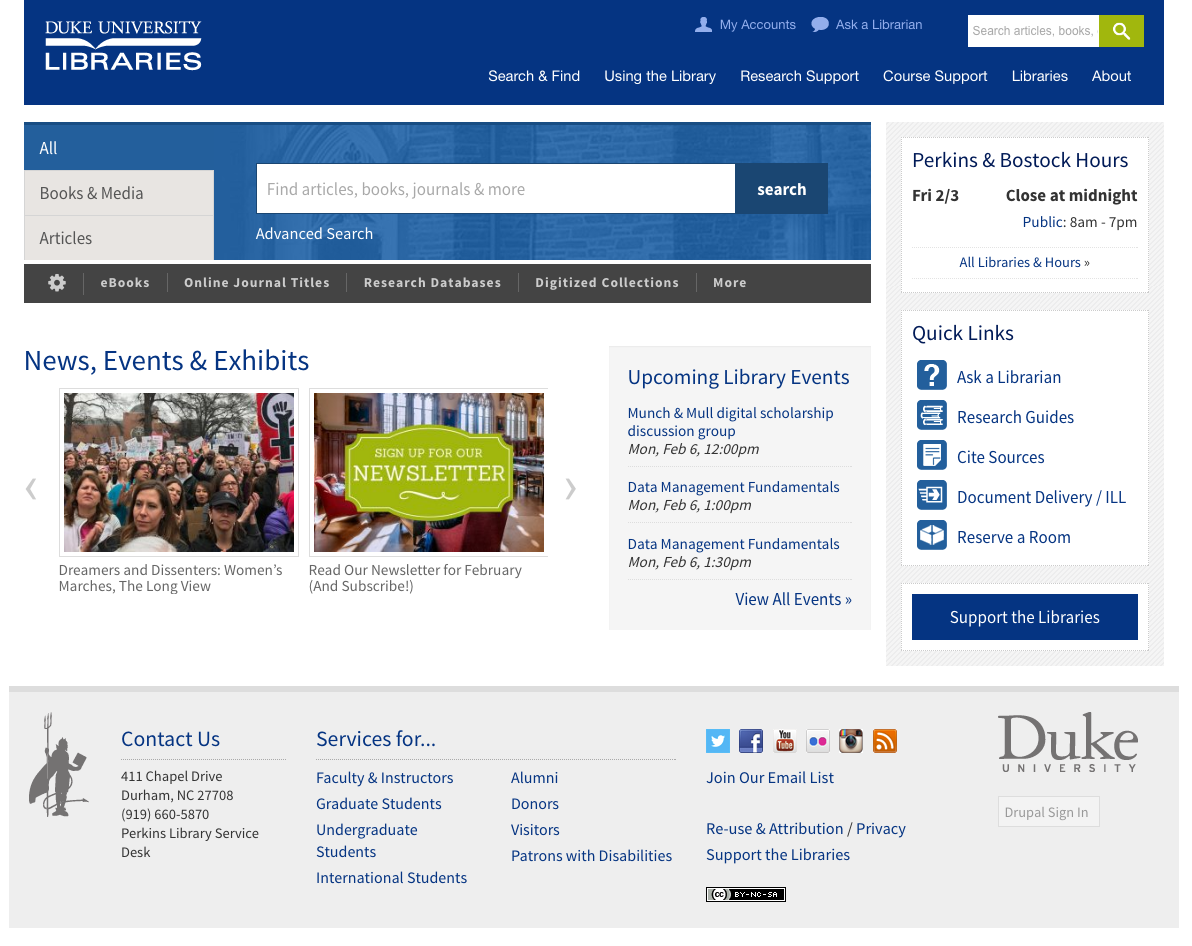We’re experimenting with changing our approach to projects in Software Development and Integration Services (SDIS). There’s been much talk of Agile (see the Agile Manifesto) over the past few years within our department, but we’ve faced challenges implementing this as an approach to our work given our broad portfolio, relatively small team, and large number of internal stakeholders.
After some productive conversations among staff and managers in SDIS where we reflected on our work over the past few years we decided to commit to applying the Scrum framework to one or more projects.
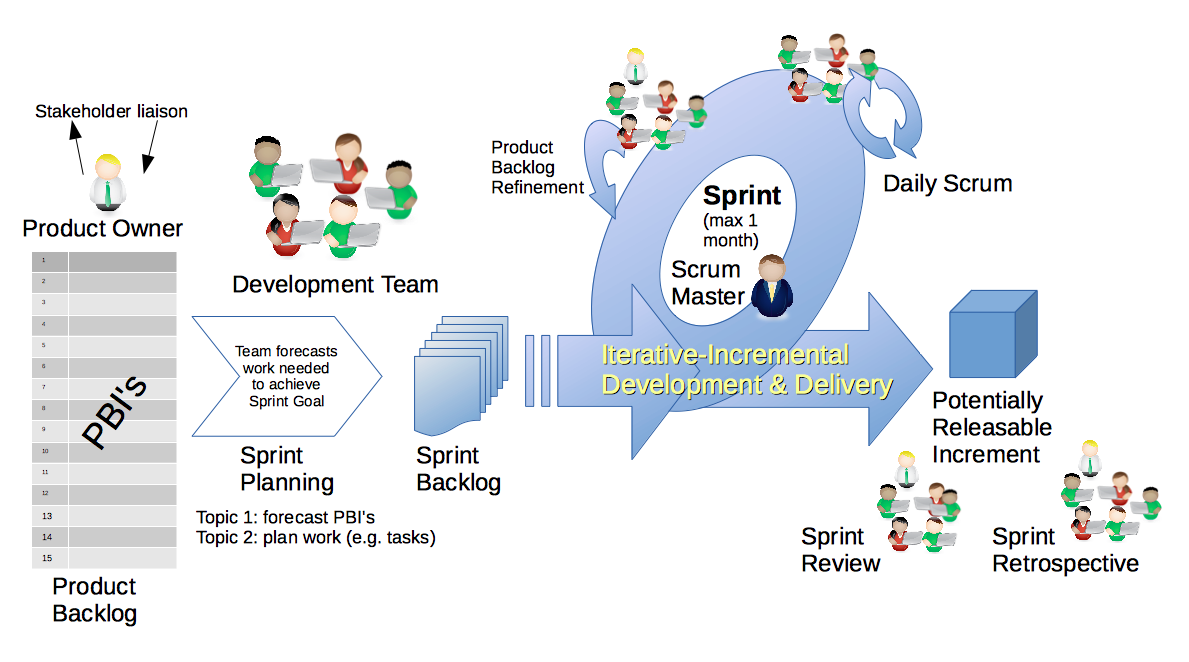
There are many resources available for learning about Agile and Scrum. The resources I’ve found most useful so far in learning about the framework include:
- Kenneth S. Rubin’s book, “Essential Scrum: A Practical Guide to the Most Popular Agile Process.”
- Lynda.com’s “Scrum: The Basics” course
- Wikipedia has a decent introduction to the topic
- And The Scrum Alliance provides a wide range of resources.
Scrum seems best suited to developing new products or software and defines the roles, workflow, and artifacts that help a team make the most of its capacity to build the highest value features first and deliver usable software on a regular and frequent schedule.
To start, we’ll be applying this process to a new project to build a prototype of a research data repository based on Hyrax. We’ve formed a small team, including a product owner, scrum master, and development team to build the repository. So far, we’ve developed an initial backlog of requirements in the form of user stories in Jira, the software we use to manage projects. We’ve done some backlog refinement to prioritize the most important and highest value features, and defined acceptance criteria for the ones that we’ll consider first. The development team has estimated the story points (relative estimate of effort and complexity) for some of the user stories to help us with sprint planning and release projection. Our first two-week sprint will begin the week after Thanksgiving. By the end of January we expect to have completed four, two-week sprints and have a pilot ready with a basic set of features implemented for evaluation by internal stakeholders.
One of the important aspects of Scrum is that group reflection on the process itself is built into the workflow through retrospective meetings after each sprint. Done right, routine retrospectives serve to reinforce what is working well and allows for adjustments to address things that aren’t. In the future we hope to adapt what we learn from applying the Scrum framework to the research data repository pilot to improve our approach to other aspects of our work in SDIS.