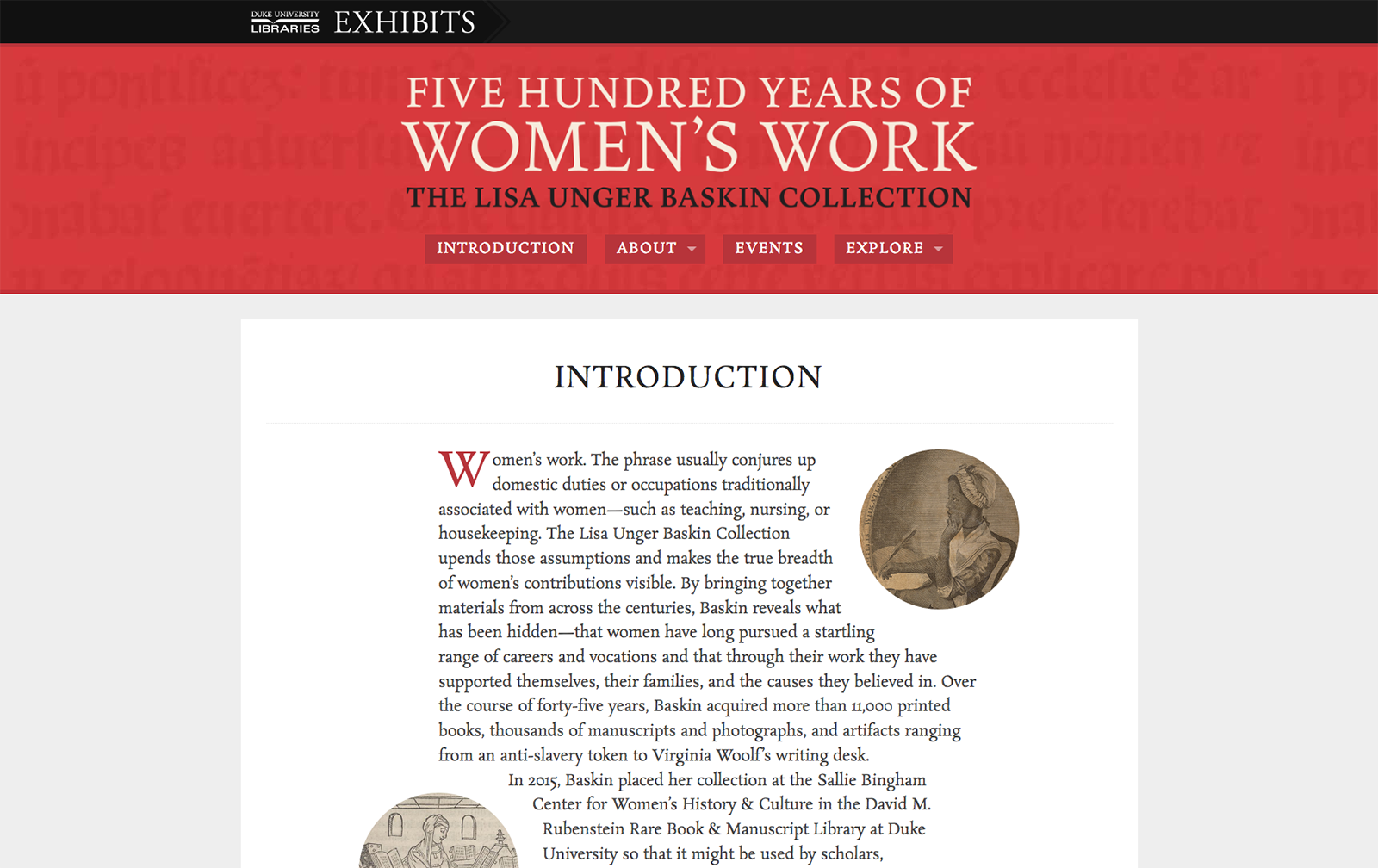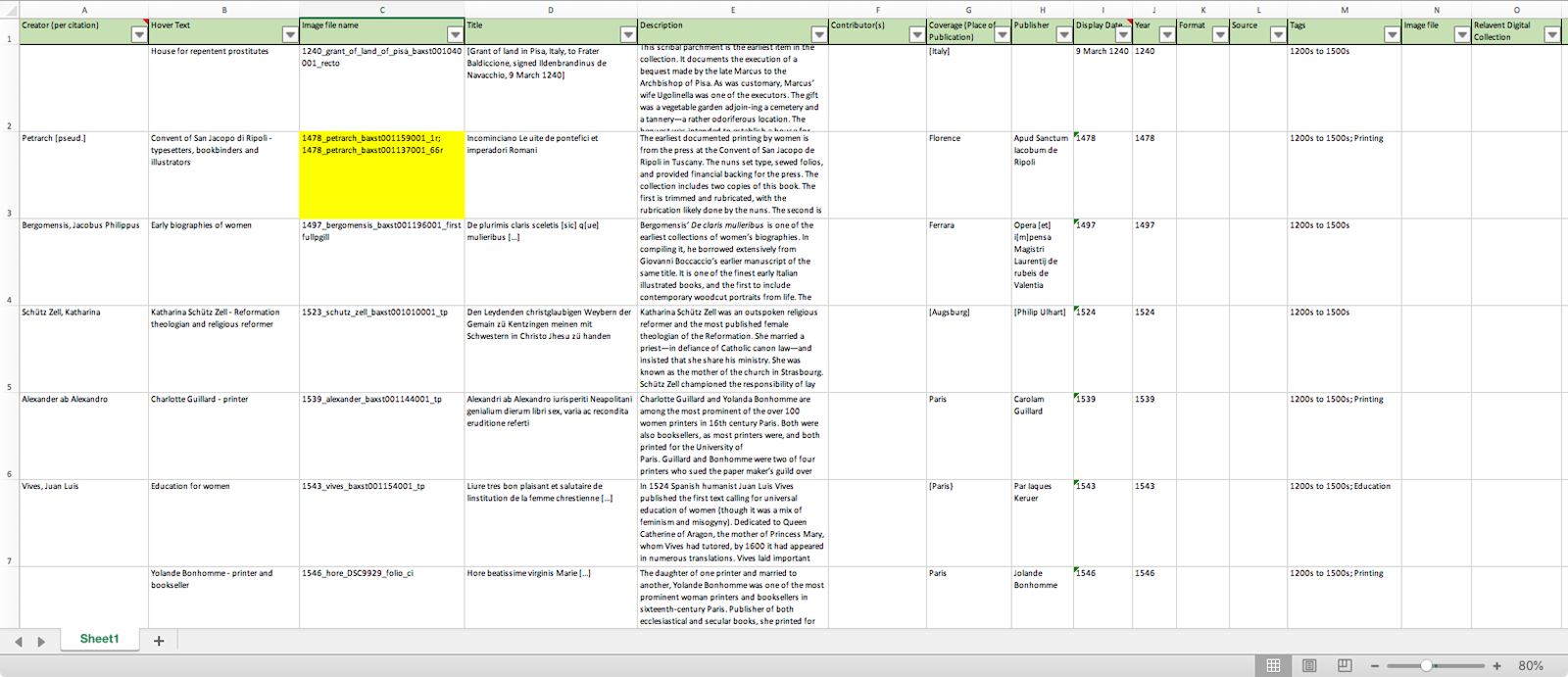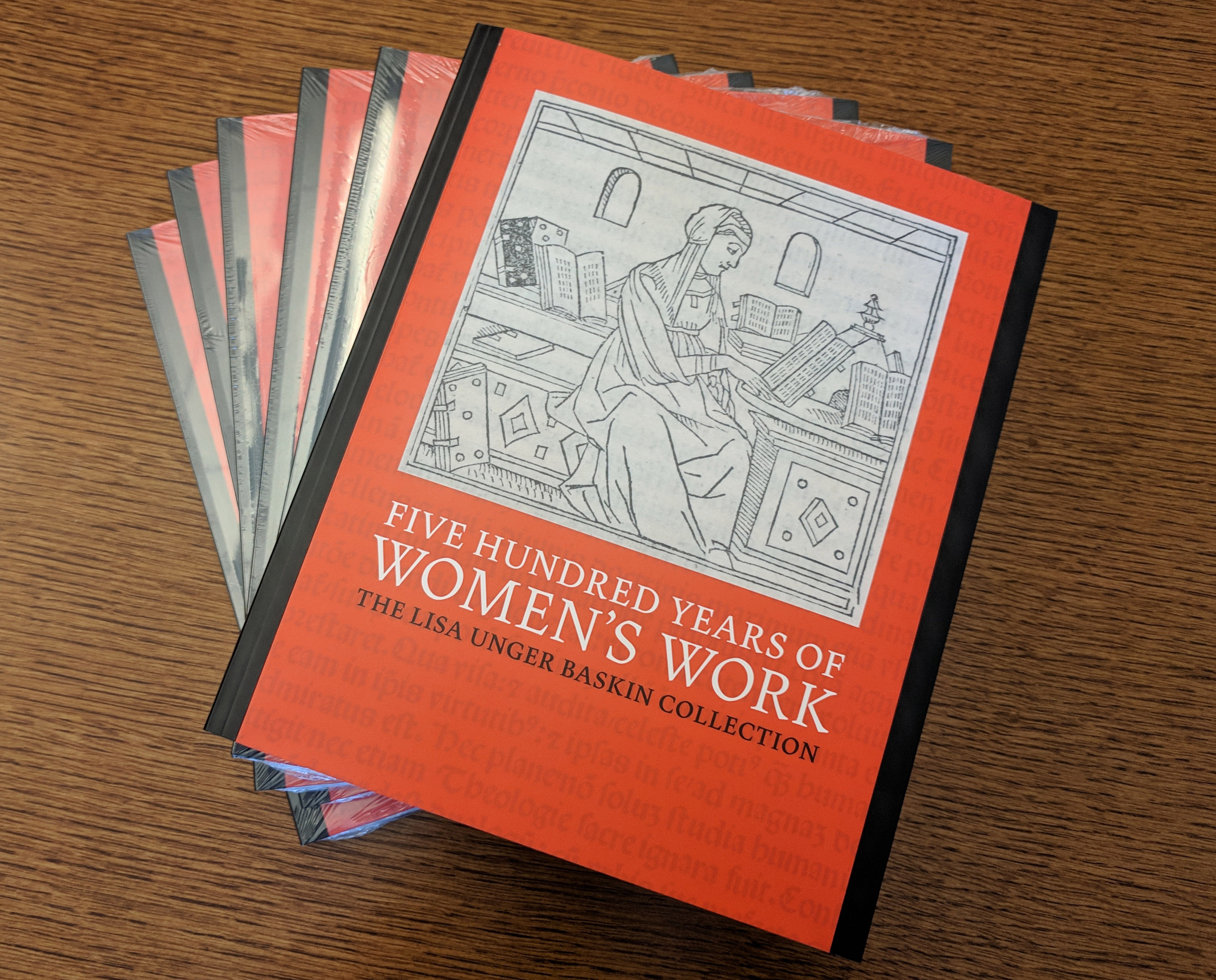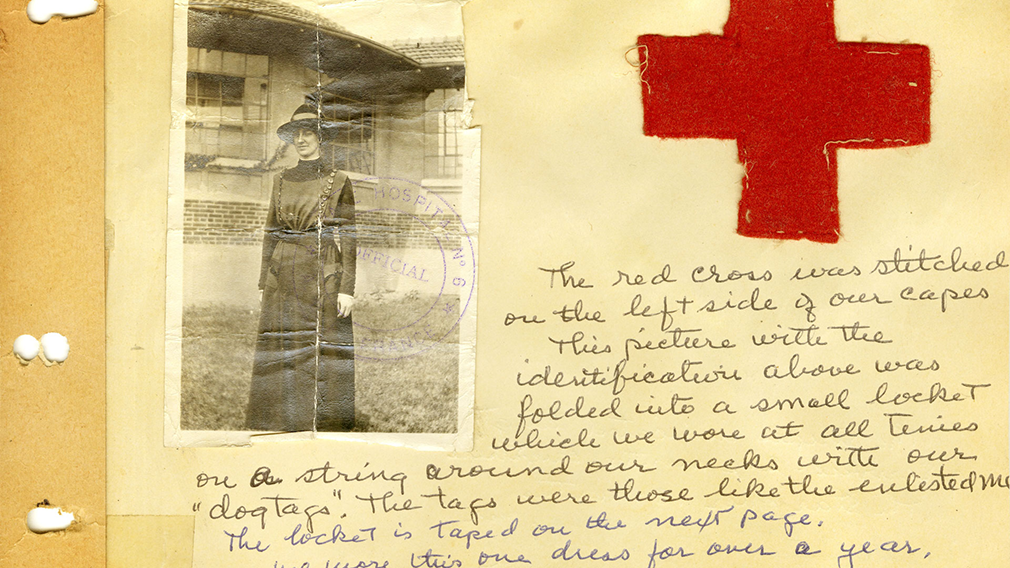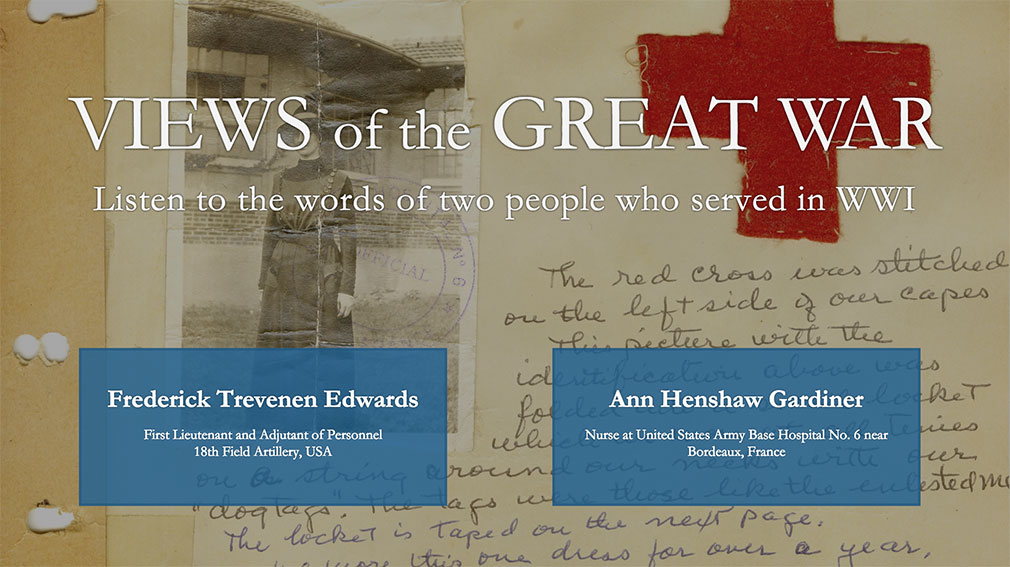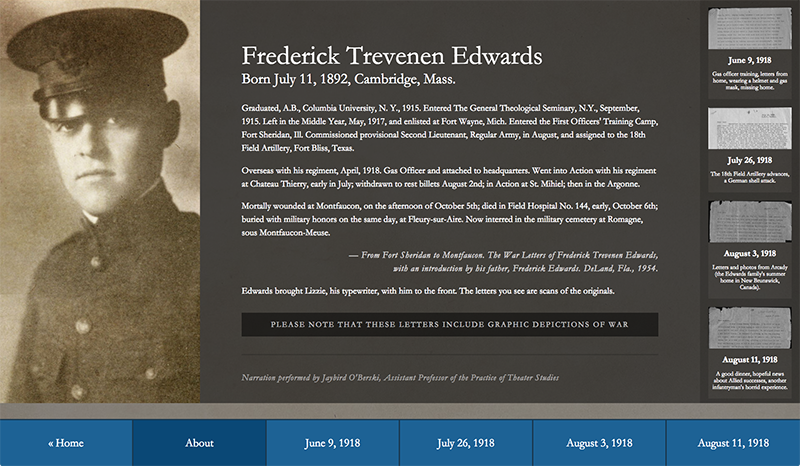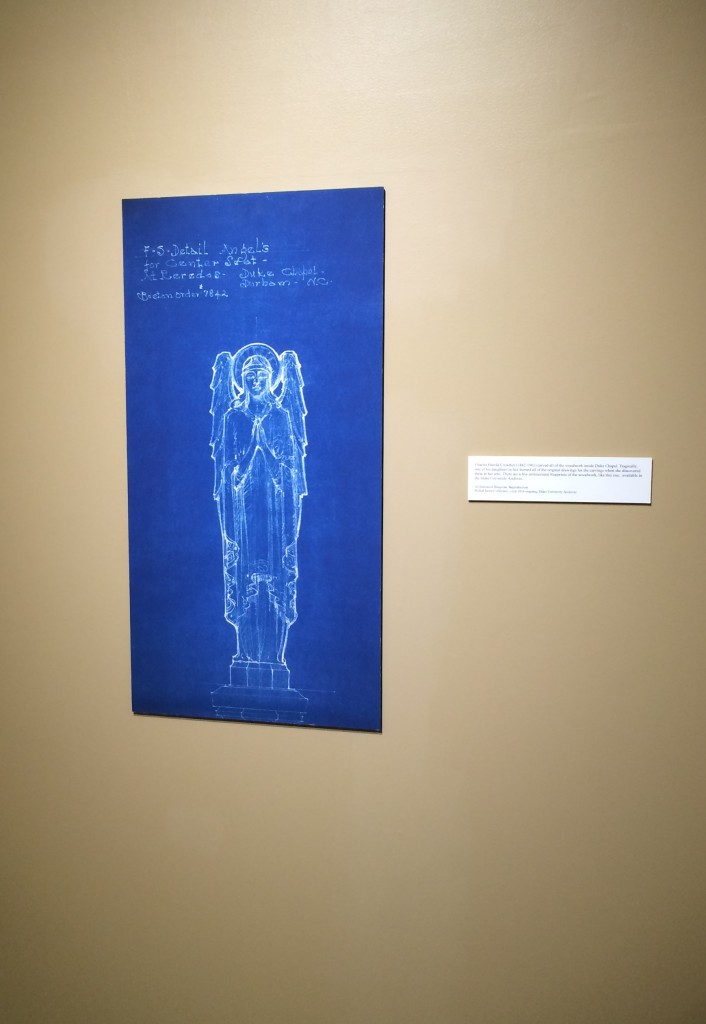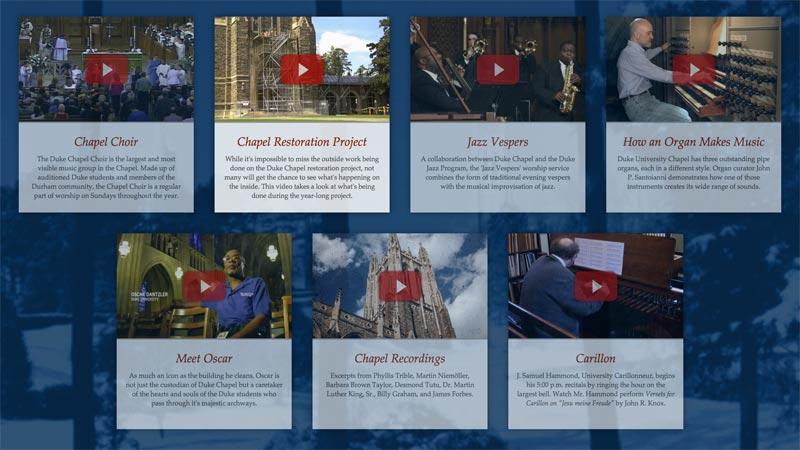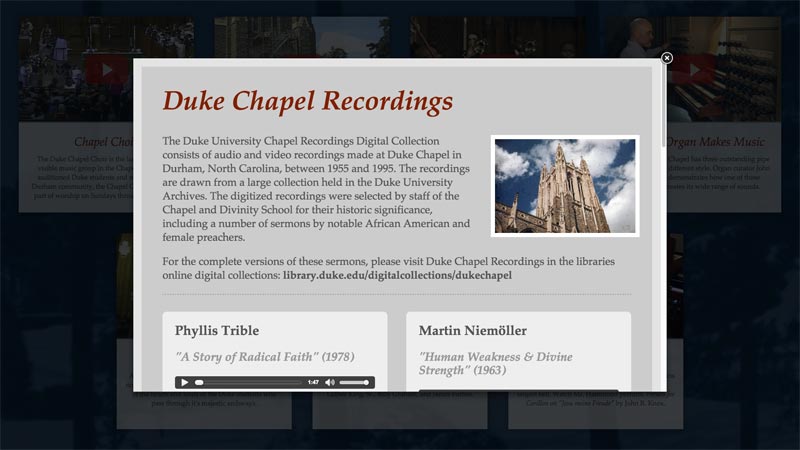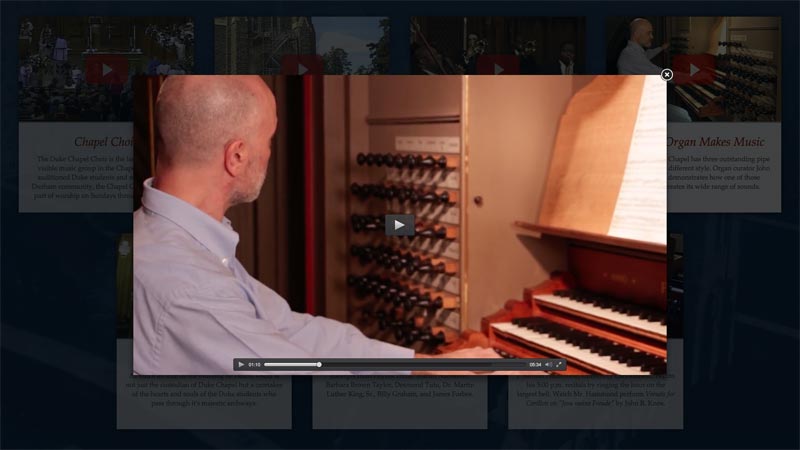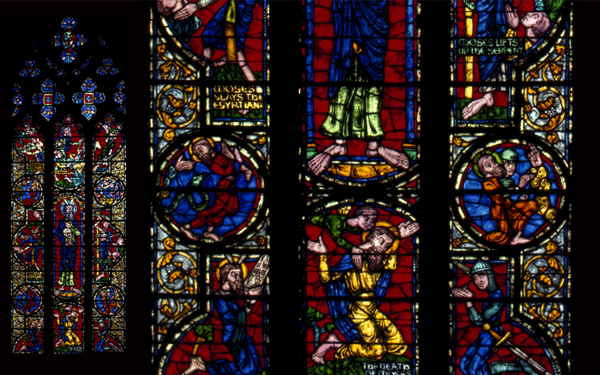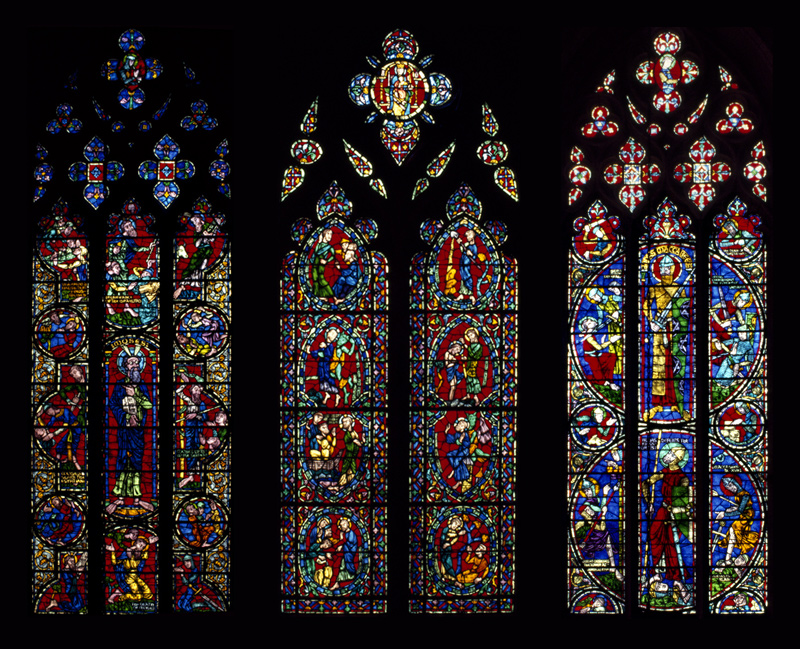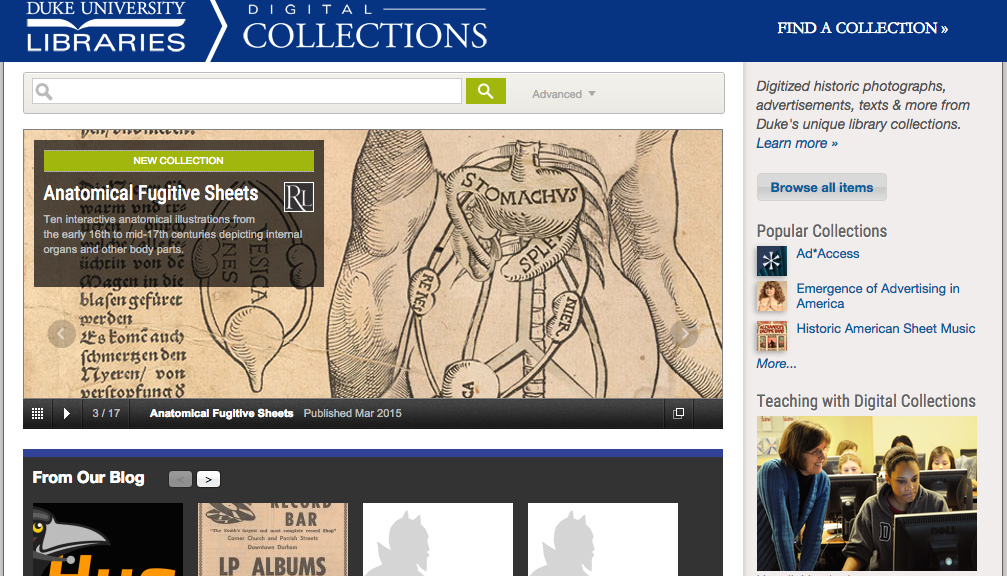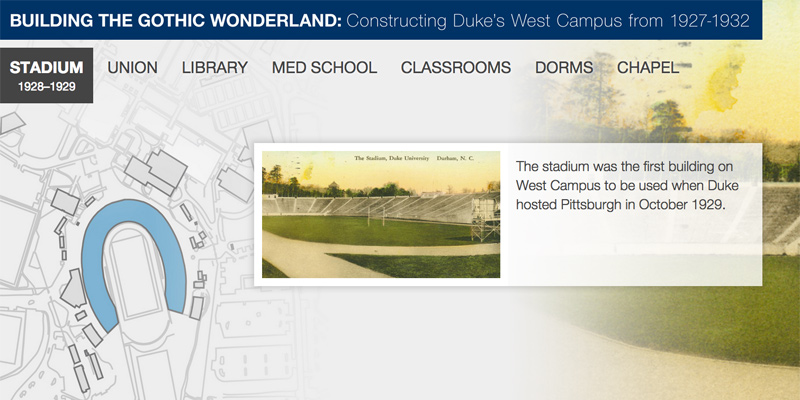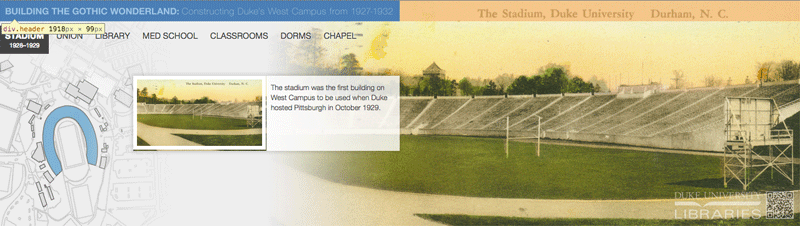Post contributed by Claire Cahoon, student in the master’s program at the School of Information and Library Science, UNC-Chapel Hill.
This summer I worked as a field experience student in the Software Services department migrating digital exhibits into Omeka 2, Duke’s most current platform. The ultimate goal was to start and document the process of moving exhibits from legacy platforms into Omeka 2.
The reasoning behind the project became clear as we started creating an index of all of the digital exhibits on display in the exhibits website. Out of 97 total exhibits, there were varying degrees of functionality, from the most recent and up-to-date exhibits, to sites with broken links and pages where only text would display, leaving out crucial images. Centralizing these into a single platform should make it easier to create, support, and maintain all of these exhibits.
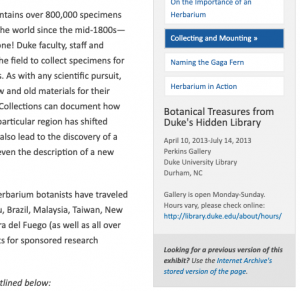
I found exhibits in Omeka 1, Cascade, Scriptorium, JAlbum, and even found a few mystery platforms that we never identified. Since it was the largest, we decided to work on the Omeka 1 group over the summer, and this week I finished migrating all 34 exhibits – that means that after a few adjustments to make the new exhibits available, Omeka 1 can be shut off!
We worked with Meg Brown, Exhibits Coordinator for the Libraries, and the exhibits department to figure out how each exhibit needed to be represented. Since we were managing expectations from lots of different stakeholders, we landed on the idea to include a link to the archived version of each exhibit in the WayBack machine, in case the look and feel of the new exhibits is limiting for anyone used to Omeka 1.
Working with the internet archive links and sorting through broken pieces of these exhibits really put into perspective how impermanent the internet is, even for seemingly static information. Without much maintenance, these exhibits lost some of the core content when video links changed, references were lost, and even the most well-written custom code stopped working. I hope that my work this summer will help keep these exhibit materials in working order while also eliminating the need to continue supporting for Omeka 1.
While migrating, I came across a few favorite exhibits and items that combined interesting content and some updated features in Omeka 2:
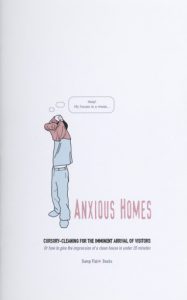
Book + Art: Artists’ books from the Sallie Bingham Center for Women’s History and Culture (and the old version of Book + Art)
- “Party Dress” by Catherine Michaelis
- “Anxious homes: cursory-cleaning for the imminent arrival of visitors or how to give the impression of a clean house in under 20 minutes” by Jackie Batey
John Hope Franklin: Imprint of an American Scholar (and the old version of the John Hope Franklin exhibit)
- John Hope’s Franklin’s letters and memos related to his activism, including advising the defense for Brown v. Board of Education.
Cheap Thrills: The Highs and Lows of Paris’s Cabaret Culture (and the old version of Cheap Thrills)
- The cabaret pieces to listen to, adapted by student composers for the Duke New Music Ensemble
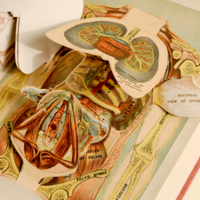
Animated Anatomies: The Human Body in Anatomical Texts from the 16th to 21st Centuries (and the old version of Animated Anatomies)
Omeka still has some quirks to work out, and the accessibility of the pages and the metadata display are still in the works. However, migrating these exhibits into Omeka 2 will make them much easier to support and change for improvements. Thanks to the team that worked with me and taught me so much this summer: Will Sexton, Michael Daul, and Meg Brown!