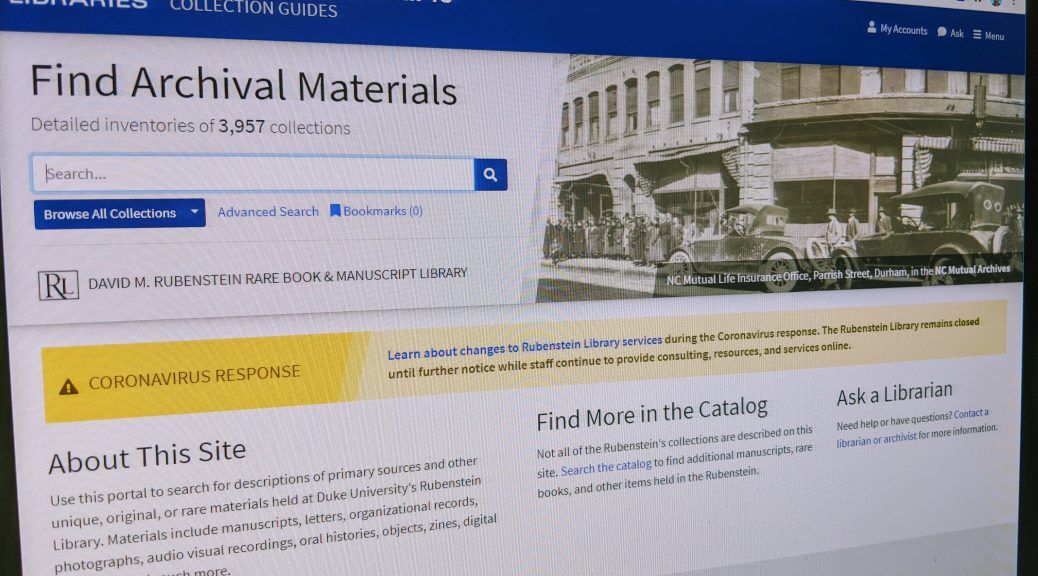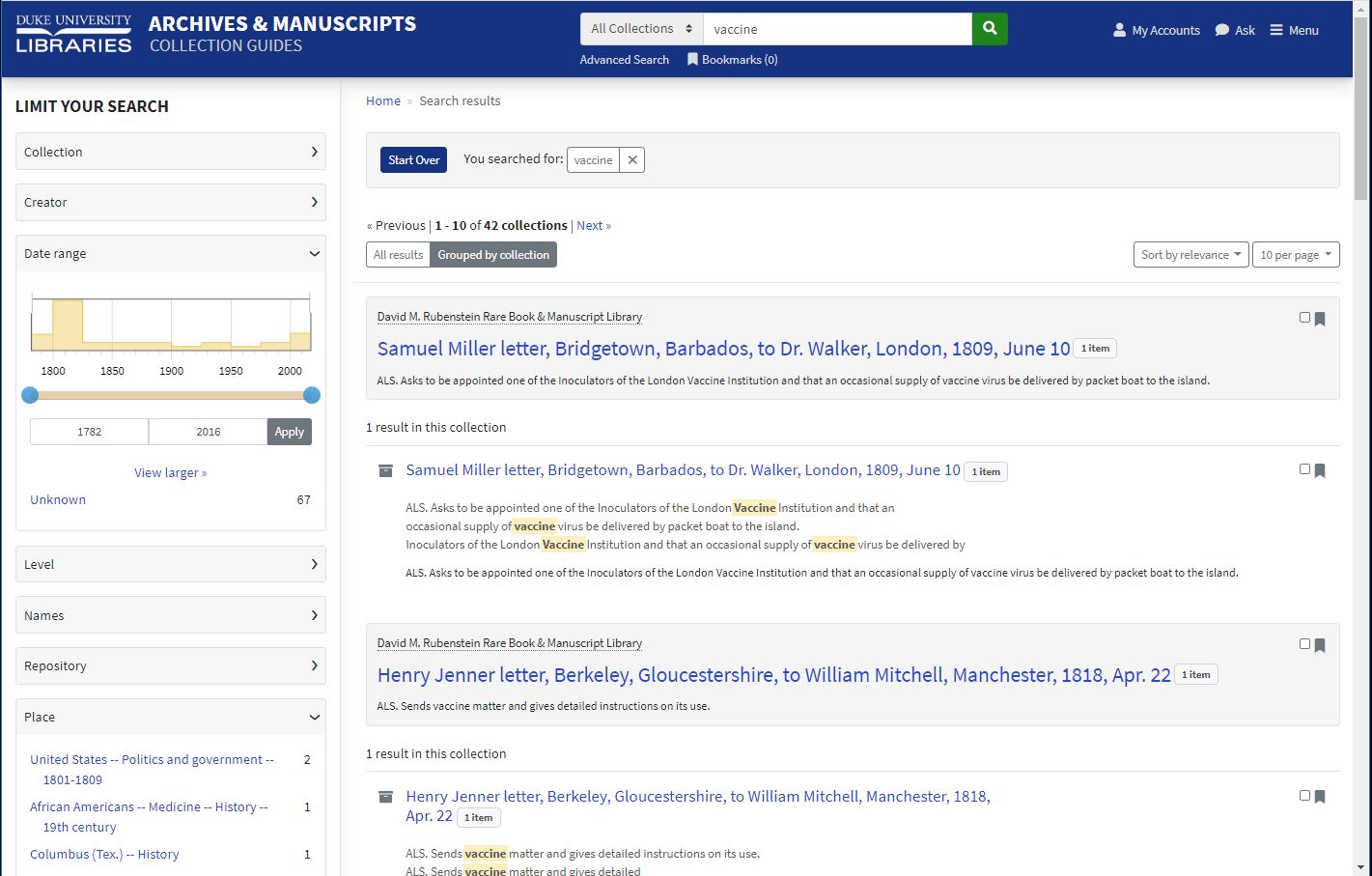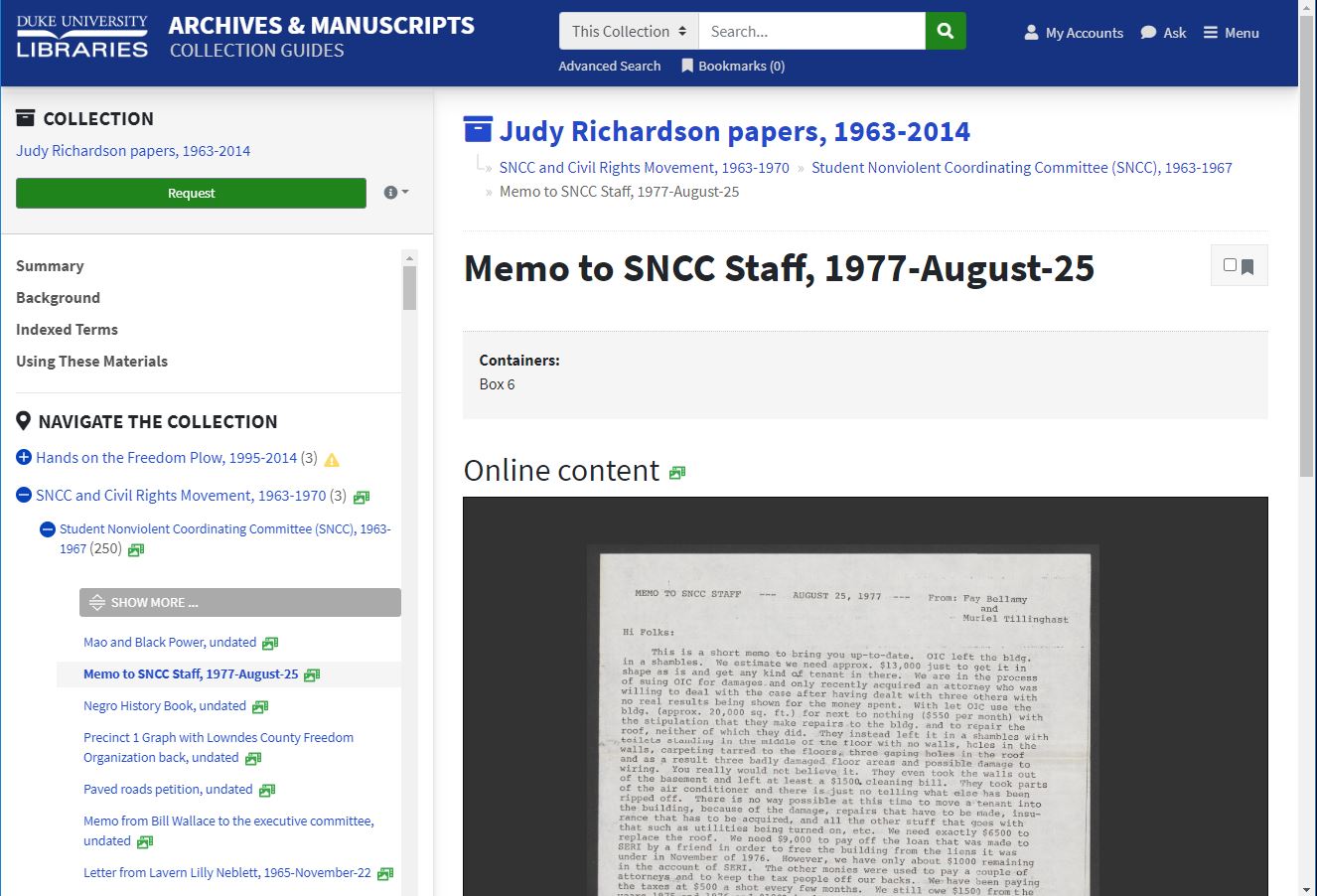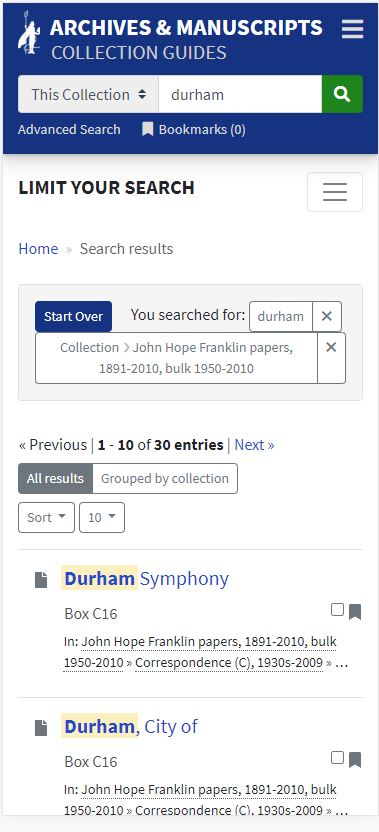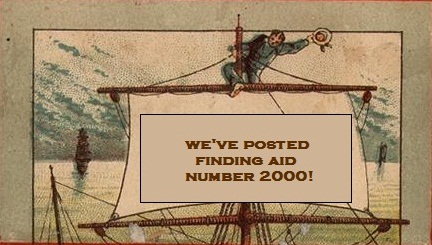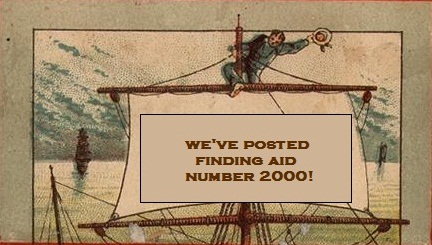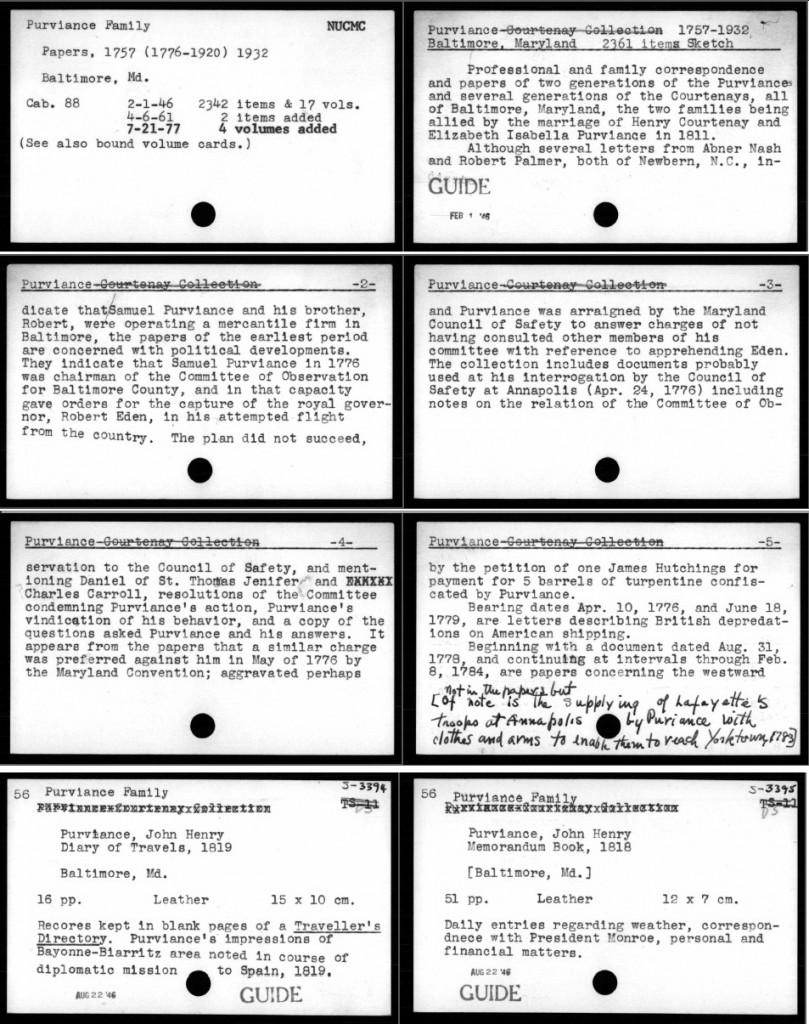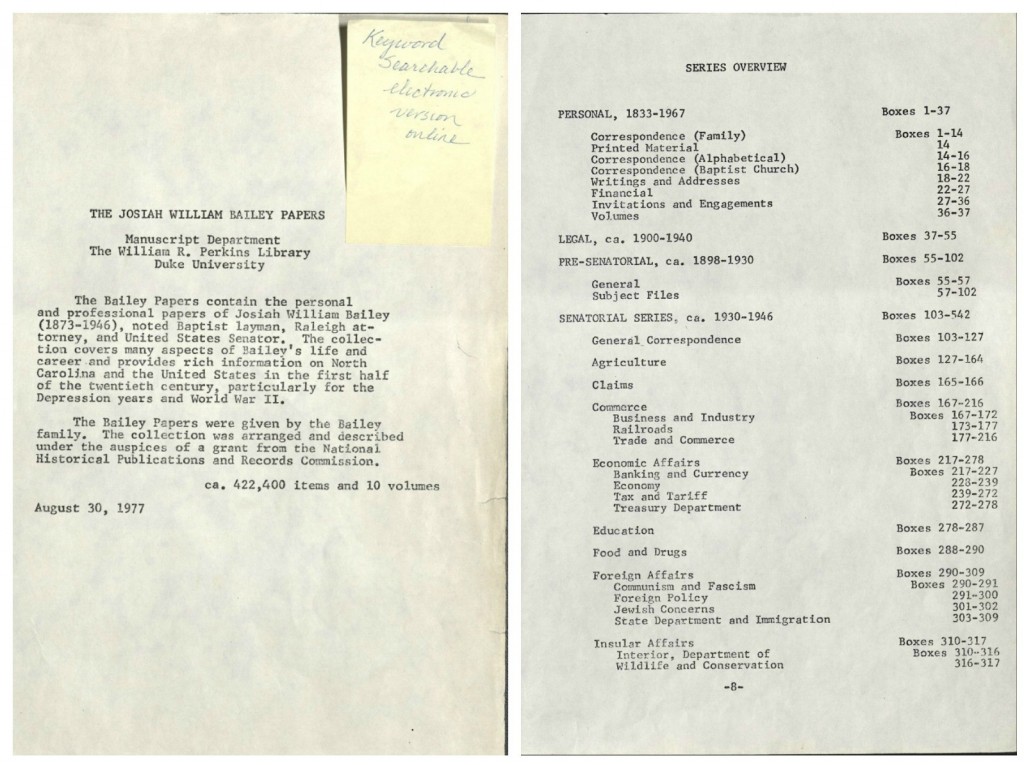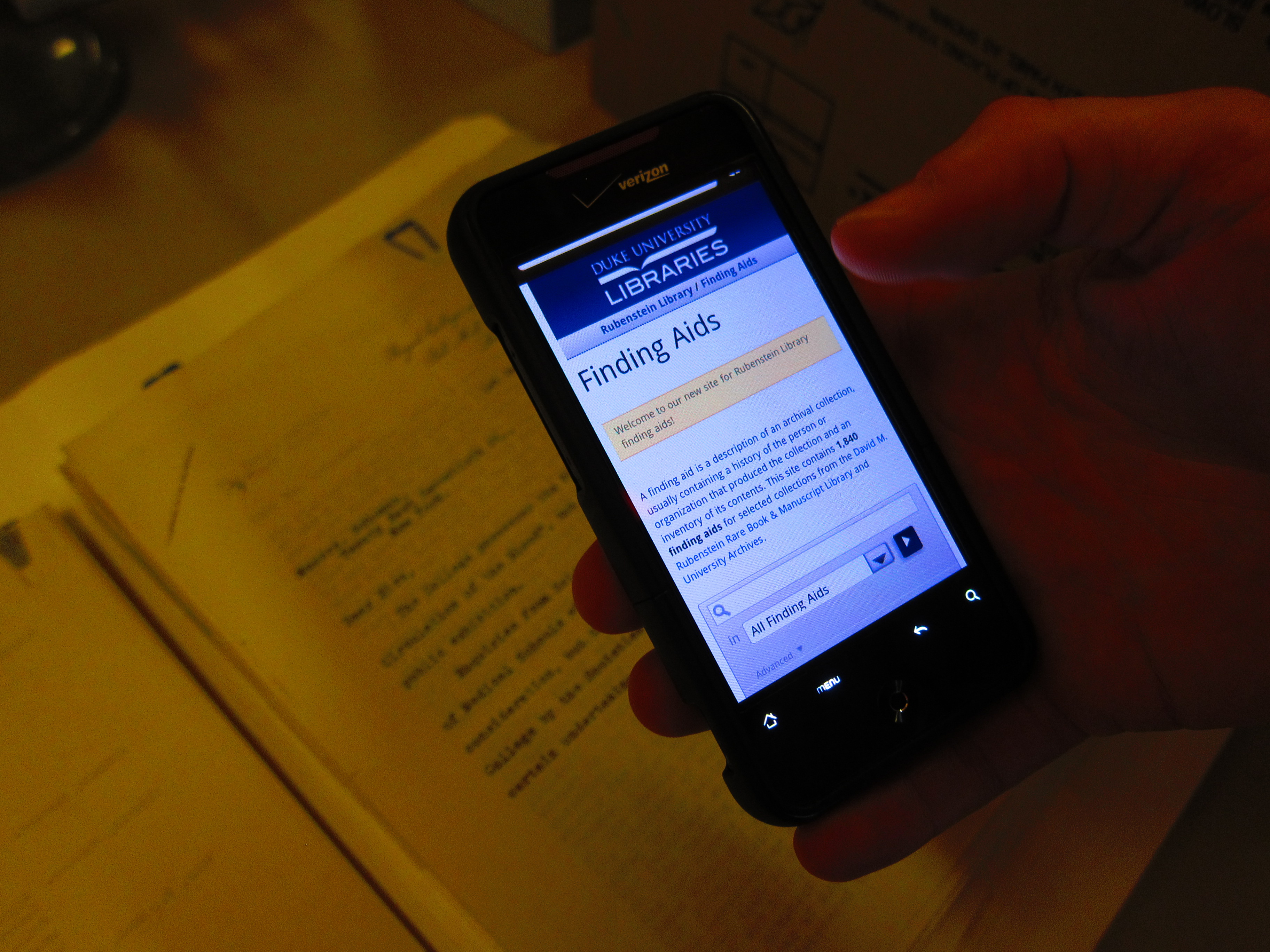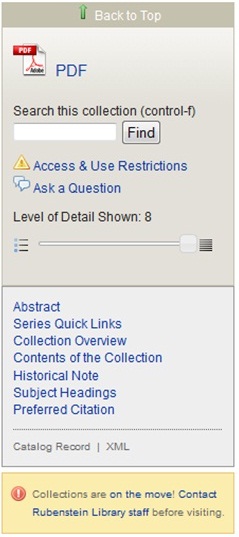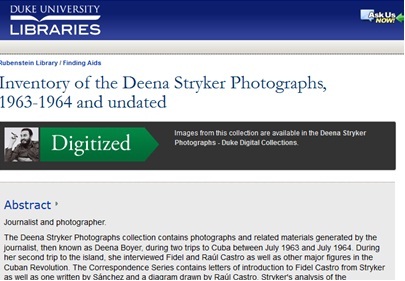by Meghan Lyon, Head of Technical Services
The “Duke University Libraries Statement of Our Commitment” (issued in June 2020) commits Duke Libraries to expanding cultural competence and combatting racism. One of the statement’s five goals is to “Practice more inclusive metadata creation, with the goal of harm reduction from biased and alienating description and classification.”
Creating “Guiding Principles” for RL Technical Services
The Rubenstein Library Technical Services Department (RLTS) has been seeking to create “inclusive metadata” for much longer than the summer of 2020. But we were inspired by Duke Libraries’ “Statement of Our Commitment” to more formally and concretely define what “inclusive metadata” means. We began this process by collecting and reading library and community literature, listening to panels and presentations on these topics, and researching what our peers and role models are doing. Our staff met and workshopped a draft of new “Guiding Principles for Description,” which was subsequently edited and adopted by the department and is now available here (along with links to further reading).
Developing these guiding principles is only one part of our ongoing commitment to create inclusive description for Rubenstein Library materials. RLTS processes and catalogs a wide range of special collection formats (printed books, serials, ephemera, zines, archival papers, institutional records, film, video, born digital files, objects, and more) and creates description that is shared across a variety of platforms, such as the library catalog, finding aid database, and Duke’s institutional repository. Going forward, we hope the “Guiding Principles for Description” will serve as the foundation for any type of description created or managed by Rubenstein’s catalogers and archivists.
Current and Future Inclusive Description Projects

There is much work already underway across Duke Libraries, and much more planned as Rubenstein Technical Services continues to prioritize the creation of inclusive description. Some of these projects pre-date the coining of our “Guiding Principles” — for example, we are proud of the ongoing cataloging of the thousands of items in the Lisa Unger Baskin Collection, where catalogers are creating name authority records and detailed provenance notes tracing the often hidden role of women in printing, publishing, and book-binding. When developing ArcLight, our finding aid interface (launched in July), an important feature was the addition of a feedback button to encourage suggestions, particularly if a user spots harmful or incorrect descriptive language in our metadata. With the recent addition of a new Filmfabriek HDS+ film scanner, RLTS has launched a new film preservation program. One of the first projects on the scanner was the Civil Rights-era film Ivanhoe Donaldson, digitized in support of the SNCC Digital Gateway project. You can read more about the preservation of this important film here.
Our projects have continued this fall despite the COVID-19 pandemic. While working remotely, the Rare Materials Section has prioritized creating new manuscript catalog records for the Rubenstein’s American Slavery Documents, which will mean better discovery and access to the names and histories of Black people who were enslaved and emancipated in the eighteenth and nineteenth centuries.
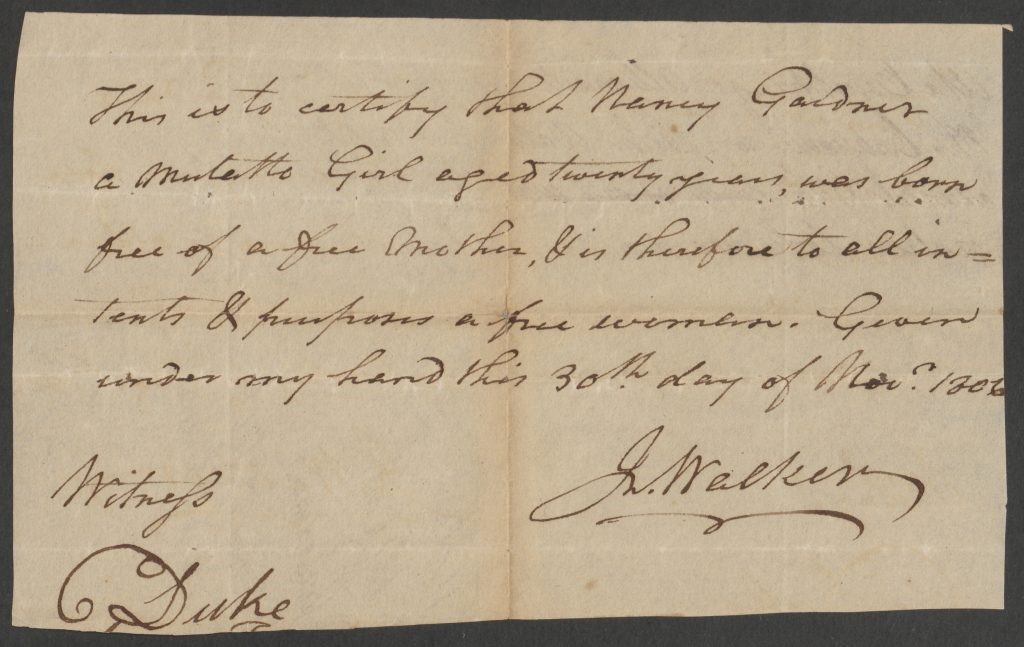
Our Archival Processing Section has begun reviewing manuscript collections with outdated, inadequate, or offensive description, and they will be reprocessing, re-describing, and exploring how to be transparent about any changes or updates they make through development of a new style guide for finding aids. This includes finding and correcting our library’s past descriptive decisions or mistakes. This is a long-term commitment—we have tens of thousands of collections!—but we have already gotten started. One example is described here, where a diary recently added to the Appleton Oaksmith Papers led to new subject headings in the collection’s description, plus an edited biographical note clarifying Oaksmith’s occupation as a slave trader. Across the department, we intend to ramp up reparative description projects, particularly for our nineteenth-century Southern white family papers, because we know that the records of enslavers may be the only remaining documentation of those who were enslaved. We are seeking marginalized, hidden, and silenced voices. Even in their silences, our collections have much to say. Please stay tuned, and stay in touch, as we pursue this important work.