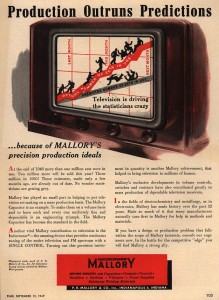The Digital Production Center at the Perkins Library has a clearly stated mission to “create digital captures of unique, valuable, or compelling primary resources for the purpose of preservation, access, and publication.” Our mission statement goes on to say, “Our operating principle is to achieve consistent results of a measurable quality. We plan and perform our work in a structured and scalable way, so that our results are predictable and repeatable, and our digital collections are uniform.”
That’s a mouthful!
What it means is the images have to be consistent not only from image to image within a collection but also from collection to collection over time. And if that isn’t complex enough this has to be done using many different capture devices. Each capture device has its own characteristics, which record and reproduce color in different ways.
How do we produce consistent images?
There are many variables to consider when solving the puzzle of “consistent results of a measurable quality.” First, we start with the viewing environment, then move to monitor calibration and profiling, and end with capture device profiling. All of these variables play a part in producing consistent results.
Full spectrum lighting is used in the Digital Production Center to create a neutral environment for viewing the original material. Lighting that is not full spectrum often has a blue, magenta, green or yellow color shift, which we often don’t notice because our eyes are able to adjust effortlessly. In the image below you can see the difference between tungsten lighting and neutral lighting.

Our walls are also painted 18 percent gray, which is neutral, so that no color is reflected from the walls onto the image while comparing it to the digital image.
Now that we have a neutral viewing environment, the next variable to consider is the computer monitors used to view our digitized images. We use a spectrophotometer (straight out of the Jetsons, right?) made by xrite to measure the color accuracy, luminance and contrast of the monitor. This hardware/software combination uses the spectrophotometer as it’s attached to the computer screen to read the brightness (luminance), contrast, white point and gamma of your monitor and makes adjustments for optimal viewing. This is called monitor calibration. The software then displays a series of color patches with known RGB values which the spectrophotometer measures and records the difference. The result is an icc display profile. This profile is saved to your operating system and is used to translate colors from what your monitor natively produces to a more accurate color representation.
Now our environment is neutral and our monitor is calibrated and profiled. The next step in the process is to profile your capture device, whether it is a high-end digital scan back like the Phase One or BetterLight or an overhead scanner like a Zeutschel. From Epson flatbed scanners to Nikon slide scanners, all of these devices can be calibrated in the same way. With all of the auto settings on your scanner turned off, a color target is digitized on the device you wish to calibrate. The swatches on the color target are known values similar to the series of color patches used for profiling the monitor. The digitized target is fed to the profiling software. Each patch is measured and compared against its known value. The differences are recorded and the result is an icc device profile.
Now that we have a neutral viewing environment for viewing the original material, our eyes don’t need to compensate for any color shift from the overhead lights or reflection from the walls. Our monitors are calibrated/profiled so that the digitized images display correctly and our devices are profiled so they are able to produce consistent images regardless of what brand or type of capture device we use.

During our daily workflow we a Gretag Macbeth color checker to measure the output of the capture devices every day before we begin digitizing material to verify that the device is still working properly.
All of this work is done before we push the “scan” button to ensure that our results are predictable and repeatable, measurable and scalable. Amen.