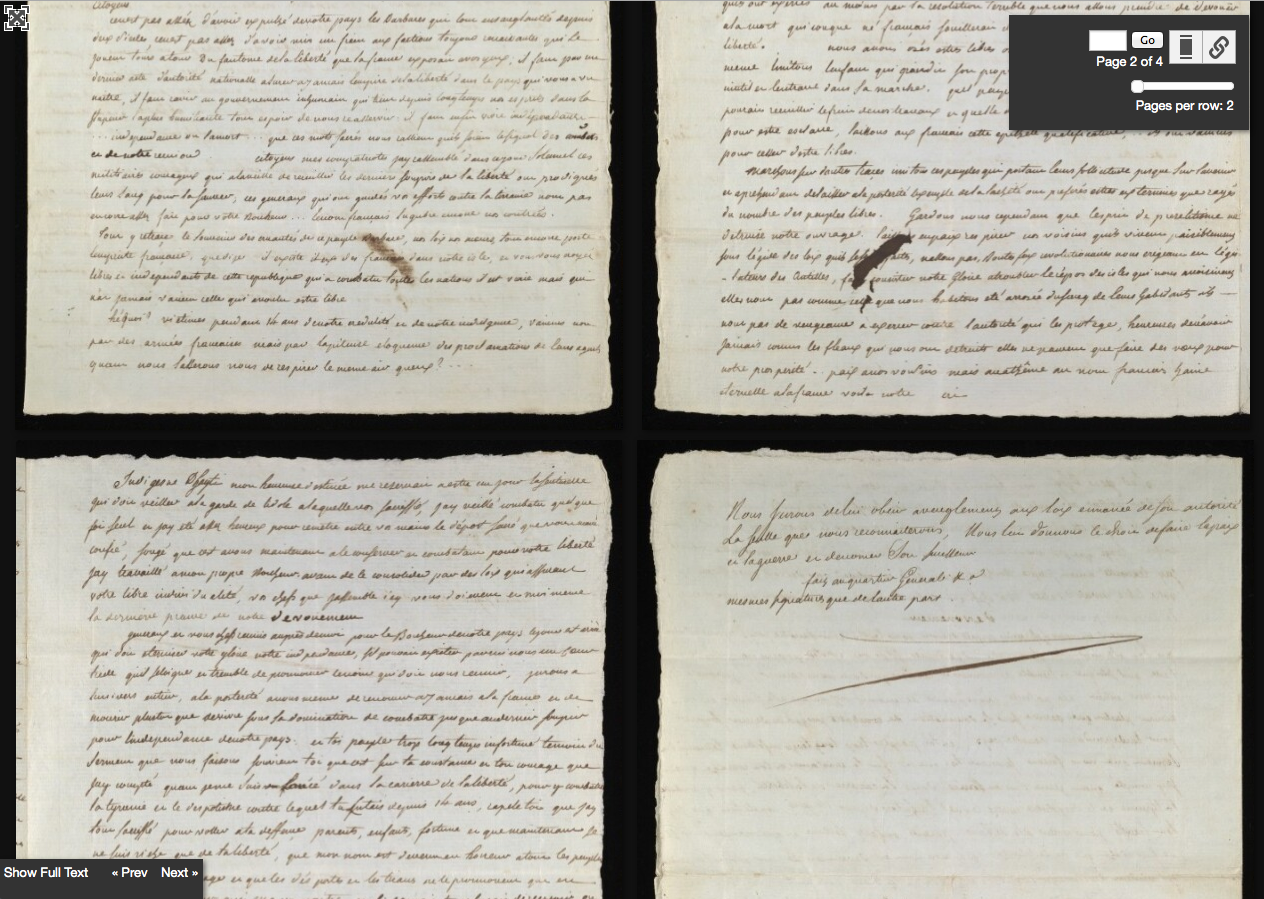This past week, we were excited to be able to publish a rare 1804 manuscript copy of the Haitian Declaration of Independence in our digital collections website. We used the project as a catalyst for improving our document-viewing user experience, since we knew our existing platforms just wouldn’t cut it for this particular treasure from the Rubenstein Library collection. In order to present the declaration online, we decided to implement the open-source Diva.js viewer. We’re happy with the results so far and look forward to making more strides in our ability to represent documents in our site as the year progresses.

Challenges to Address
We have had two glaring limitations in providing access to digitized collections to date: 1) a less-than-stellar zoom & pan feature for images and 2) a suboptimal experience for navigating documents with multiple pages. For zooming and panning (see example), we use software called OpenLayers, which is primarily a mapping application. And for paginated items we’ve used two plugins designed to showcase image galleries, Galleria (example) and Colorbox (example). These tools are all pretty good at what they do, but we’ve been using them more as stopgap solutions for things they weren’t really created to do in the first place. As the old saying goes, when all you have is a hammer, everything looks like a nail.
Big (OR Zoom-Dependent) Things
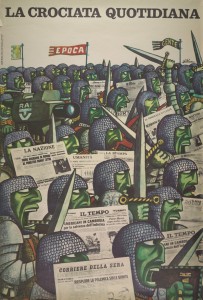
Traditionally as we digitize images, whether freestanding or components of a multi-page object, at the end of the process we generate three JPG derivatives per page. We make a thumbnail (helpful in search results or other item sets), medium image (what you see on an item’s webpage), and large image (same dimensions as the preservation master, viewed via the ‘all sizes’ link). That’s a common approach, but there are several places where that doesn’t always work so well. Some things we’ve digitized are big, as in “shoot them in sections with a camera and stitch the images together” big. And we’ve got several more materials like this waiting in the wings to make available. A medium image doesn’t always do these things justice, but good luck downloading and navigating a giant 28MB JPG when all you want to do is zoom in a little bit.
Likewise, an object doesn’t have to be large to really need easy zooming to be part of the viewing experience. You might want to read the fine print on that newspaper ad, see the surgeon general’s warning on that billboard, or inspect the brushstrokes in that beautiful hand-painted glass lantern slide.
And finally, it’s not easy to anticipate the exact dimensions at which all our images will be useful to a person or program using them. Using our data to power an interactive display for a media wall? A mobile app? A slideshow on the web? You’ll probably want images that are different dimensions than what we’ve stored online. But to date, we haven’t been able to provide ways to specify different parameters (like height, width, and rotation angle) in the image URLs to help people use our images in environments beyond our website.

Paginated Things
We do love our documentary photography collections, but a lot of our digitized objects are represented by more than just a single image. Take an 11-page piece of sheet music or a 127-page diary, for example. Those aren’t just sequences or collections of images. Their paginated orientation is pretty essential to their representation online, but a lot of what characterizes those materials is unfortunately lost in translation when we use gallery tools to display them.
The Intersection of (Big OR Zoom-Dependent) AND Paginated
Here’s where things get interesting and quite a bit more complicated: when zooming, panning, page navigation, and system performance are all essential to interacting with a digital object. There are several tools out there that support these various aspects, but very few that do them all AND do them well. We knew we needed something that did.
Our Solution: Diva.js
 We decided to use the open-source Diva.js (Document Image Viewer with AJAX). Developed at the Distributed Digital Music Archives and Libraries Lab (DDMAL) at McGill University, it’s “a Javascript frontend for viewing documents, designed to work with digital libraries to present multi-page documents as a single, continuous item” (see About page). We liked its combination of zooming, panning, and page navigation, as well as its extensibility. This Code4Lib article nicely summarizes how it works and why it was developed.
We decided to use the open-source Diva.js (Document Image Viewer with AJAX). Developed at the Distributed Digital Music Archives and Libraries Lab (DDMAL) at McGill University, it’s “a Javascript frontend for viewing documents, designed to work with digital libraries to present multi-page documents as a single, continuous item” (see About page). We liked its combination of zooming, panning, and page navigation, as well as its extensibility. This Code4Lib article nicely summarizes how it works and why it was developed.
Setting up Diva.js required us to add a few new pieces to our infrastructure. The most significant was an image server (in our case, IIPImage) that could 1) deliver parts of a digital image upon request, and 2) deliver complete images at whatever size is requested via URL parameters.
Our Interface: How it Works
By default, we present a document in our usual item page template that provides branding, context, and metadata. You can scroll up and down to navigate pages, use Page Up or Page Down keys, or enter a page number to jump to a page directly. There’s a slider to zoom in or out, or alternatively you can double-click to zoom in / Ctrl-double-click to zoom out. You can toggle to a grid view of all pages and adjust how many pages to view at once in the grid. There’s a really handy full-screen option, too.
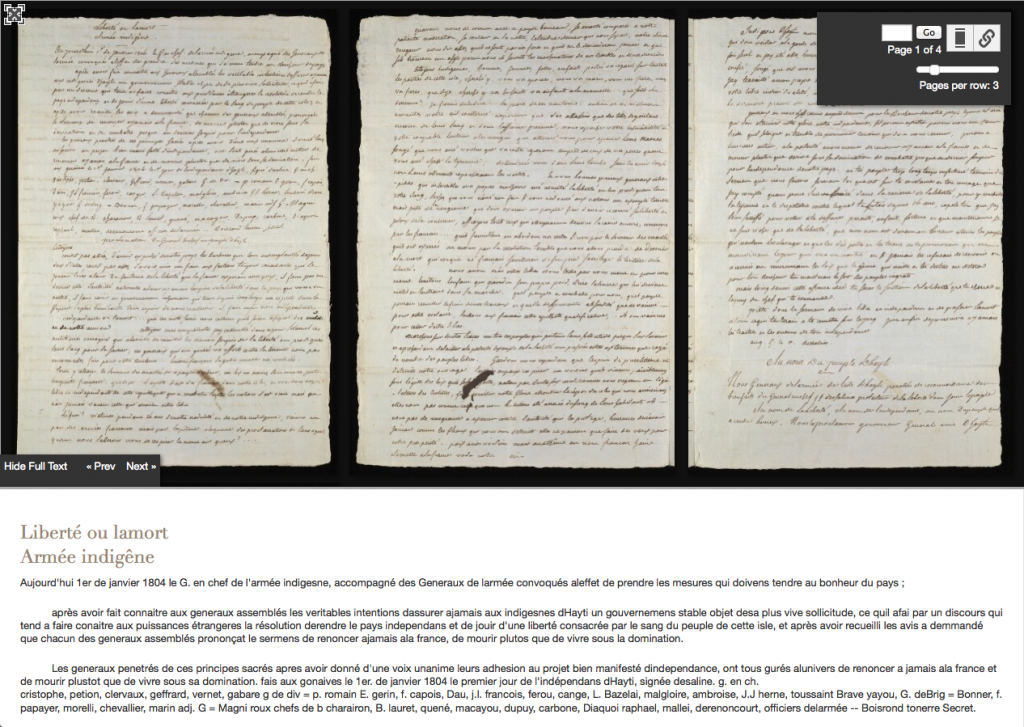
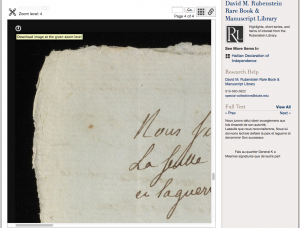
It’s optimized for performance via AJAX-driven “lazy loading”: only the page of the document that you’re currently viewing has to load in your browser, and likewise only the visible part of that page image in the viewer must load (via square tiles). You can also download a complete JPG for a page at the current resolution by clicking the grey arrow.
We extended Diva.js by building a synchronized fulltext pane that displays the transcript of the current page alongside the image (and beneath it in full-screen view). That doesn’t come out-of-the-box, but Diva.js provides some useful hooks into its various functions to enable developing this sort of thing. We also slightly modified the styles.

Behind the scenes, we have pyramid TIFF images (one for each page), served up as JPGs by IIPImage server. These files comprise arrays of 256×256 JPG tiles for each available zoom level for the image. Let’s take page 1 of the declaration for example. At zoom level 0 (all the way zoomed out), there’s only one image tile: it’s under 256×256 pixels; level 1 is 4 tiles, level 2 is 12, level 3 is 48, level 4 is 176. The page image at level 5 (all the way zoomed in) includes 682 tiles (example of one), which sounds like a lot, but then again the server only has to deliver the parts that you’re currently viewing.
Every item using Diva.js also needs to load a JSON stream including the dimensions for each page within the document, so we had to generate that data. If there’s a transcript present, we store it as a single HTML file, then use AJAX to dynamically pull in the part of that file that corresponds to the currently-viewed page in the document.
Diva.js & IIPImage Limitations
It’s a good interface, and is the best document representation we’ve been able to provide to date. Yet it’s far from perfect. There are several areas that are limiting or that we want to explore more as we look to make more documents available in the future.
Out of the box, Diva.js doesn’t support page metadata, transcriptions, or search & retrieval within a document. We do display a synchronized transcript, but there’s currently no mapping between the text and the location within each page where each word appears, nor can you perform a search and discover which pages contain a given keyword. Other folks using Diva.js are working on robust applications that handle these kinds of interactions, but the degree to which they must customize the application is high. See for example, the Salzinnes Antiphonal: a 485-page liturgical manuscript w/text and music or a prototype for the Liber Usualis: a 2,000+ page manuscript using optical music recognition to encode melodic fragments.
Diva.js also has discrete zooming, which can feel a little jarring when you jump between zoom levels. It’s not the smooth, continuous zoom experience that is becoming more commonplace in other viewers.
With the IIPImage server, we’ll likely re-evaluate using Pyramid TIFFs vs. JPEG2000s to see which file format works best for our digitization and publication workflow. In either case, there are several compression and caching variables to tinker with to find an ideal balance between image quality, storage space required, and system performance. We also discovered that the IIP server unfortunately strips out the images’ ICC color profiles when it delivers JPGs, so users may not be getting a true-to-form representation of the image colors we captured during digitization.
Next Steps
Launching our first project using Diva.js gives us a solid jumping-off point for expanding our ability to provide useful, compelling representations of our digitized documents online. We’ll assess how well this same approach would scale to other potential projects and in the meantime keep an eye on the landscape to see how things evolve. We’re better equipped now than ever to investigate alternative approaches and complementary tools for doing this work.
We’ll also engage more closely with our esteemed colleagues in the Duke Collaboratory for Classics Computing (DC3), who are at the forefront of building tools and services in support of digital scholarship. Well beyond supporting discovery and access to documents, their work enables a community of scholars to collaboratively transcribe and annotate items (an incredible–and incredibly useful–feat!). There’s a lot we’re eager to learn as we look ahead.