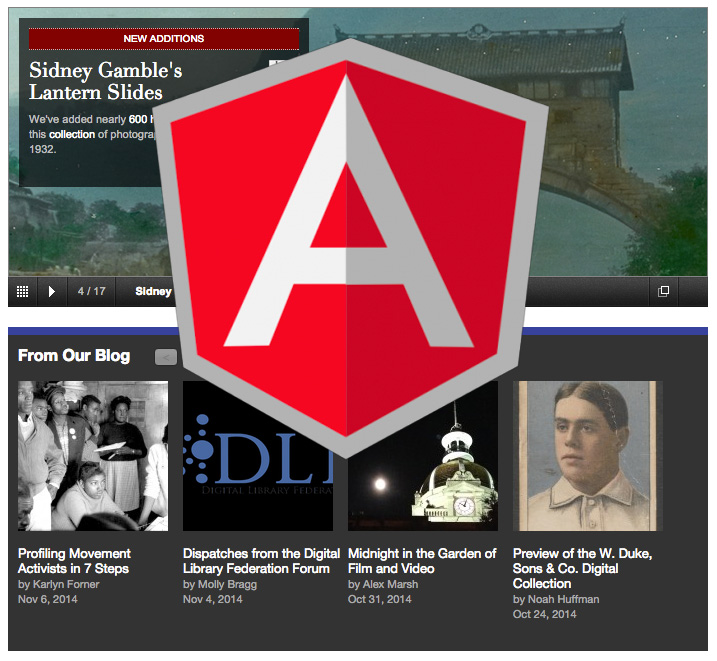This week, we added a display of our most recent Bitstreams blog posts to our Digital Collections homepage (example), and likewise, a view of posts relevant to a given collection on the respective collection’s homepage (example).

Background
Our Digital Projects & Production team has been writing in Bitstreams at least weekly since February 2014. We’ve had some excellent guest contributors, too. Some posts share updates about new digital collections or additions, while others share insights, lessons learned, and behind-the-scenes looks at the projects we’re currently tackling.
Many of our posts have been featured on our library homepage and library news site. But until now, we haven’t been able to display any of them—not even the ones about new digital collections—alongside the collections themselves. So, if you visited the DukEngineer collection in the past, you likely missed out on Melanie’s excellent overview, which puts the magazine in context and highlights the best of what’s inside.
Past Solutions
Syndicating tagged blog posts for display elsewhere is a pretty common use case, and we’ve used a bunch of different solutions as our platforms have evolved. Each solution has naturally been painstakingly tailored to accommodate the inner workings of both the source and the destination. Seven years ago, we were writing custom XSLT to create and then consume our own RSS feeds in Cascade Server CMS. We have since hopped over to Wordpress for managing news and blogs (whew!). An older version of our digital collections app used WordPress’ XML-RPC API to get tagged posts and parsed them with Python.
These days, our library website does blog syndication by using a combo of WordPress RSS, Drupal’s feed aggregator module, and occasionally Yahoo! Pipes for data mashing and munging. It works well in Drupal, but other platforms require other approaches.
Under the Hood: Angular.js and Wordpress JSON API
Bret Davidson’s Code4Lib 2014 presentation, Towards Pasta Code Nirvana: Using JavaScript MVC to Fill Your Programming Ravioli (slides) made me hungry. Hungry for pasta, yes, but also for knowledge. I wanted to:
- Experiment with one of the Javascript MVC frameworks to learn how they work, and in the process…
- Build something potentially useful for digital collections that could be ported over to a new application framework in the future (e.g., from our current Django app to a future Ruby on Rails app).
From the many possibilities, I chose AngularJS. It seemed well-documented, increasingly popular, and with Google’s backing, it seems like it’ll be around for awhile.
WordPress JSON API
Among Angular’s virtues is that it really simplifies the process of getting and using JSON data from an API. I found Wordpress’ JSON API plugin, which was interestingly developed by staff at MoMA so they could use WordPress as a back-end to a site with a Rails front-end. So we first had to enable that for our Bitstreams blog.
AngularJS
 AngularJS definitely helps keep code clean, especially by abstracting the model (the blogposts & associated characteristics, as well as the page state) from the view (indicates how to display the data) from the controller (gets and refines the data into the model, updates the model upon interactions with the view). I’ve done several projects in the past using jQuery and DOM manipulation to retrieve and display data. It usually works, but in the process I create a veritable rat’s nest of spaghetti code wherein /* no amount of commenting */ can truly help disentangle what’s happening.
AngularJS definitely helps keep code clean, especially by abstracting the model (the blogposts & associated characteristics, as well as the page state) from the view (indicates how to display the data) from the controller (gets and refines the data into the model, updates the model upon interactions with the view). I’ve done several projects in the past using jQuery and DOM manipulation to retrieve and display data. It usually works, but in the process I create a veritable rat’s nest of spaghetti code wherein /* no amount of commenting */ can truly help disentangle what’s happening.
Angular also supercharges HTML with more useful attributes to control a display. I’ve only just scratched the surface, but it’s clear that built-in directives like ng-repeat and filters like limitTo spare me from writing a ton of Javascript, e.g., <li ng-repeat="post in blogposts | limitTo:pageSize">. After the initial learning curve, the markup is visually intuitive. And it’s nice that directives and filters are extensible so you can make your own.
Source code: controller js, HTML (view source)
Initial Lessons Learned
- AngularJS has a steeper learning curve than I’d expected; I assumed I could do this mini-project in a few hours, but it took a couple days to really get a handle on the basic pieces I needed for this project.
- Writing an Angular app within a Django app is tricky. Both use {{ variable }} template tags so I had to change Angular to use [[ variable ]] instead.
Looking Ahead
I consider this an encouraging proof of concept. While our own blog posts can be interesting, there are many other sources of valuable data out in the world that are relevant to our collections that would add value for our researchers if we were able to easily get and display them. AngularJS won’t be the answer to all of these needs, but it’s nice to have in the toolset.