The SNCC Digital Gateway is a collaborative, Mellon-funded project to document the history and legacy of the Student Nonviolent Coordinating Committee on a digital platform. One of the challenges of this undertaking is the physical distance between many of the project partners. From Washington, D.C. to St. Cloud, MN and Durham, NC to Rochester, NY, the SNCC veterans, scholars, librarians, and staff involved in the SNCC Digital Gateway Project are spread across most of the country. We’ve had collaborators call in anywhere from grocery stores in Jacksonville to the streets of Salvador da Bahia. Given these arrangements and the project’s “little d” democracy style of decision-making, communication, transparency, and easy access to project documents are key. The digital age has, thankfully, given us an edge on this, and the SNCC Digital Gateway makes use of a large selection of digital platforms to get the job done.

Say hello to Trello, an easy-to-use project management system that looks like a game of solitaire. By laying cards in different categories, we can customize our to-do list and make sure we have a healthy movement between potential leads, what’s slated to be done, and items marked as complete. We always try to keep our Trello project board up-to-date, making the project’s progress accessible to anyone at anytime.
While we use Trello for as a landing board for much of our internal communication, Basecamp has come in handy for our work with Digital Projects and our communication with the website’s design contractor, Kompleks Creative. Basecamp allows us to have conversations around different pieces of project development, as we provide feedback on design iterations, clarify project requirements, and ask questions about the feasibility of potential options. Keeping this all in one place makes this back-and-forth easy to access, even weeks or months later.
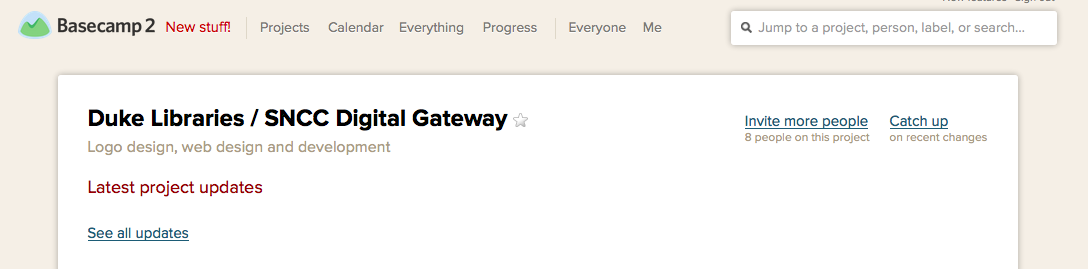
Much of the project’s administrative documents fall into Box, a platform available through Duke that is similar to Dropbox but allows for greater file security. With Duke Toolkits, you can define a project and gain access to a slew of handy features, one of which is a project designation within Box (giving you unlimited space). That’s right, unlimited space. So, apart from allowing us to organize all of the many logistical and administrative documents in a collective space, Box is able to rise to the challenge of large file sharing. We use Box as a temporary landing platform through which we send archival scans, videos, audio recordings, and other primary source material to project partners.
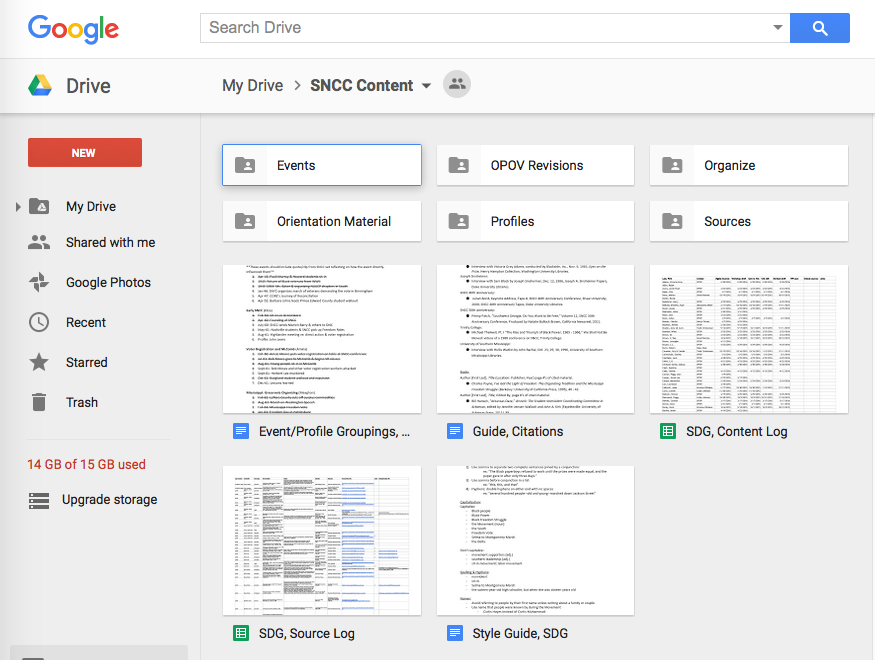
With the student project team, we’re also producing hundreds of pages worth of written content and look to Google Drive as our go-to for organization, access, and collaborative editing. Upon the completion of a set of drafts, we hold a workshop session where other members of the project team comment, critique, and contribute their knowledge. After a round of edits, drafts then go to SNCC veteran and former journalist Charlie Cobb, who puts red pen to paper (figuratively). With one more round of fact-checking and source logging, the final drafts are ready for the website.
And who doesn’t like to see the face of who they’re talking to? We make good use of Skype and Google Hangouts for long distance calls, and Uber Conference when we need to bring a lot of people into the conversation. And finally, an ongoing volley of e-mails, texts, and phone calls between individual project partners helps keep us on the same page.
While non-exhaustive, these are some of the digital platforms that have helped us get to where we are today and maintain communication across continents in this intergenerational and interdisciplinary collaboration.


