As we continue to work on our “standard” full color digitization projects such as Section A and the William Gedney Photograph Collection, both of which are multiyear projects, we are still hard at work with a variety of things related to Multispectral Imaging (MSI). We have been writing documentation and posting it to our Knowledgebase, building tools to track MSI requests and establishing a dedicated storage space for MSI image stacks. Below are some high-level details about these things and the kinks we are ironing out of the MSI process. As with any new venture, it can be messy in the beginning and tedious to put all the details in order but in the end it’s worth it.
MSI Knowledge Base
We established a knowledge base for documents related to MSI that cover a wide variety of subjects: How-To articles, to do lists, templates, notes taken during imaging sessions, technical support issues and more. These documents will help us develop sound guidelines and workflows which in turn will make our work in this area more consistent, efficient and productive.
Dedicated storage space
Working with other IT staff, a new server space has been established specifically for MSI. This is such a relief because, as we began testing the system in the early days, we didn’t have a dedicated space for storing the MSI image stacks and most of our established spaces were permissions restricted, preventing our large MSI group from using it. On top of this we didn’t have any file management strategies in place for MSI. This made for some messy file management. From our first demo, initial testing and eventual purchase of the system, we used a variety of storage spaces and a number of folder structures as we learned the system. We used our shared Library server, the Digital Production Center’s production server, Box and Google Drive. Files were all over the place! What a mess! In our new dedicated space, we have established standard folder structures and file management strategies and store all of our MSI image stacks in one place now. Whew!
The Request Queue
In the beginning, once the MSI system was up and running, our group had a brainstorming session to identify a variety of material that we could use to test with and hone our skills in using the new system. Initially this queue was a bulleted list in Basecamp identifying an item. As we worked through the list it would sometimes be confusing as to what had already been done and what item was next. This process became more cumbersome because multiple people were working through the list at the same time, both on capture and processing, with no specific reporting mechanism to track who was doing what. We have recently built an MSI Request Queue that tracks items to be captured in a more straightforward, clear manner. We have included title, barcode and item information along with the research question to be answered, it priority level, due date, requester information and internal contact information. The MSI group will use this queue for a few weeks then tweak it as necessary. No more confusion.
The Processing Queue
As described in a previous post, capturing with MSI produces lots of image stacks that contain lots of files. On average, capturing one page can produce 6 image stacks totaling 364 images. There are 6 different stages of conversion/processing that the image stack goes through before it might be considered “done”, and the fact that everyone on the MSI team has other job responsibilities makes it difficult to carve out a large enough block of time to convert and process the image stacks through all of the stages. This made it difficult to know what items had been completely processed or not. We have recently built an MSI Processing Queue that tracks what stage of processing each item is in. We have included root file names, flat field information, PPI and a column for each phase of processing to indicate whether or not an image stack has passed through a phase. As with the Request Queue, the MSI group will use this queue for a few weeks then tweak it as necessary. No more confusion.
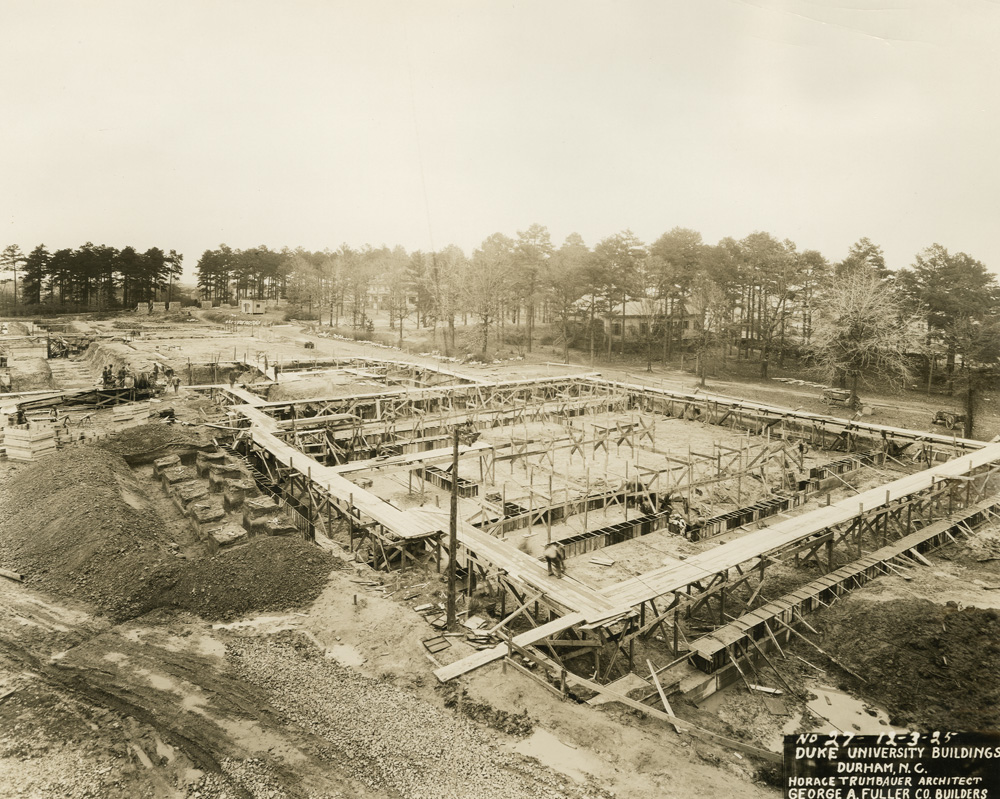
As with most blog posts, the progress described above has been boiled down and simplified as to not bore you to death, but this is a fair amount of work nonetheless. Having dedicated storage and a standardized folder structure simplifies the management of lots of files and puts them in a predictable structure. Streamlining the Request Queue establishes a clear path of work and provides enough information about the request in order to move forward with a clear goal in mind. Developing a Processing Queue that provides a snapshot of the state of processing across multiple requests and provides enough information so that any staff member familiar with our MSI process can complete a request. Establishing a knowledge base to document our workflows and guidelines ties everything together in an organized and searchable manner making it easier to find information about established procedures and troubleshoot technical problems.
It is important to put this infrastructure in place and build a strong foundation for Multispectral Imaging at the Library so it will scale in the future. This is only the beginning!
_______________________
Want to learn even more about MSI at DUL?
- Watch an imaging Session
- Read other MSI posts on Duke Libraries’ Bitstreams and Preservation Underground blogs


