For the last two years, developers in Software Services and Duke’s department of Evolutionary Anthropology have been working to rebuild MorphoSource, a repository for 3D research data representing physical objects, primarily biological specimens. MorphoSource 2.0 is being built using Hyrax, an open-source digital repository application widely implemented by libraries to manage digital repositories and collections. While Hyrax already provided much of the core functionality needed for management, access, and preservation of our data, the MorphoSource team has been customizing the application and adding additional features to tailor it to the needs of our users.
As a preview, here are some of the features we’re developing for the MorphoSource community:
Guided Submission Process
MorphoSource is open to subject experts, collection curators, and the public to submit their data and make it accessible to others. The MorphoSource submission process will guide users in entering metadata that provides additional description and context for the files being uploaded. Users will be able to save information about the specimen that was scanned, the equipment that was used to capture the 3d data, the data capture process, and related media in MorphoSource. The form is multi-step and nested, with different fields available or data pre-filled in depending on what the user has already entered in earlier sections of the form. The user also has opportunities to search for related organizations, devices, specimens, and media to link to their submission. Once the submission process is complete, depositors are able to return to their data page to edit metadata and redefine relationships to other MorphoSource records.
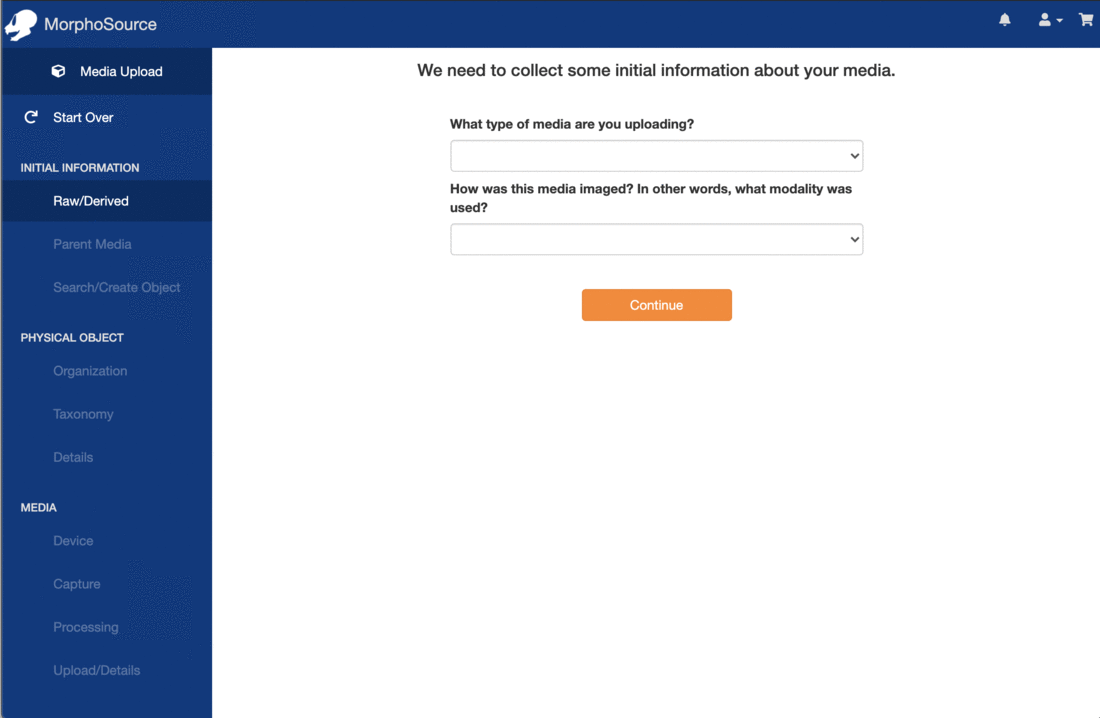
In the gif above, a MorphoSource user proceeds through the submission process. If the media being uploaded (such as an image stack or 3d mesh) is a derivative of another object that is already in MorphoSource, the user can search for that media and link it to their submission, whereupon related metadata will be auto-filled for them. If it is a totally new submission, the user will proceed from filling in information about the object that was scanned (ownership, taxonomy, and descriptive details) to devices and processing steps used before attaching their files. This ability to nest, search and associate metadata from the organization level all the way down to an individual object component in a single interface is unique to MorphoSource and is a substantial addition to Hyrax’s code.
Displaying and Updating Media Records
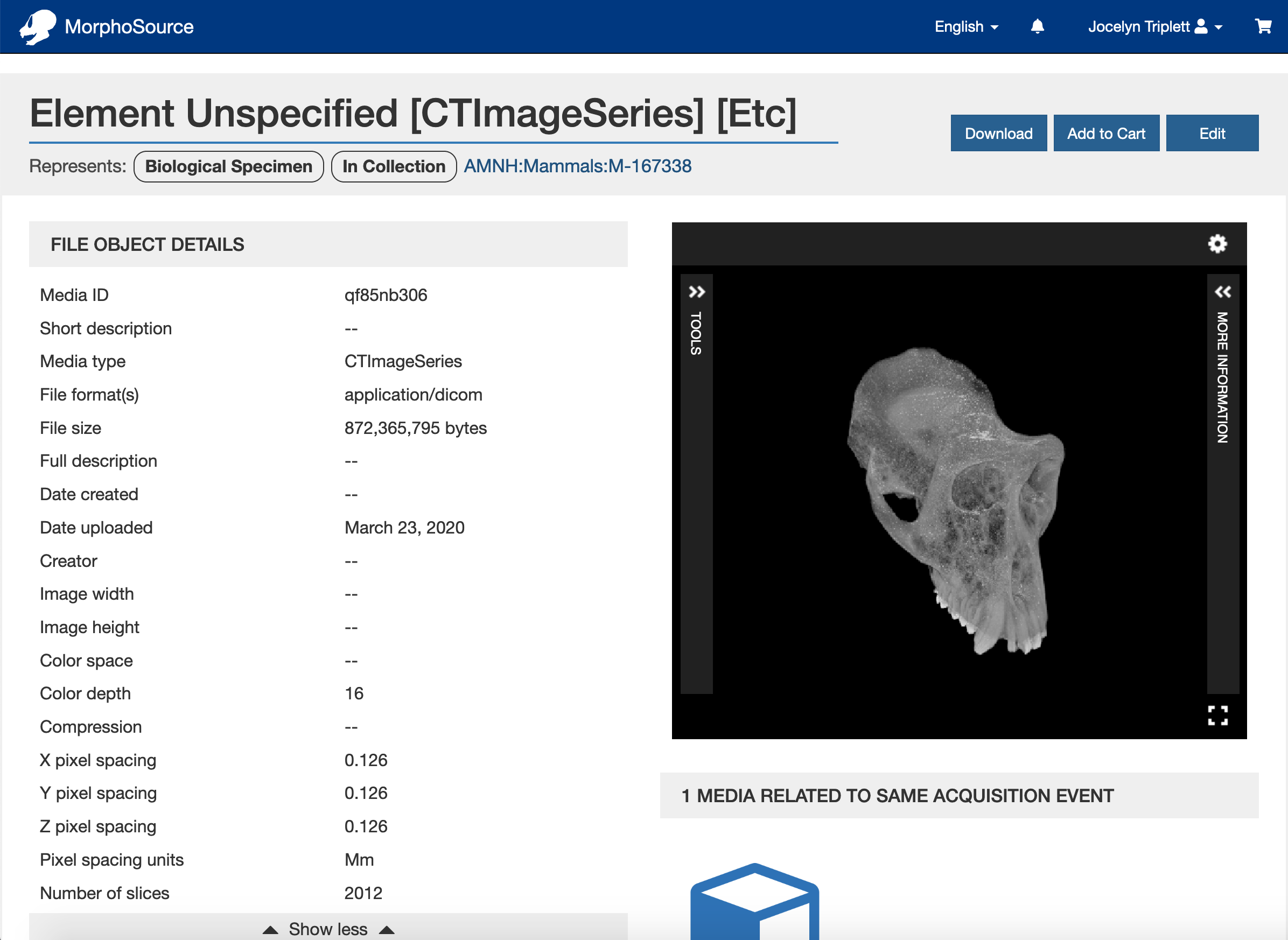
Following submission, the depositor can view their completed media record, as shown above. Data owners (and other users who have been granted edit permissions by the data owner) have the ability to freely edit their submissions at any time. The edit view (below) allows the user to move between tabs to update metadata or change links to other records in MorphoSource. These tabs offer a fast summary of the types of associated data that are typically collected for complex objects and digitization strategies. This system is also designed to encourage best practices in project and object documentation by reminding the user of critical metadata categories.
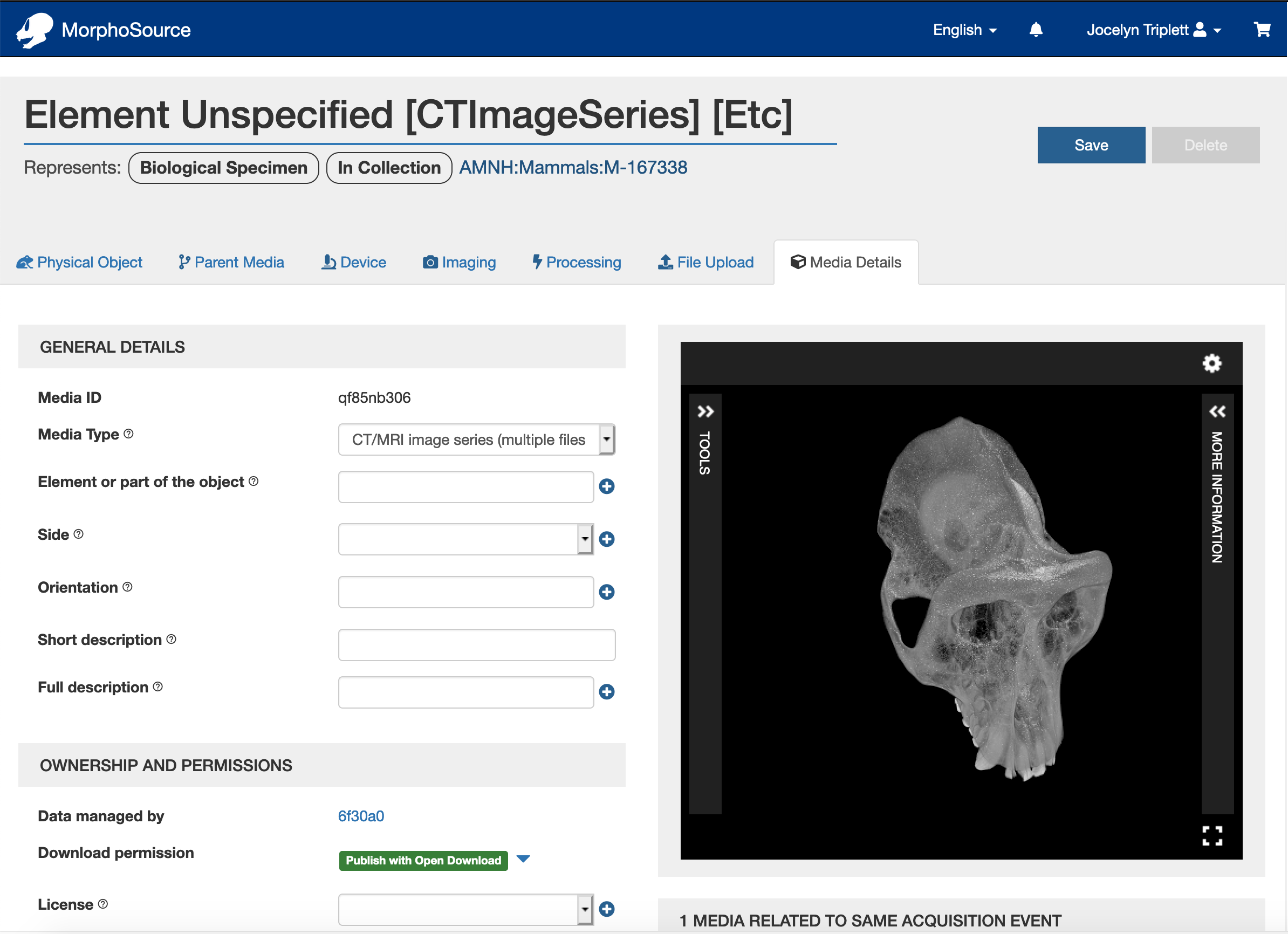
3D Viewer
Through a collaboration with Mnemoscene, MorphoSource has created Aleph, a web viewer for 3D models and volumes that can be used by itself or as an extension to the popular library document viewer Universal Viewer. A live example of a specimen in the viewer is below. You can rotate the object by clicking and dragging inside the frame, or switch between slices and volume view by changing the mode under tools.
The Media Cart and Restricted Downloads
A media depositor can choose from several different publication statuses for their data, allowing the data owner to retain different levels of control of both their data sets and the metadata record describing their deposit. While some may choose to publish both their metadata and data sets with an open status, allowing other users to freely view and download them, it is also possible for depositors to restrict either their records or data to other users or organizations, or require that a user is granted permission before they are permitted to download data.
When data owners choose to publish using restricted download, other users are able to view metadata and preview the 3D data in the Aleph viewer, but can’t download the data set until they are granted permission by the data owner, and are required to fill out a request including the manner they intend to use the data. Data owners can easily review and manage these download requests from their user dashboard.
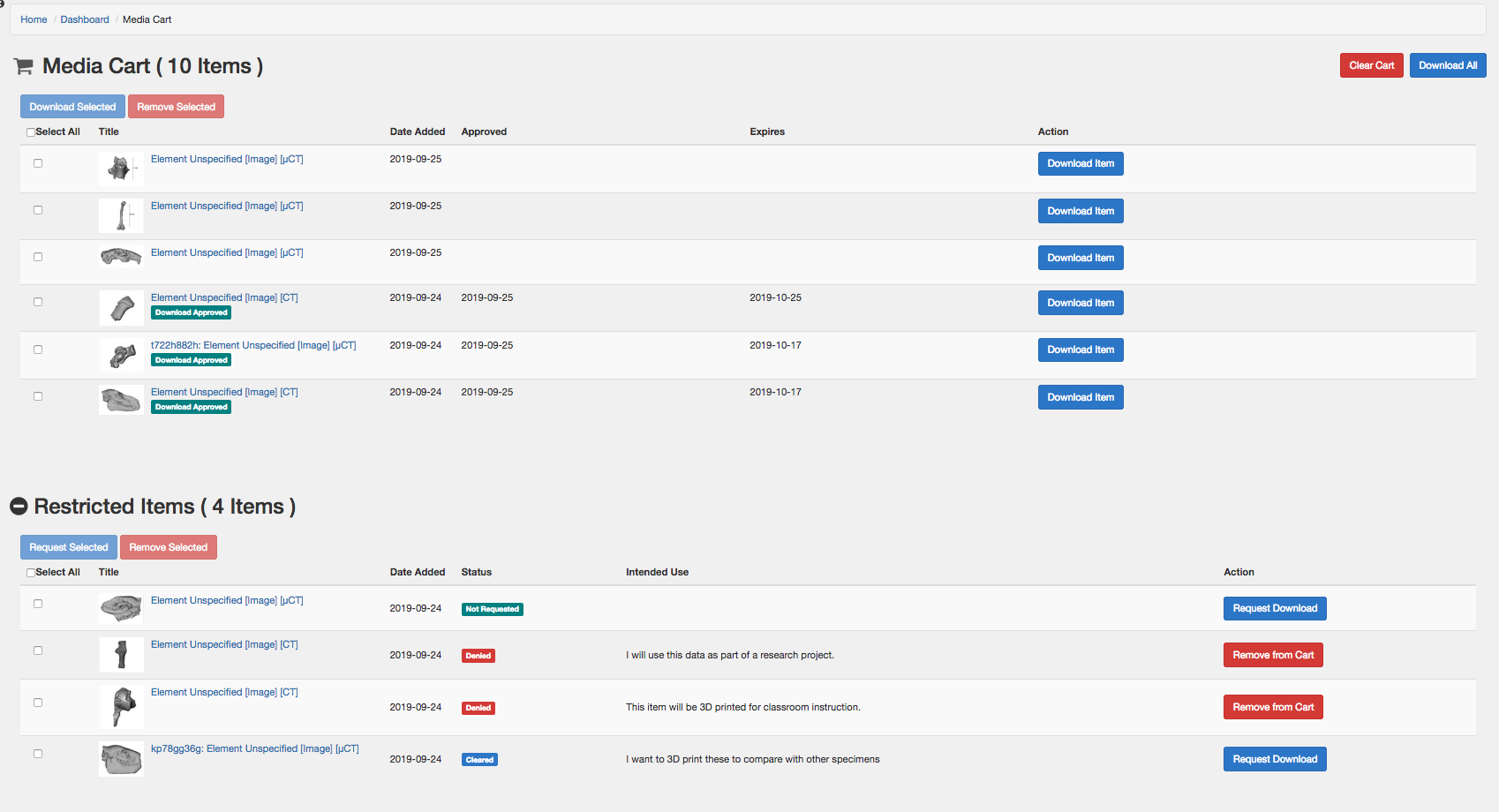 Above is a view of a user’s media cart, where they collect media they intend to download. The top section has media items the user is free to download, either because the media was published with an open publication status or because the user was approved to download by the media owner. Users can download any or all of these items at one time. The bottom section of the page contains items with a restricted download publication status, and allows the user to request these items individually or as a group. Users can also track the status of their request from this page.
Above is a view of a user’s media cart, where they collect media they intend to download. The top section has media items the user is free to download, either because the media was published with an open publication status or because the user was approved to download by the media owner. Users can download any or all of these items at one time. The bottom section of the page contains items with a restricted download publication status, and allows the user to request these items individually or as a group. Users can also track the status of their request from this page.
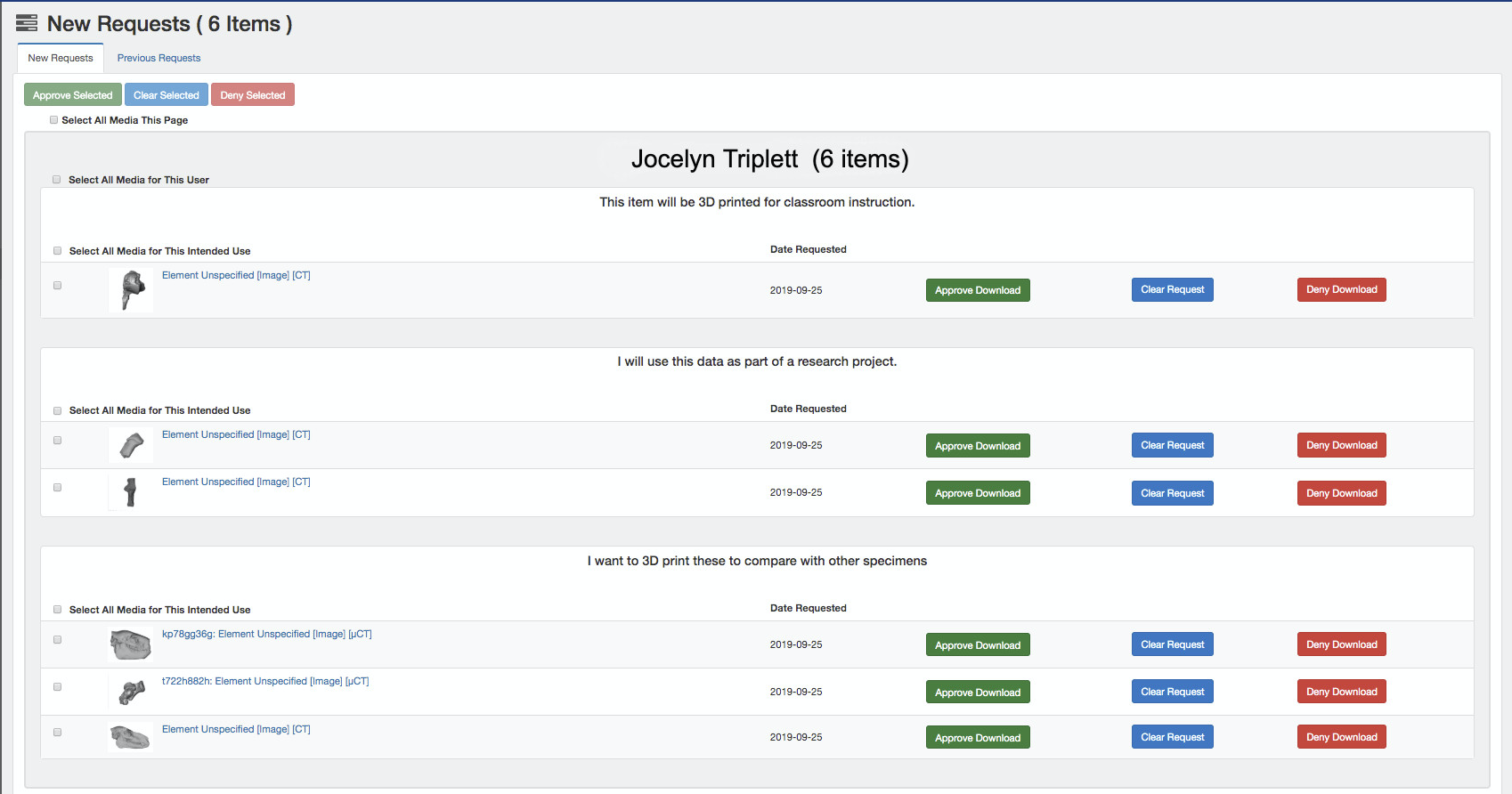
In the next image, a data owner views requests to download their media. Requests are grouped by requesting user and then the intended use of the data. Data owners can approve, deny, or clear any or all of the requests. When approving a request, the data owner specifies the amount of time that the media will be available for the requester to download. This person can also clear a request if they want more information from the requester before they approve the download. Requests that have already been decided are available for review in the Previous Requests tab.
Organizational Teams
Organizational teams are the final substantial addition to the new MorphoSource. Any organization, such as a university, museum, or department, can create an organizational team that stores metadata about the team and assigns roles to individual members. Members of the organizational team can also curate team projects, grant other users access to the team’s media, edit the organization’s metadata, and view any media created from objects in their collections. Below is the public view of one of our first sample organizational teams, the Nasher Museum.
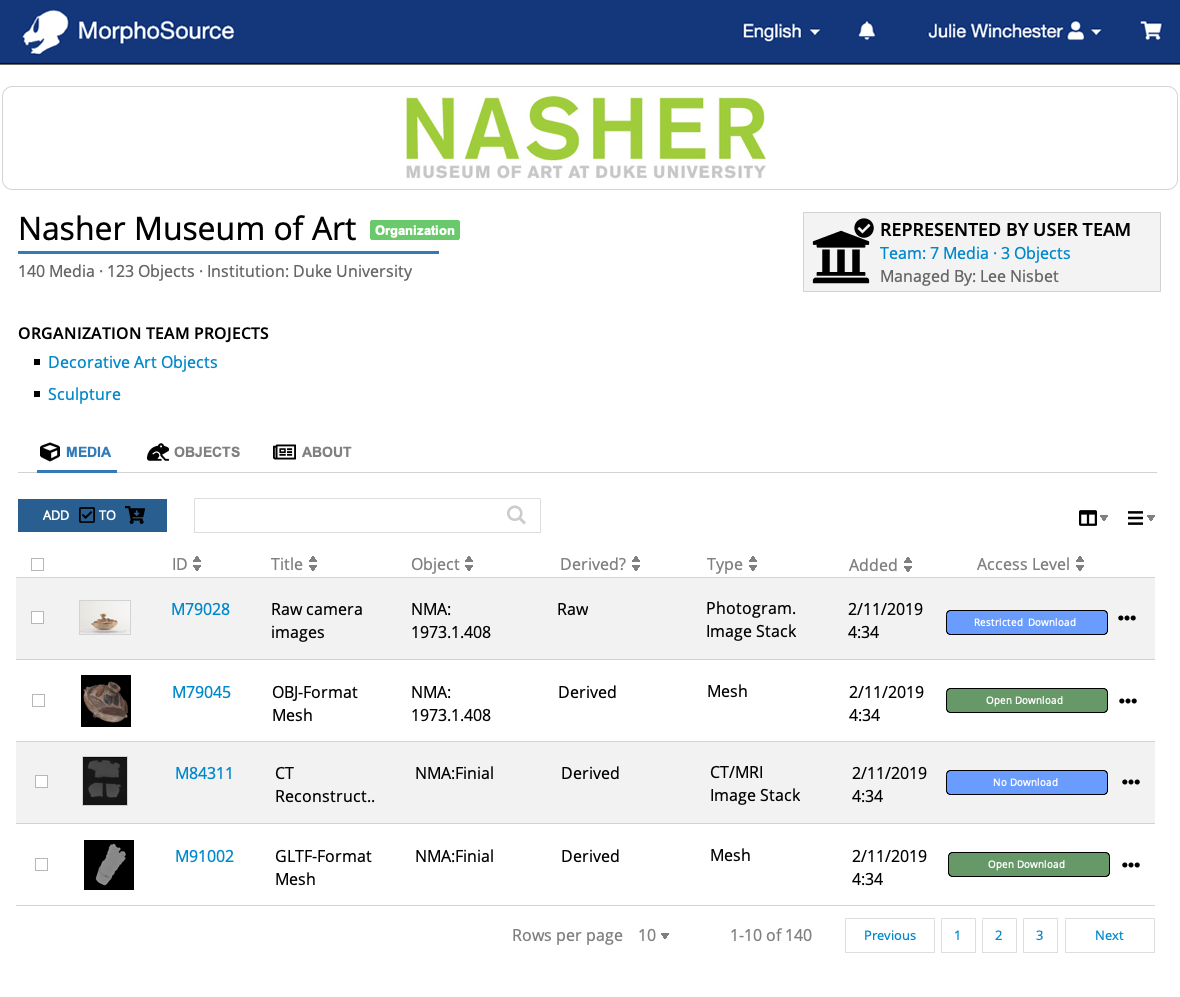
The MorphoSource team is looking forward to unveiling the beta version of MorphoSource 2.0 later this year. In the meantime, please visit the current repository at www.morphosource.org. For further reading, check out the recent EuropeanaTech article MorphoSource: Creating a 3D web repository capable of archiving complex workflows and providing novel viewing experiences.


