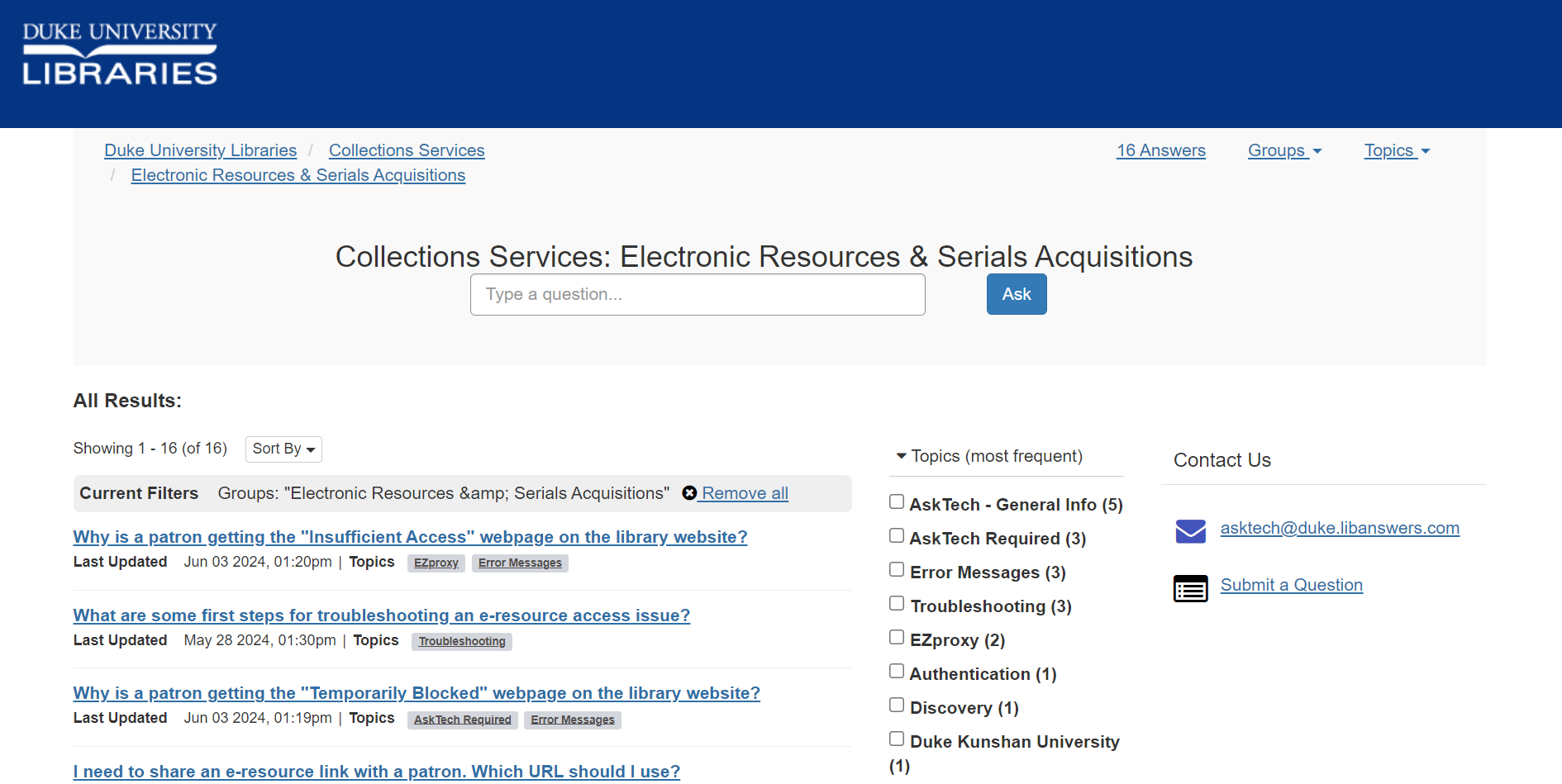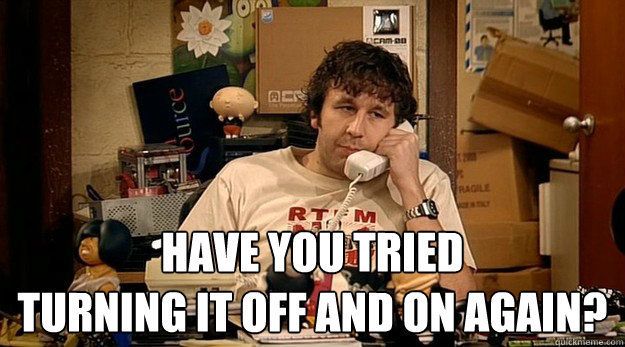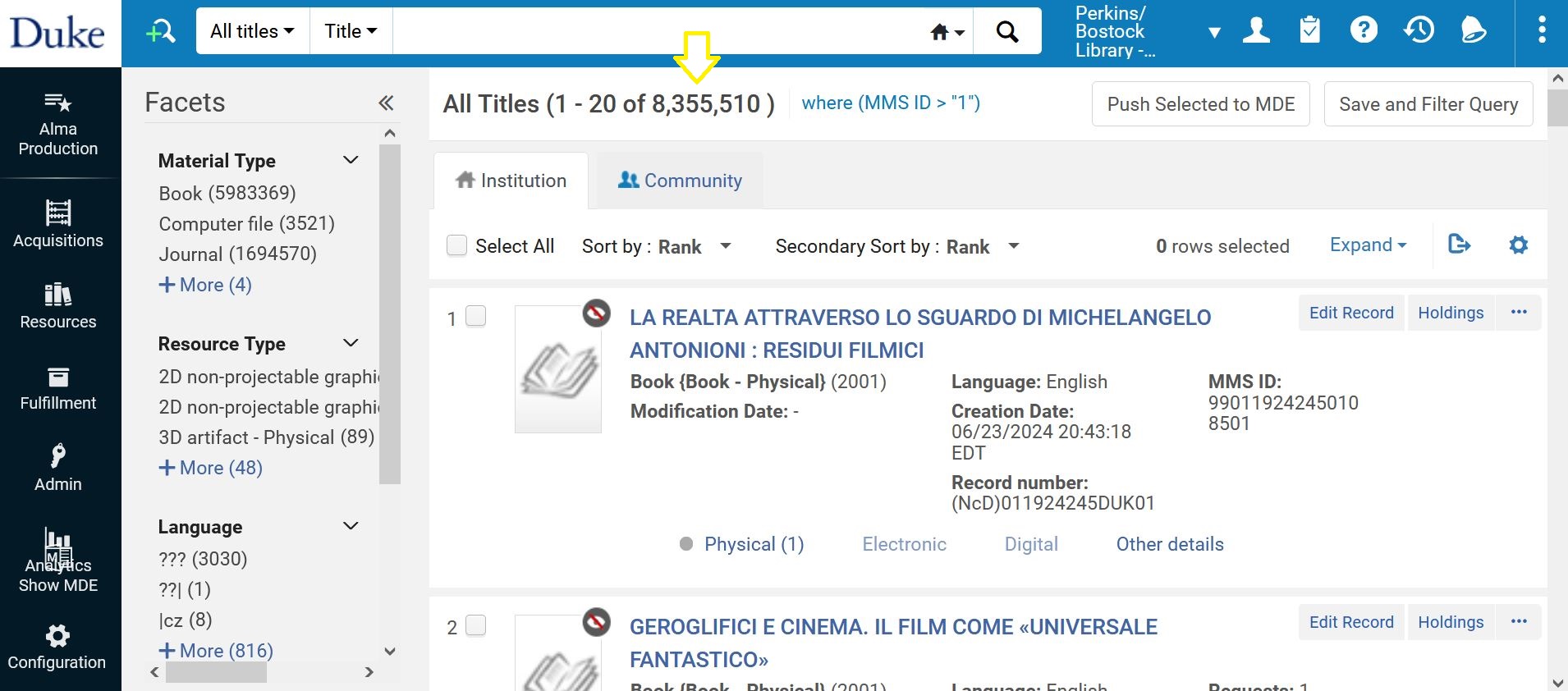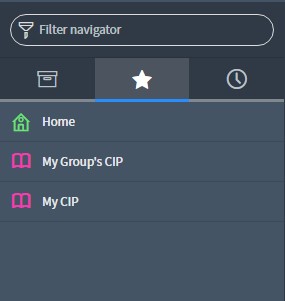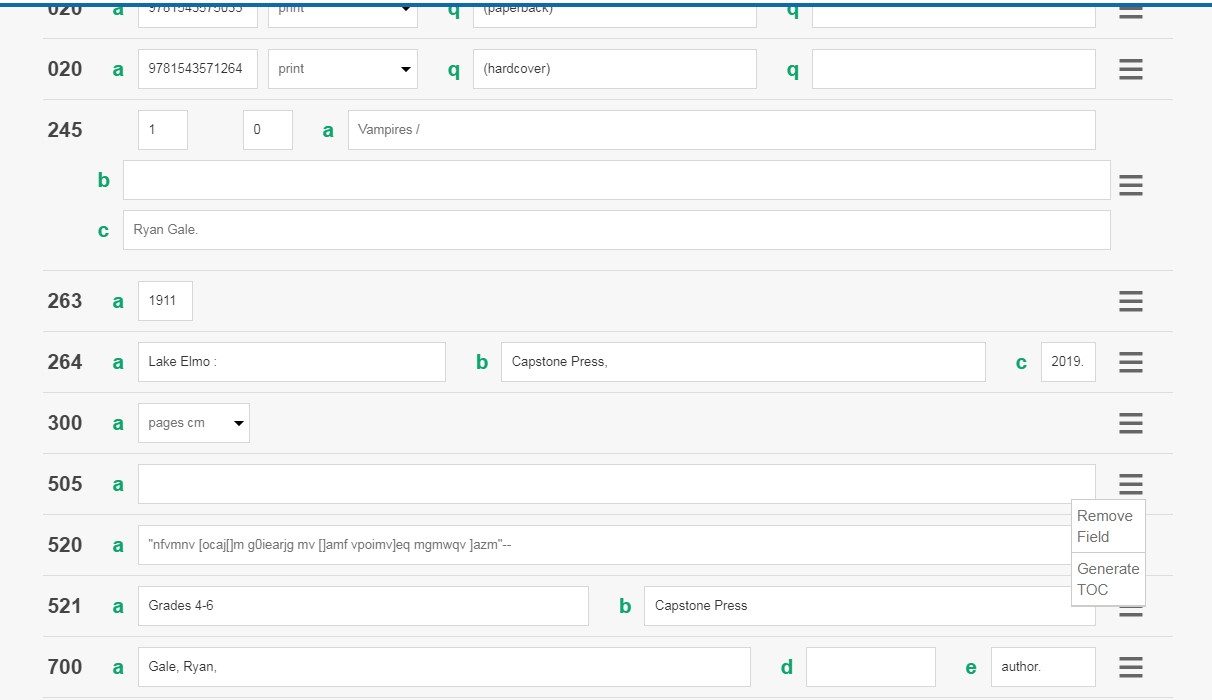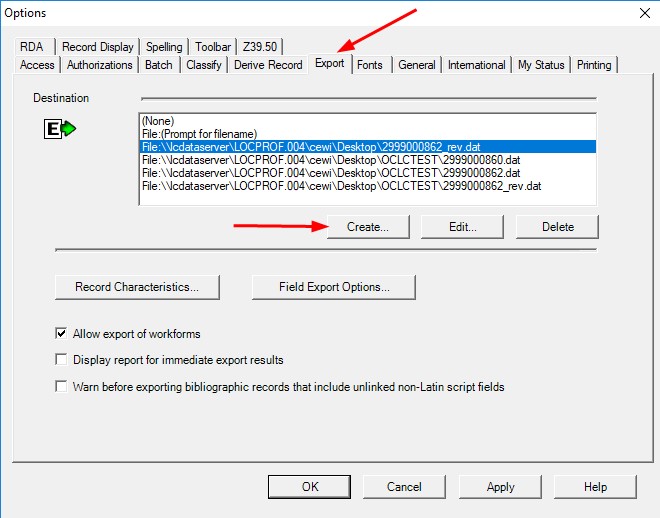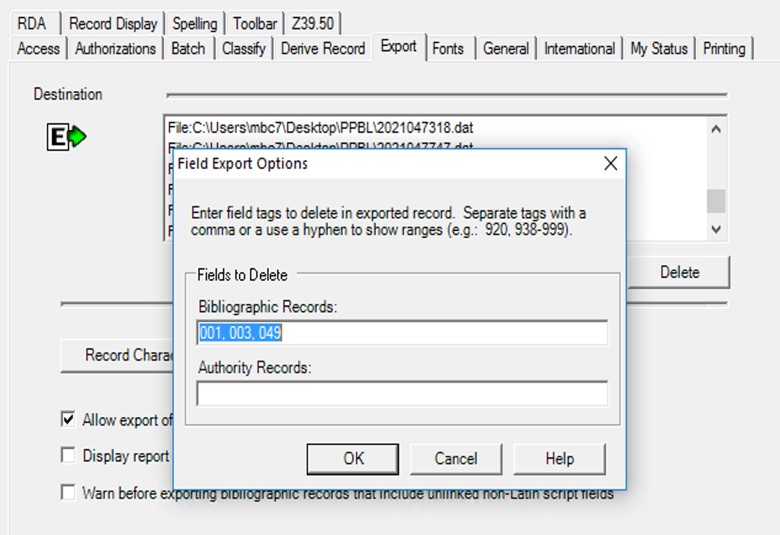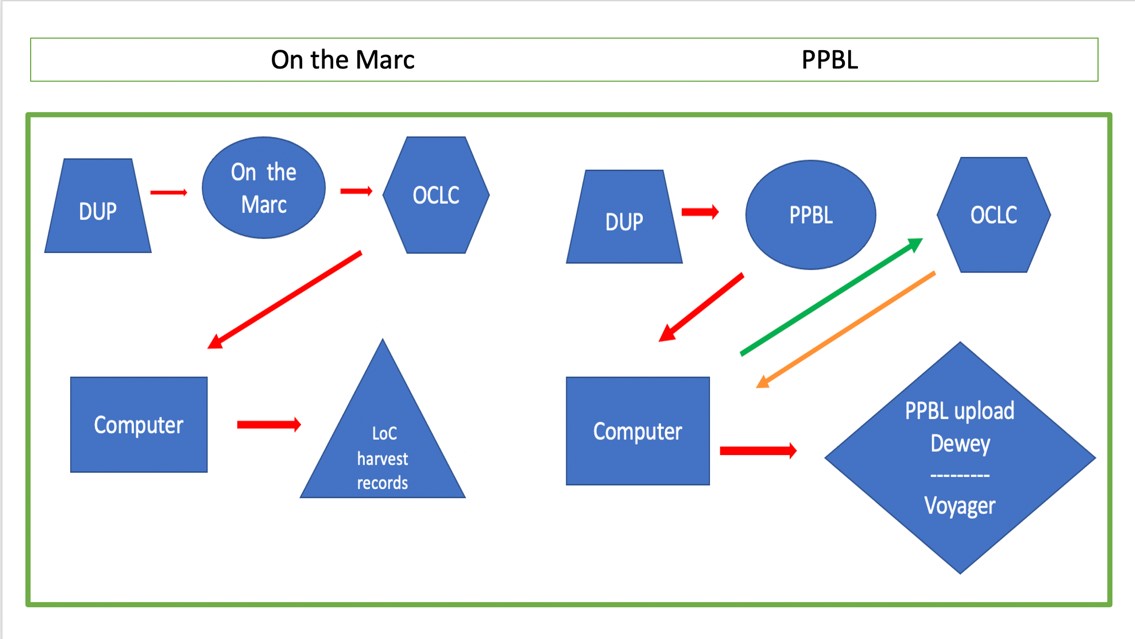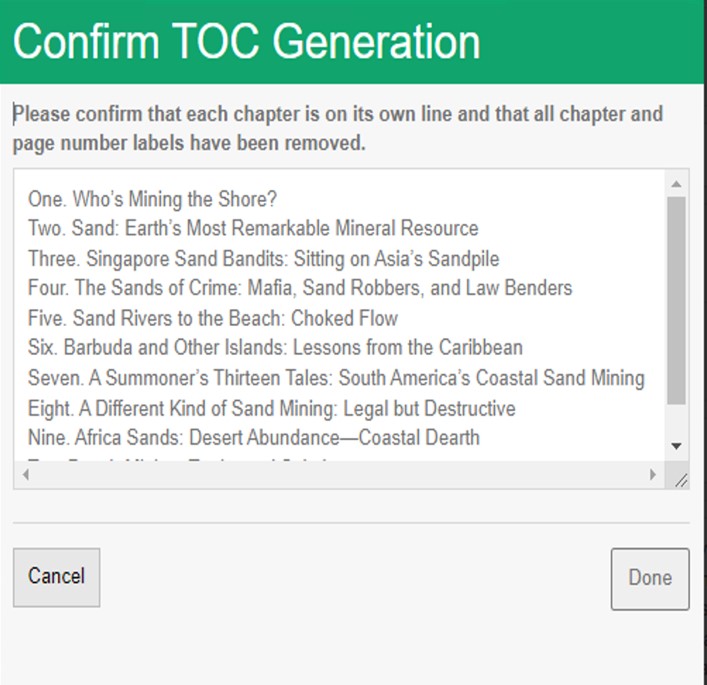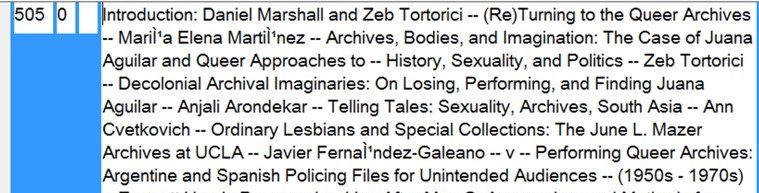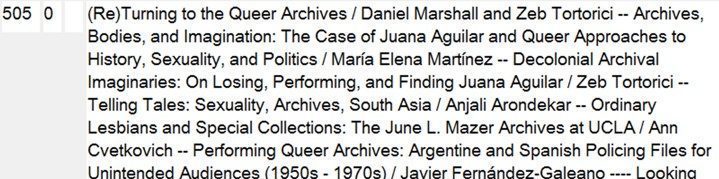Introduction
The Ebook MARC Record Working Group has been an enjoyable, interesting, and especially productive Collections Services collaboration with the numbers to prove it. The working group formed in early 2023 to plan and prioritize a series of projects to improve DUL’s ebook MARC record policies, workflows, lifecycle management, and documentation.
The Duke libraries jointly hold over 3.29 million ebooks in their collections, and managing ebook records is a workflow that depends on multiple departments within Collections Services. This includes ebooks acquired monographically (via GOBI, international publishers, and other suppliers) by Monograph Acquisitions, ebook packages acquired by E-Resources & Serials Acquisitions, the oversight of bibliographic record quality and several specific local record projects by Resource Description, and the batch loading and systematic processing of ebook records by Metadata & Discovery Strategy. Because ebook workflows are so collaborative by nature, bringing colleagues from each of these departments together into regular meetings made communicating and creating a shared understanding of workflows, handover, and issues much more manageable and successful.
Ebook Working Group Members
- Leeda Adkins (Metadata & Discovery Strategy)
- Heather Baker (Metadata & Discovery Strategy)
- Stephen Conrad (Monograph Acquisitions)
- Alaina Deane (Electronic Resources & Serials Acquisitions)
- Jessica Janecki (Resource Description) – Co-convener
- Xiaoyan Song (Electronic Resources & Serials Acquisitions)
- Abby Wickes (Electronic Resources & Serials Acquisitions) – Co-convener
Ebook Working Group Advisors
- Virginia Martin (Electronic Resources & Serials Acquisitions)
- Jacquie Samples (Metadata & Discovery Strategy)
- Natalie Sommerville (Resource Description)
Setting the stage
When the working group formed in early 2023, DUL was several months away from the exciting announcement that we would implement Alma in summer 2024. We were still using Aleph and the Ex Libris 360 knowledgebase with 360 MARC services for ebook access management, with the expectation of one day implementing FOLIO. The working group was charged with mediating a number of ongoing issues among these systems and the vendors and publishers supplying ebook records with various contexts and caveats. The library relied on the 360 knowledgebase and 360 MARC as often as possible, but this was not always a viable approach. Some vendors would not partner with Ex Libris, or the metadata was unacceptably slow to be added to the 360 services (especially for current content.)
Because of these limitations, some ebook records were managed locally in Aleph by intention or necessity. Additionally, Aleph contained many legacy ebook records that were redundant or inaccurate. There was very little institutional knowledge or documentation of these local records, or whether the ebooks had eventually become available in the 360 systems. Since Aleph is a legacy system that was not designed for e-resources, it could be difficult to uncover these ebook records proactively without knowing what to look for. This led to problems with duplication or stale, outdated, and inaccurate information in older local records. The working group would often only become aware of a batch of local ebook records if a patron found an ebook catalog result with a broken link or other incorrect information that was a barrier to access.
Getting to work
Charged to investigate an array of known issues from the group’s advisors, the working group began assessing where to start:
- Document, at a comprehensive level, Duke University Libraries Collections Services workflows, for eBook MARC record workflows that intersect with all aspects of the lifecycle (transforming, loading, auditing) of all eBook records from any source. Documentation should be accessible to all library staff.
- Codify policy of acceptability for eBook records supplied by Ex Libris and other vendors, articulating clearly what is an acceptable level of completeness, what local changes to records are in scope, and circumstances under which DULCS will not load title-level records.
- Assess and investigate feasibility of migrating legacy and on-going loads of vendor-supplied records to 360 MARC.
- Determine timeline for making eBooks available through local loads, including developing a policy regarding acceptable lag time for availability of 360 MARC records.
- Identify issues that are tangential but outside the scope of the Team and make brief recommendations as to who/how they might be addressed.
After reviewing this list and some of the ongoing problems known to each department, the group prioritized documenting workflows, codifying a policy for managing local ebook record access when 360 MARC was not an available option, and systematically identifying and cleaning up local ebook records in Aleph with the goal of transitioning as many as possible to 360 MARC and clearly documenting ebook records that could only be managed locally.
Accomplishments
To make progress on these three goals, the working group met approximately every other week to identify records for cleanup, identify workflows for documentation, and consider nuances for a local load policy. These regular meetings had the additional benefit of leading to a broader shared understanding of each department’s role in the ebook workflow, including the opportunity to learn about minor problems in one department that could surface for other departments, such as unexpected delays with 360 MARC loading that might lead to patron confusion on AskTech. Routine communication also made highly complex, interdependent problems much easier to tackle. The working group’s policy is available for review in Box, the documentation progress is available in the Collections Services wiki, and the group’s ebook record cleanup project work resulted in the removal of almost 250,000 duplicate or error-ridden local records, as well as the addition of over 33,000 records that were never available in the catalog. (Please note, this includes ebooks as well as primary source material from several Gale databases the working group was also asked to review.)
Alma and future projects
The ebook record cleanup was a major benefit when implementing Alma in July 2024, since so many older local records were removed from Aleph and did not migrate old problems into the new system. The established communication and broader understanding of issues was also an asset during the early months of Alma when the library experienced some growing pains with e-resource linking in the Books & Media catalog and while setting up and establishing new workflows, such as GOBI import profiles. Although the working group will revisit the local record policy in light of inevitable workflow changes in a new system, we are optimistic that much of the core philosophy of managing local records will still be applicable. Now that the library has been working with Alma for a few months, the working group is taking advantage of enhanced functionality for some additional project work. Creating sets and running jobs is an extremely helpful and powerful tool that the group is already considering for a project to identify and review certain sets of local records that migrated from Aleph, and creating local collections will be a much more robust way to manage local records than tracking them in a spreadsheet. Alma will present innumerable learning opportunities for everyone at the library, but the Ebook Working Group is here for it.