
What do business, criminal justice, political science, company dossiers, and patents all have in common?
All of these can all be found on![]() !
!
Nexis Uni is a database containing over 15,000 credible news, legal and business sources. Need US Treaties? They have it. Need company profiles? They have it. Need news in general? They have it.
NexisUni is a great resource and it’s relatively easy to use so let’s get started!
Of course, you’ll want to sign up/sign in.
This allows you to:
- Create, share, & have folders shared with you
- Create alerts
- Customize display & document settings and search filters
- View search history, document history, Shepard’s history, & a Research map
You’re signed in, you’re set up, so let’s get searching!

Enter terms, phrases, companies, questions, whatever you like and it’ll bring you to the results page.
The Results Page

- Above the results, you’ll find options to save the results to a folder, print, email, download the list or individual docs, send to google drive or dropbox, export citations, and sort.
- On the left is the category (news, law reviews, cases, etc) you’re currently viewing.
Document Page

The document page has different sections depending on the document type, but each page has an “About” and “Notes” section.
- The about section will have the source information, related content, and the Shepard’s Signal if it’s a legal document.
- The notes section allows you to annotate, copy, highlight, add to a search or folder your selected text.
Other Helpful Tips
- If you need help reading the style of their documents:
- Go to advanced search from the home page
- Choose the tab that applies (All, Legal, Business, or News) and the content you’re looking for under the specific tab
- On the right you’ll see a section called, “Search Field Examples,” select to enlarge, and it is a helpful guide on how to read the document in that category.
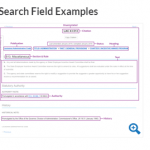
- If you see glasses
 , you’ve viewed the item before.
, you’ve viewed the item before. - More Helpful Features
- How to Customize Your Settings
And there you have it! You’ve got the basics of how to use Nexis Uni!
Happy Researching, Friends!

