 Have you ever found an article on Google Scholar and when you tried to view it, it asked you to pay?
Have you ever found an article on Google Scholar and when you tried to view it, it asked you to pay?
You want to pass your assignment but at $42 for one article, you’re starting to debate if it’s worth it…
But don’t give up yet!
Linking your Google Scholar account with Duke University Libraries will save you time, money, and from feelings of despair.
- First you’ll want to sign into your Google Account and then head on over to Google Scholar‘s home page.
- Next select the menu bar in the top left (
 ) and choose settings.
) and choose settings.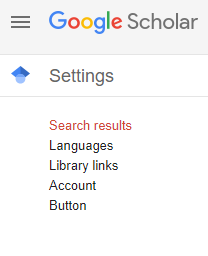
- Under settings, choose library links, search for Duke University, choose all that apply, press save and log in using your Duke login.

Now you’re linked! Now when you find an article on Google Scholar on the right there will be a Get It at Duke link (![]() ) that will let you bypass that paywall!
) that will let you bypass that paywall!
But wait! One more thing (it’s optional)…
Under settings, go to account, and check “Signed-in off-campus access links”, now for 30 days if you revisit an article that you visited on campus originally, it will automatically re-provide access.

Get linking and happy researching, friend!
For more Google Scholar Tips & Tricks check out https://blogs.library.duke.edu/blog/2019/10/31/database-tips-tricks-google-scholar/.

