The JWT Newsletters digital collection consists of over 1,600 newsletters of the J. Walter Thompson Co. advertising agency from 1916 to 1986. These internally distributed newsletters touch on myriad topics of interest to the company such as account and client news; general and client-specific marketing surveys; developments in print, radio, and television advertising and marketing research; as well as personnel news such as new hires, transfers, promotions, and brief biographical sketches.
Digital Projects and Production Services have been excited to digitize and provide access to the JWT Newsletter digital collection (see more information about the collection on one of our sister blogs, the Devil’s Tale). We recently started using OCLC’s CONTENTdm (an access tool used by many libraries to provide access to digitized materials) as part of our public interface in July with the Duke Chronicle digital collection. Incorporating CONTENTdm with our public interface has allowed us to provide new services to our patrons using collections like the JWT Newsletters. These include:
- Full text search of the JWT Newsletters – you can see your search results highlighted in the scanned images!
- Patrons can download a PDF of any item
- Advanced search by date range and/or full text
- Use a page Flip View to turn the pages of a newsletter.
We have more projects planned in the future to take advantage of these exciting features. In the meantime, please enjoy perusing the JWT Newsletter and learn more about one of the oldest and most prominent advertising agencies.
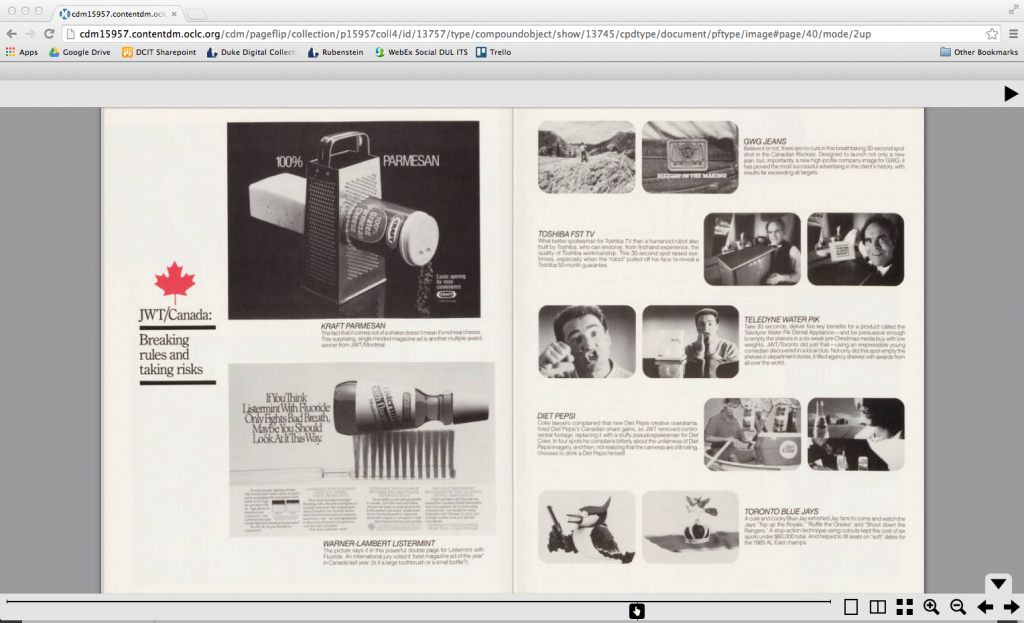





 I’m happy to announce the availability of a beta version of our
I’m happy to announce the availability of a beta version of our 



