The staff directory on the Library’s website was last overhauled in late 2014, which is to say that it has gotten a bit long in the tooth! For the past few months I’ve been working along with my colleagues Sean Aery, Tom Crichlow, and Derrek Croney on revamping the staff application to make it more functional, easier to use, and more visually compelling.
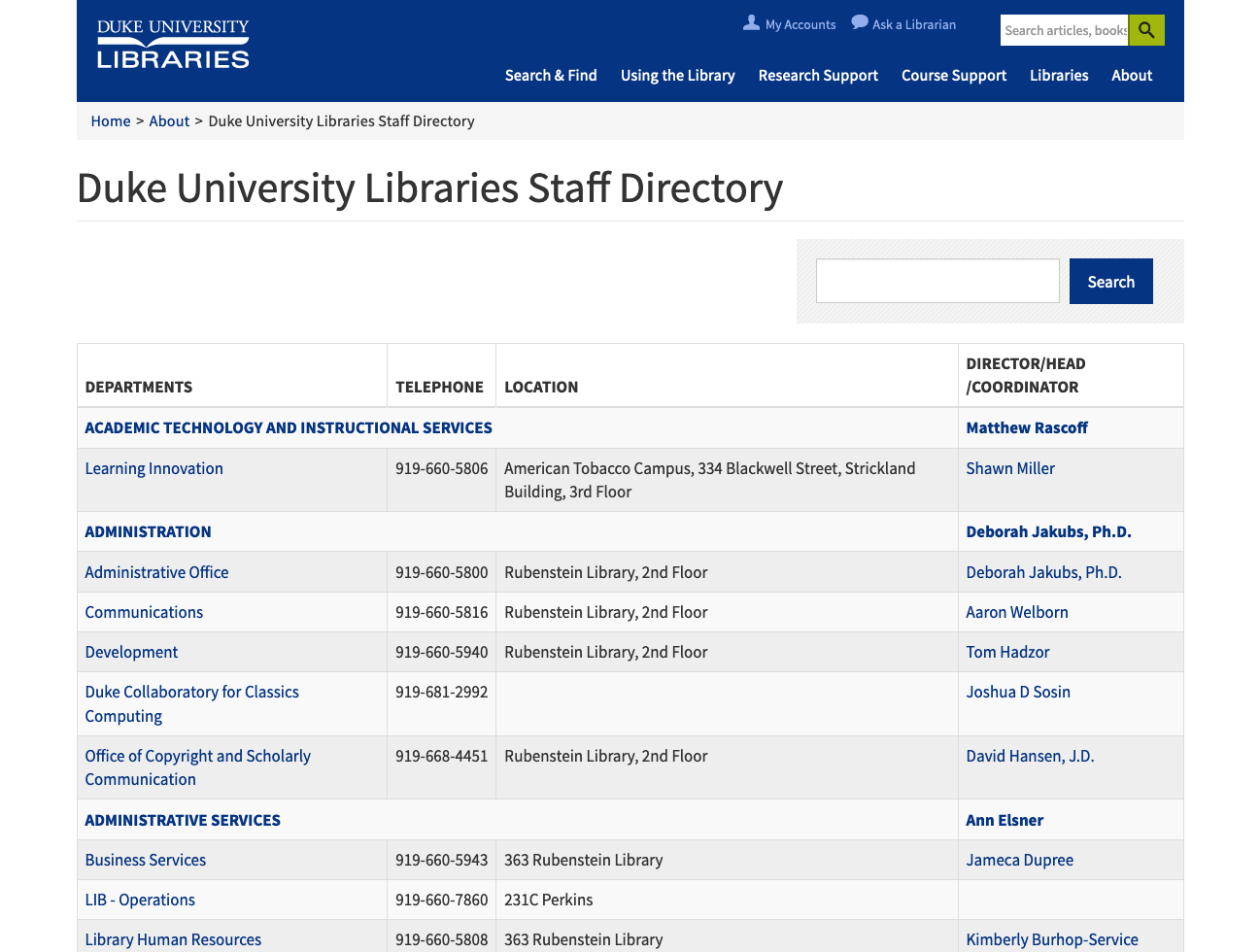
Our work was to be centered around three major components — an admin interface for HR staff, an edit form for staff members, and the public display for browsing people and departments. We spent a considerable amount of time discussing the best ways to approach the infrastructure for the project. In the end we settled on a hybrid approach in which the HR tool would be built as a Ruby-on-Rails application, and we would update our existing custom Drupal module for staff editing and public UI display.
We created a seed file for our Rails app based on the legacy data from the old application and then got to work building the HR interface. We decided to rely on the Rails Admin gem as it met most of our use cases and had worked well on some other internal projects. As we continued to add features, our database models became more and more complex, but working in Rails makes these kind of changes very straightforward. We ended up with two main tables (People and Departments) and four auxiliary tables to store extra attributes (External Contacts, Languages, Subject Areas, and Trainings).
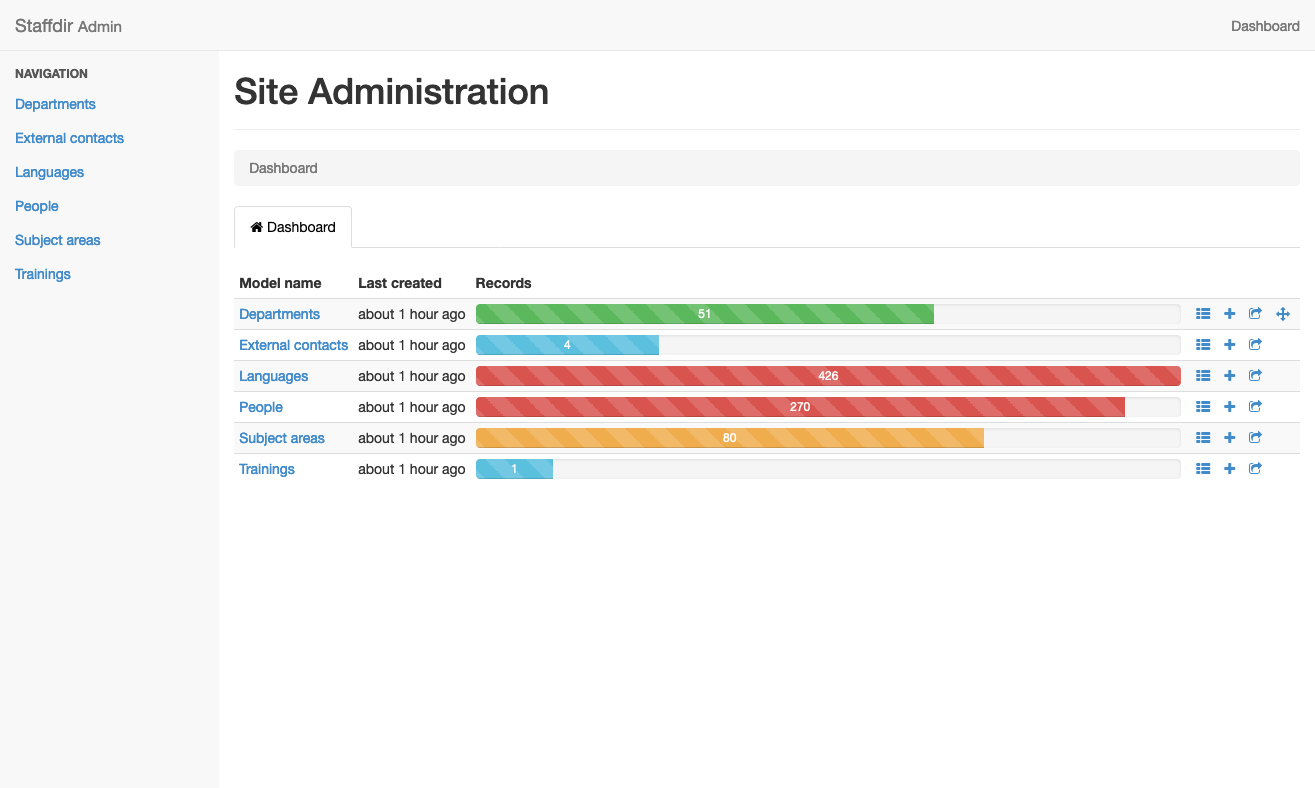
We also made use of the Ancestry gem and the Nestable gem to allow HR staff to visually sort department hierarchy. This makes it very easy to move departments around quickly and using a visual approach, so the next time we have a large department reorganization it will be very easy to represent the changes using this tool.
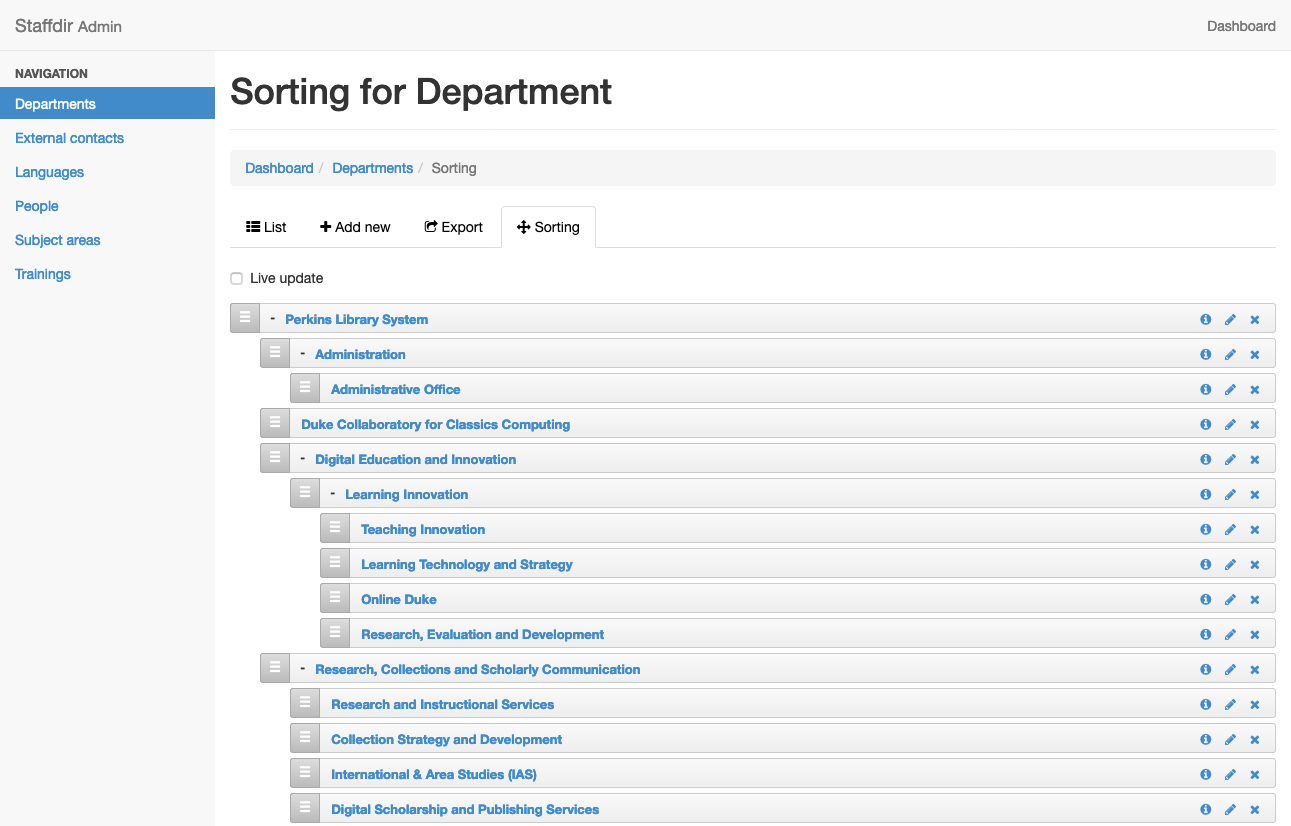
After the HR interface was working well, we concentrated our efforts on the staff edit form in Drupal. We’d previously augmented the default Drupal profile editor with our extra data fields, but wanted to create a new form to make things cleaner and easier for staff to use. We created a new ‘Staff Profile’ tab and also included a link on the old ‘Edit’ tab that points to the new form. We’re enabling staff to include their subject areas, preferred personal pronouns, language expertise, and to tie into external services like ORCID and Libguides.
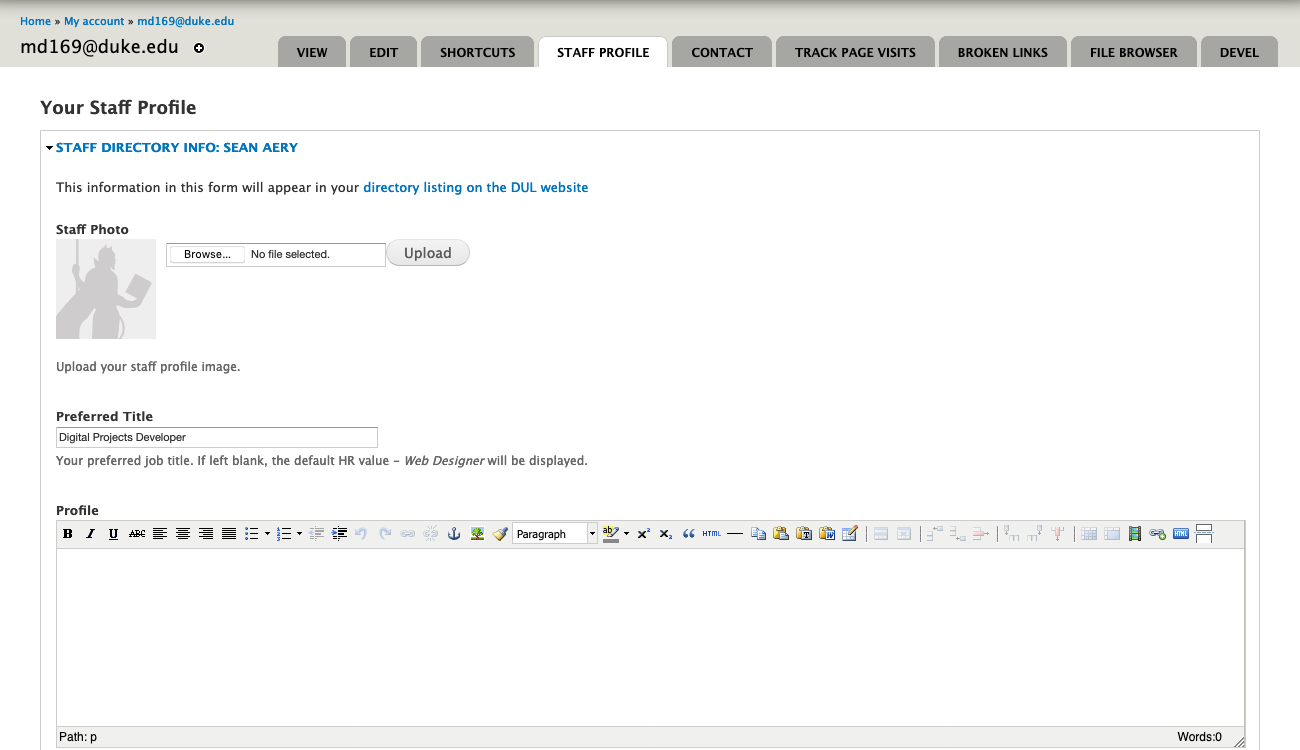
The public UI in Drupal is where most of our work has gone. We’ve created four approaches to browsing; Departments, A–Z, Subject Specialists, and Executive Group. There is also a name search that incorporates typeahead for helping users find staff more efficiently.
The Department view displays a nested view of our complicated organizational structure which helps users to understand how a given department relates to another one. You can also drill down through departments when you’ve landed on a department page.
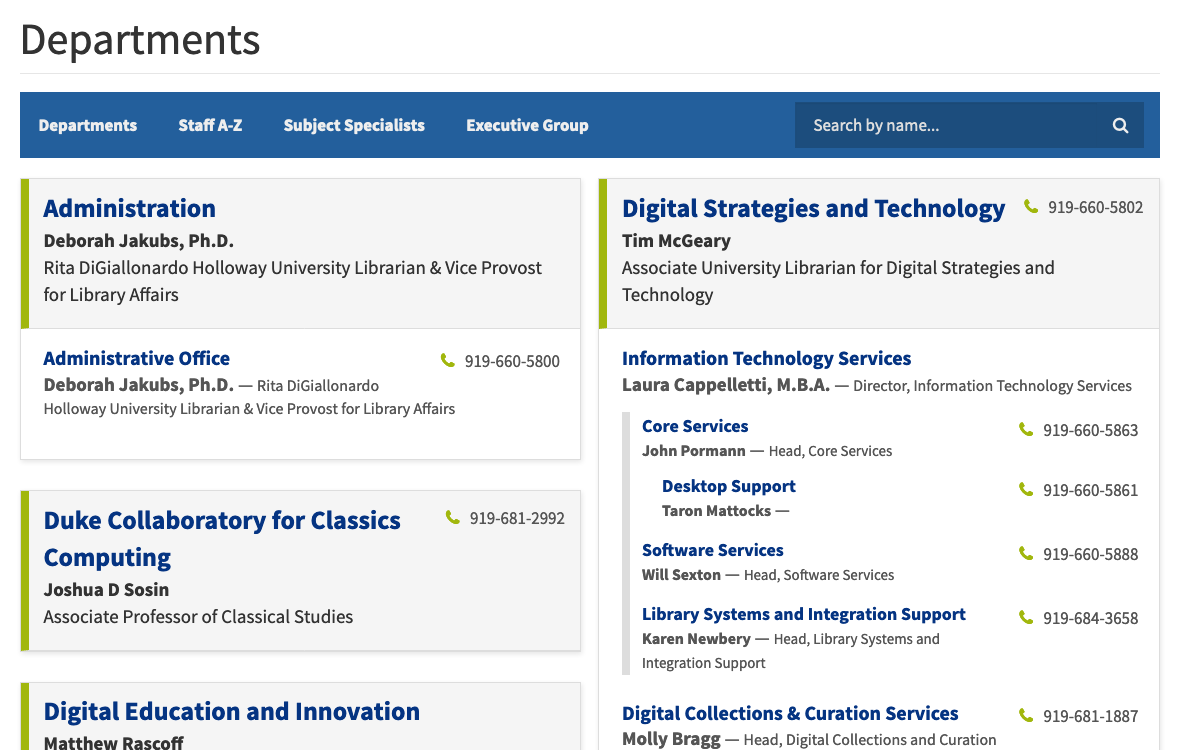
Department pages display all staff members therein and positions managers at the top of the display. We also display the contact information for the department and link to the department website if it exists.
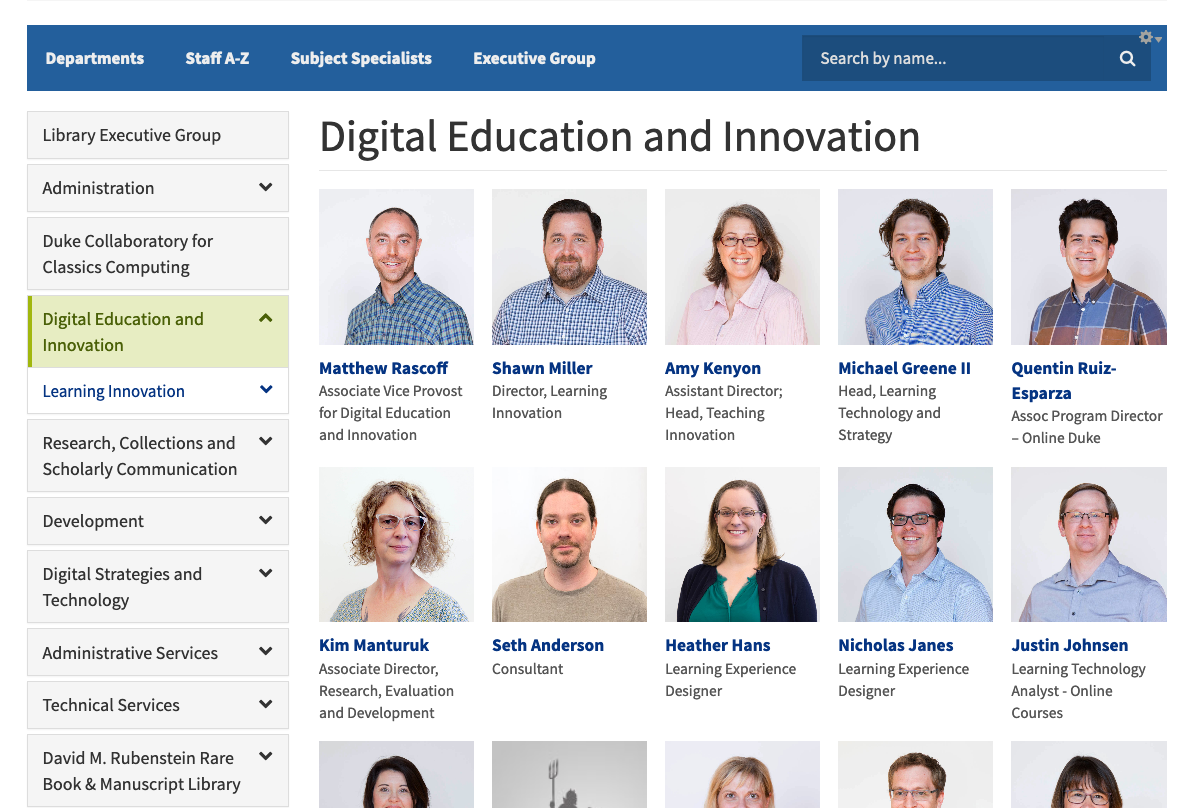
The Staff A–Z list allows users to browse through an alphabetized list of all staff in the library. One challenge we’re still working through is staff photos. We are lacking photos for many of our staff, and many of the photos we do have are out of date and inconsistently formatted. We’ve included a default avatar for staff without photos to help with consistency, but they also serve the purpose of highlighting the number of staff without a photo. Stay tuned for improvements on this front!
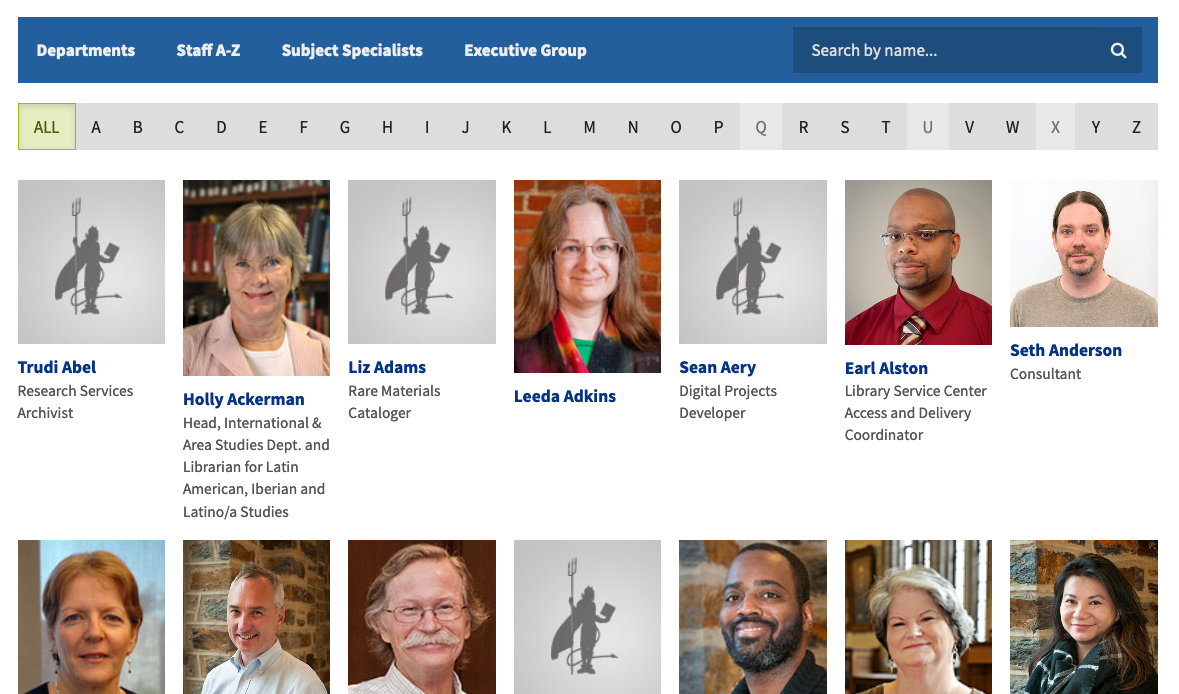
The Subject Specialists view helps in finding specific subject librarians. We include links to relevant research guides and appointment scheduling. We also have a text filter at the top of the display that can help quickly narrow the results to whatever area you are looking for.

The Executive Group display is a quick way to view the leadership of the library.
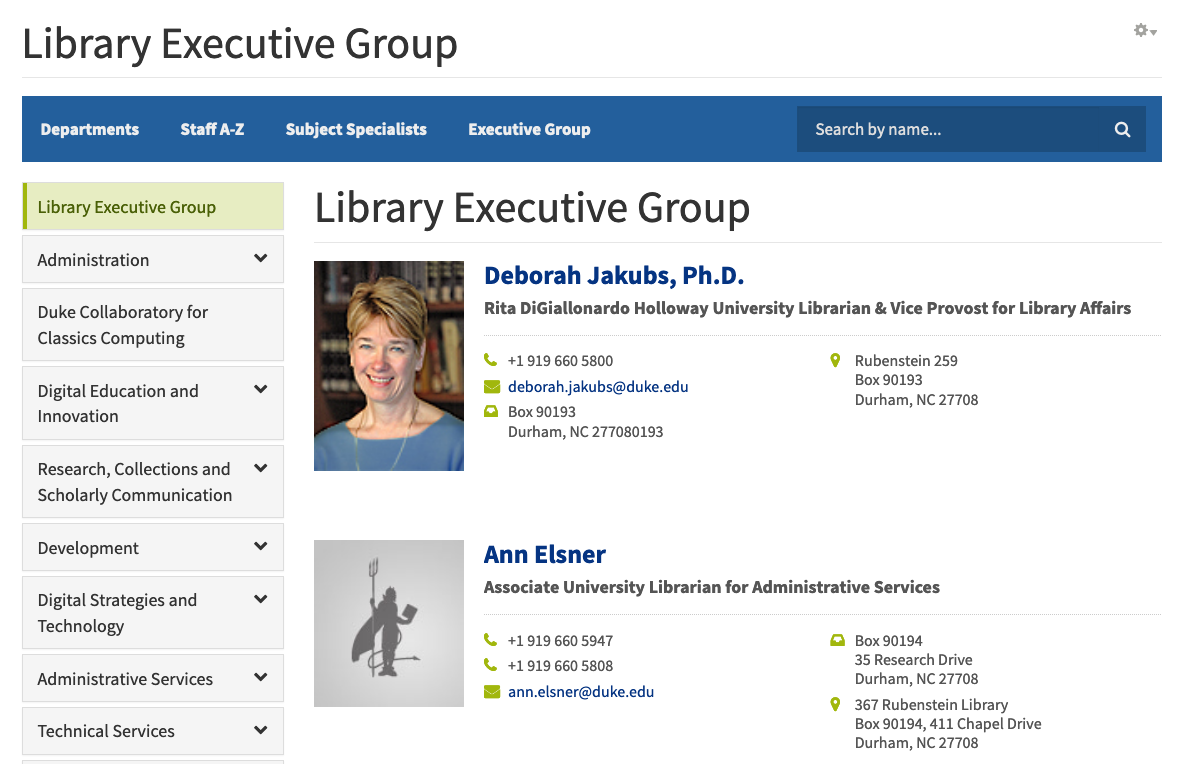
One last thing to highlight is the staff display view. We spent considerable effort refining this, and I think our work has really paid off. The display is clean and modern and a great improvement from what we had before.
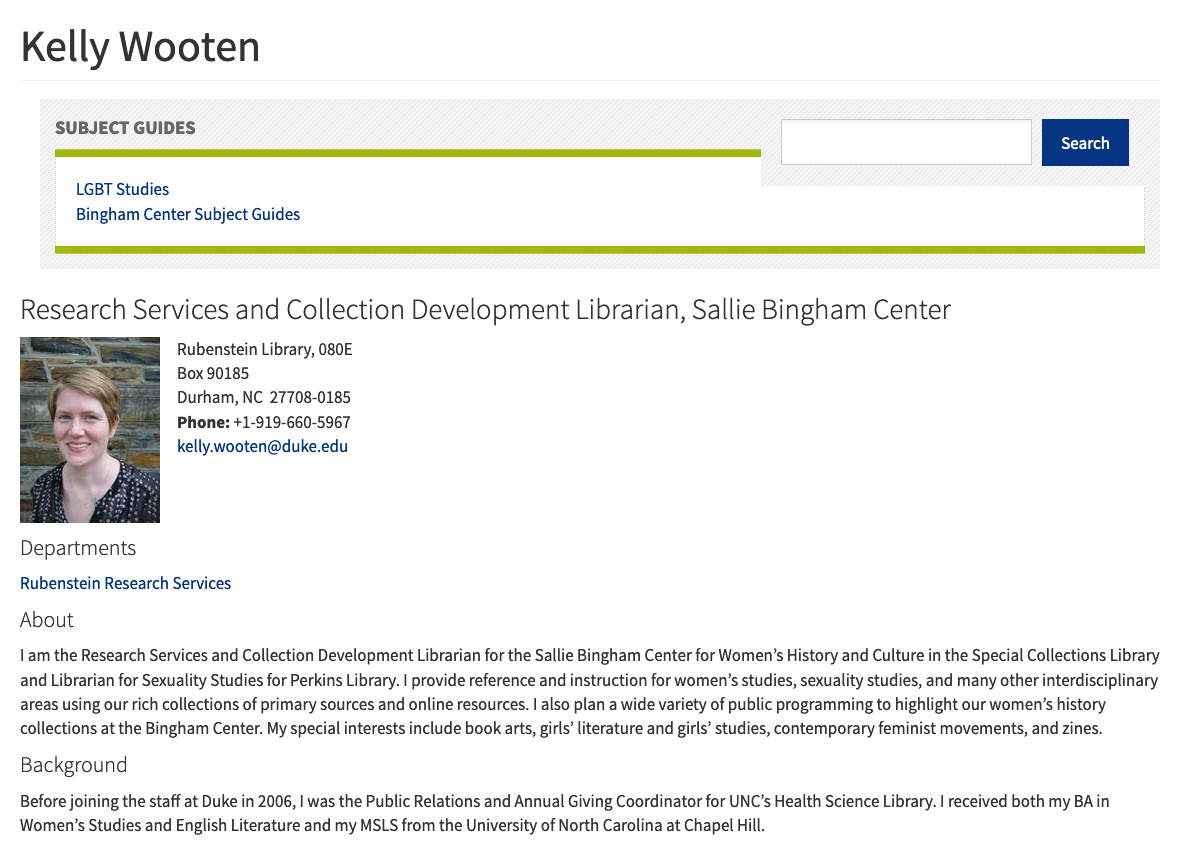
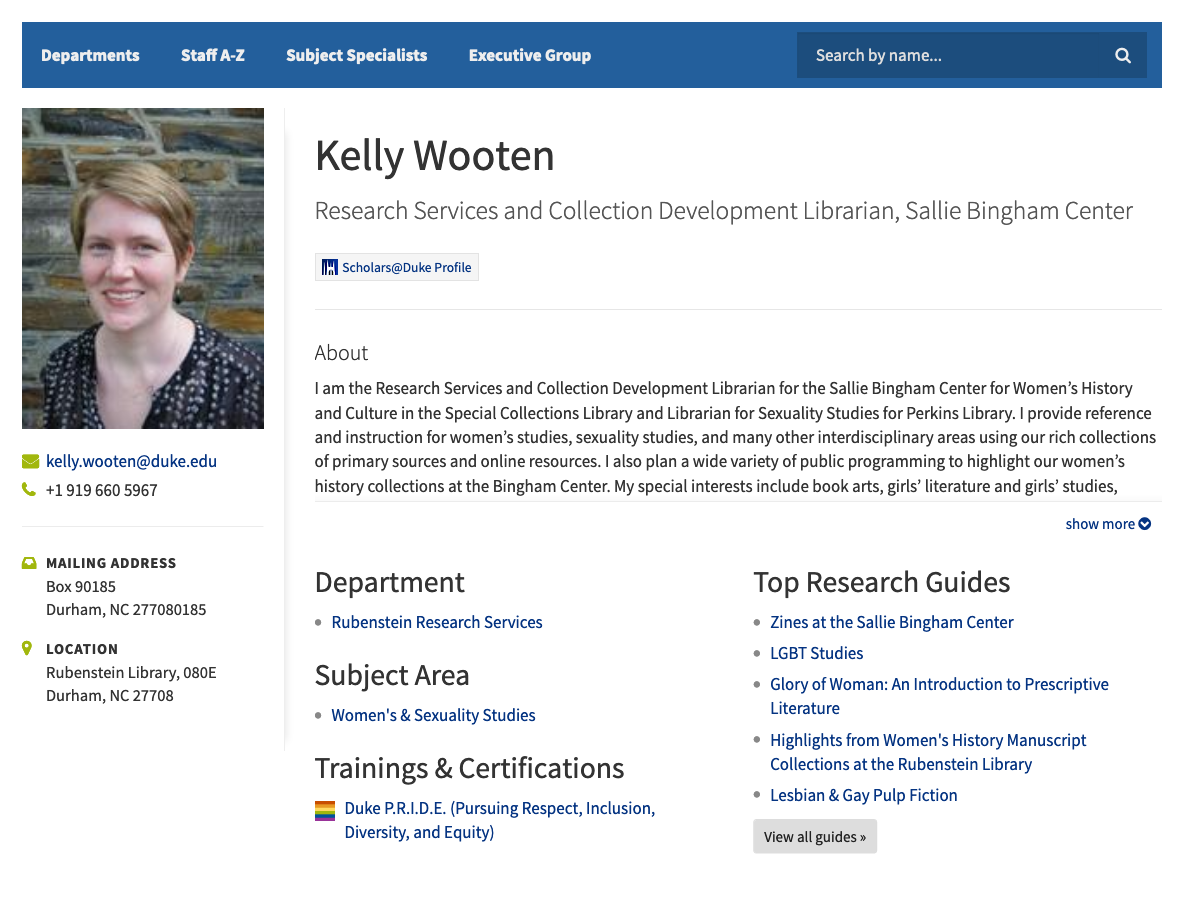
In addition to standard information like name, title, contact info, and department, we’re displaying:
- a large photo of the staff person
- personal pronouns
- specialized trainings (like Duke’s P.R.I.D.E. program)
- links our to ORCID, Libguides, and Libcal scheduling
- customizable bio (with expandable text display)
- language expertise
- subject areas
Our plan is to roll out the new system at the end of the month, so you can look forward to a greatly improved staff directory experience soon!


