Contributed by Assessment & User Experience Department Practicum Students Amelia Midgett-Nicholson and Allison Cruse
Duke University Libraries (DUL) is always searching for new ways to increase access and make discovery easier for users. One area users frequently have trouble with is accessing online articles. Too often we hear from students that they cannot find an article PDF they are looking for, or even worse, that they end up paying to get through a journal paywall. To address this problem, DUL’s Assessment and User Experience (AUX) Department explored three possible tools: LibKey Discovery, Kopernio, and Lean Library. After user testing and internal review, LibKey Discovery emerged as the best available tool for the job.
LibKey Discovery is a suite of user-friendly application programming interfaces (APIs) used to enhance the library’s existing discovery system. The APIs enable one-click access to PDFs for subscribed and open-source content, one-click access to full journal browsing via the BrowZine application, and access to cover art for thousands of journals. The tool integrates fully with the existing discovery interface and does not require the use of additional plug-ins.
According to their website, LibKey Discovery has the potential to save users thousands of clicks per day by providing one-click access to millions of articles. The ability to streamline processes enabling the efficient and effective discovery and retrieval of academic journal content prompted the AUX department to investigate the tool and its capabilities further. An internal review of the system was preceded by an introduction of the tool to Duke’s subject librarians and followed with a preliminary round of student-based user testing.
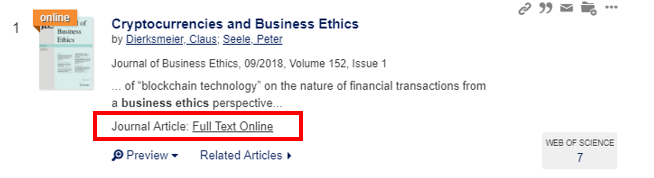
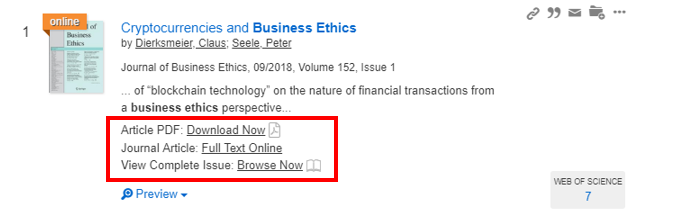
Pros
- One-Click Article and Full Journal Access
Both the AUX staff and the subject librarians who performed an initial review of the LibKey Discovery tools were impressed with the ease of article access and full journal browsing. Three members of the AUX department independently reviewed LibKey’s features and concluded the system does provide substantial utility in its ability to reduce the number of clicks necessary to access articles and journals.
- Streamlined Appearance
The tool streamlines the appearance and formatting of all journals, thus removing ambiguity in how to access information from different sources within the catalog. This is beneficial in helping to direct users to the features they want without having to search for points of access. The AUX department review team all found this helpful.
- Seamless Integration
LibKey Discovery’s APIs integrate fully into the existing DUL discovery interface without the need for users to download an additional plug-in. This provides users the benefit of the new system without asking them to go through extra steps or make any changes to their current search processes. Aside from the new one-click options available within the catalog’s search results page, the LibKey interface is indistinguishable from the current DUL interface helping users to benefit from the added functionality without feeling like they need to learn a new system.
Cons
- Cost
LibKey Discovery carries a relatively hefty price tag, so its utility to the end-user must be weighed against its cost. While internal review and testing has indicated LibKey Discovery has the ability to streamline and optimize the discovery process, it must be determined if those benefits are universal enough to warrant the added annual expenditure.
- Inconsistency in Options
A potential downside to LibKey Discovery is lack of consistency in one-click options between articles. While many articles provide the option for easy, one-click access to a PDF, the full text online, and full journal access, these options are not available for all content. As a result, this may cause confusion around the options that are available for users and may diminish the overall utility of the tool depending on what percentage of the catalog’s content is exempt from the one-click features.
LibKey Discovery User Testing Findings
An initial round of user testing was completed with ten student volunteers in the lobby of Perkins Library in early April. Half of the users were asked to access an article and browse a full journal in the existing DUL system; the other half were asked to perform the same tasks using the LibKey Discovery interface.
Initial testing indicated that student users had a high level of satisfaction with the LibKey interface; however, they were equally satisfied with the existing access points in the DUL catalog. The final recommendations from the user testing report suggest the need for additional testing to be completed. Specifically, it was recommended that more targeted testing be completed with graduate-level students and faculty as a majority of the original test’s participants were undergraduate students with limited experience searching for and accessing academic journal issues and articles. It was concluded that testing with a more experienced user group would likely produce better feedback as to the true value of LibKey Discovery.
LibKey Summary
LibKey Discovery is a promising addition to Duke’s existing discovery system. It allows for streamlined, one-click article and full journal access without disrupting the look and feel of the current interface or requiring the use of a plug-in. Initial reviews of the system by library staff have been glowing; however, preliminary user testing with student participants indicated the need for additional testing to determine if LibKey’s cost is sufficiently offset by its utility to the user.
Kopernio is a free browser plug-in which enables one-click access to academic journal articles. It searches the web for OA copies, institutional repository copies, and copies available through library subscriptions. The tool is designed to connect users to articles on and off campus by managing their subscription credentials and automatically finding the best version of an article no matter where a user is searching.
Given the potential of this tool to help increase access and make discovery easier for students, the AUX department initiated an internal review process. Four members of the department independently downloaded the Kopernio plug-in, thoroughly tested it in a variety of situations, and shared their general and specific notes about the tool.
Pros
- OA Content + Library Subscription
By its design, Kopernio has an advantage over other plug-in tools that serve a similar function (i.e. Unpaywall). When users first download Kopernio they are asked to register their subscription credentials. This information is saved in the plug-in so users can automatically discover articles available from OA sources, as well as library subscriptions. This is an advantage over other plug-ins that only harvest from freely available sources.
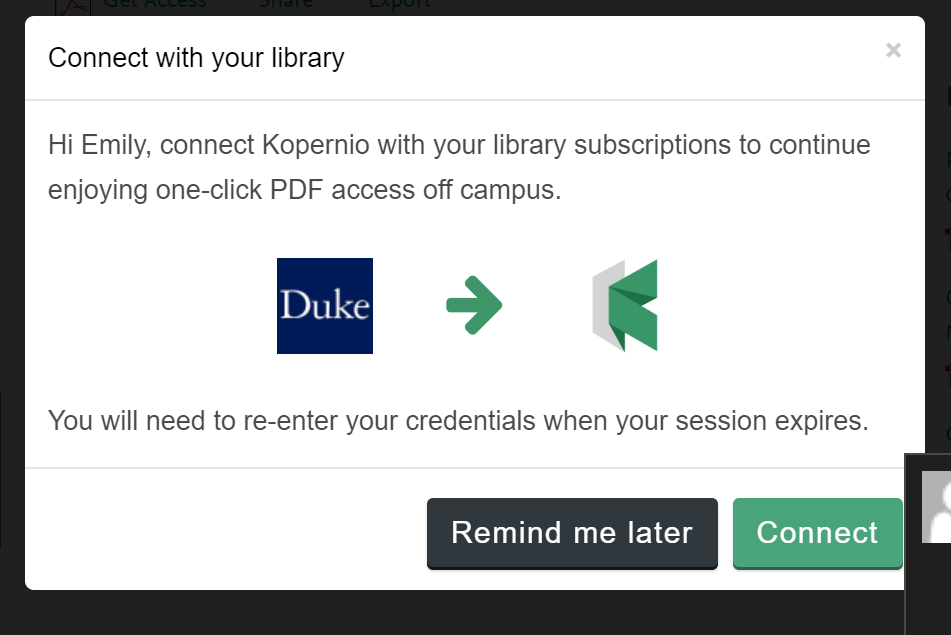
- Branding
Kopernio has highly visible and consistent branding. With bright green coloring, the plug-in stands out on a screen and attracts users to click on it to download articles.
- One-Click
Kopernio is advertised as a “one-click” service, and it pays off in this respect. Using Kopernio to access articles definitely cuts down on the number of clicks required to get to an article’s PDF. The process to download articles to a computer was instantaneous, and most of the time, downloading to the Kopernio storage cloud was just as fast.
Cons
- Creates New Pain Points
Kopernio’s most advertised strength is its ability to manage subscription credentials. Unfortunately, this strength is also a major data privacy weakness. Security concerns ultimately led to the decision to disable the feature which allowed users to access DUL subscriptions via Kopernio when off-campus. Without this feature, Kopernio only pulls from OA sources and therefore performs the same function that many other tools currently do.
Similar to data privacy concerns, Kopernio also raises copyright concerns. One of Kopernio’s features is its sharing function. You can email articles to anyone, regardless of their university affiliation or if they have downloaded Kopernio already. We tested sending DUL subscription PDFs to users without Duke email addresses and they were able to view the full-text without logging in. It is unclear if they were viewing an OA copy of the article, or if they were seeing an article only meant for DUL authenticated users.
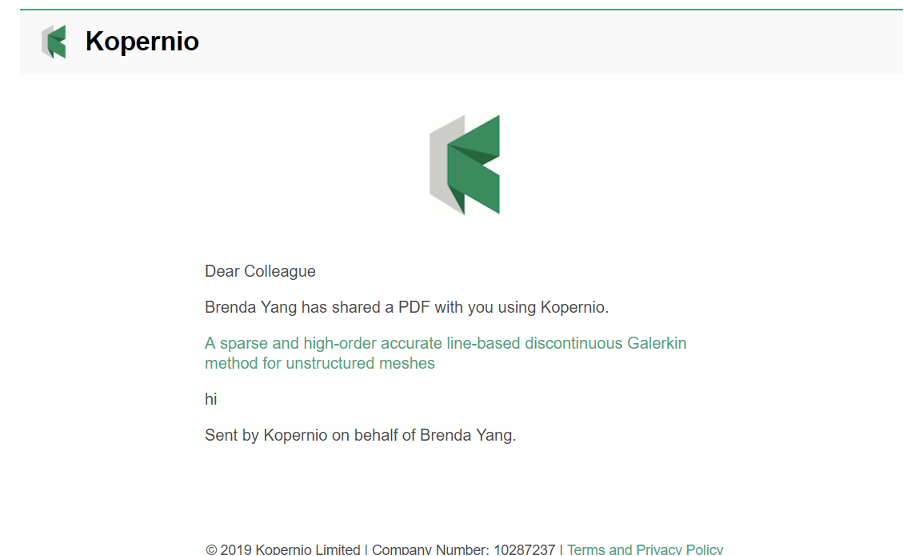
Running the Kopernio plug-in noticeably slowed down browser speed. We tested the browser on several different computers, both on campus and off, and we all noticed slower browser speeds. This slow speed led Kopernio to be occasionally buggy (freezing, error messages etc.).
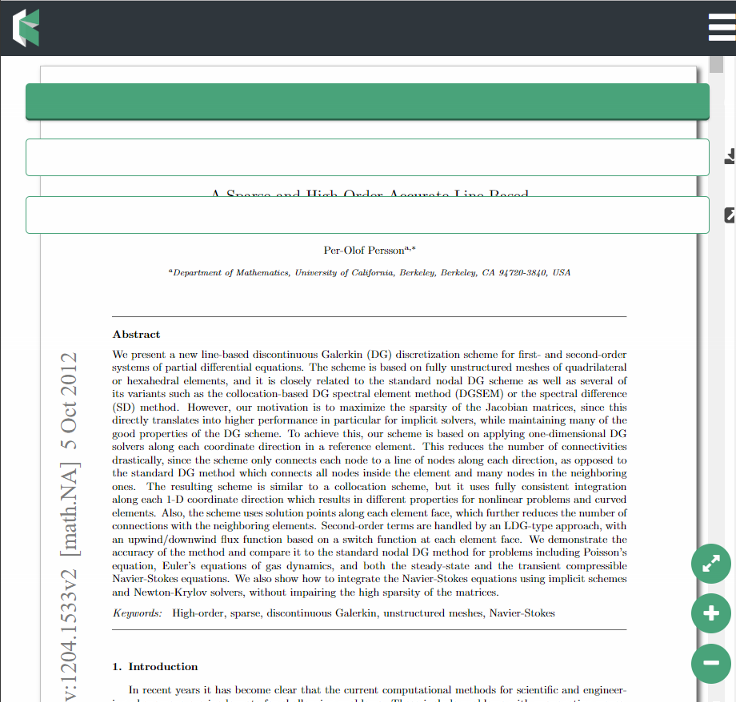
- Many Features Don’t Seem Useful
When articles are saved to Kopernio’s cloud storage, users can add descriptive tags. We found this feature awkward to use. Instead of adding tags as you go along, users have to add a tag globally before they can tag an article. Overall, it seemed like more hassle than it was worth.
Kopernio automatically imports article metadata to generate citations. There were too many problems with this feature to make it useful to users. It did not import metadata for all articles that we tested, and there was no way to manually add metadata yourself. Additionally, the citations were automatically formatted in Elsevier Harvard format and we had to go to our settings to change it to a more common citation style.
Lastly, the cloud storage which at first seemed like an asset, was actually a problem. All articles automatically download to cloud storage (called the “Kopernio Locker”) as soon as you click on the Kopernio button. This wouldn’t be a problem except for the limited storage size of the locker. With only 100MB of storage in the free version of Kopernio, we found that after downloading only 2 articles the locker was already 3% full. To make this limited storage work, we would have to go back to our locker and manually delete articles that we did not need, effectively negating the steps saved by having an automatic process.
Lean Library is a similar tool to Kopernio. It offers users one-click access to subscription and open access content through a browser extension. In Fall 2018, DUL staff were days away from purchasing this tool when Lean Library was acquired by SAGE Publishing. DUL staff had been excited to license a tool that was independent and vendor-neutral and so were disappointed to learn about its acquisition. We have found that industry consolidation in the publishing and library information systems environment has lowered competition and resulted in negative experiences for researchers and staff. Further, we take the privacy of our users very seriously and were concerned that Lean Library’s alignment with SAGE Publishing will compromise user security. Whenever possible, DUL aims to support products and services that are offered independently from those with already dominant market positions. For these reasons, we opted not to pursue Lean Library further.
Conclusion
Of the three tools the AUX Department explored, we believe LibKey Discovery to be the most user-friendly and effective option. If purchased, it should streamline journal browsing and article PDF downloads without adversely affecting the existing functionality of DUL’s discovery interfaces.



