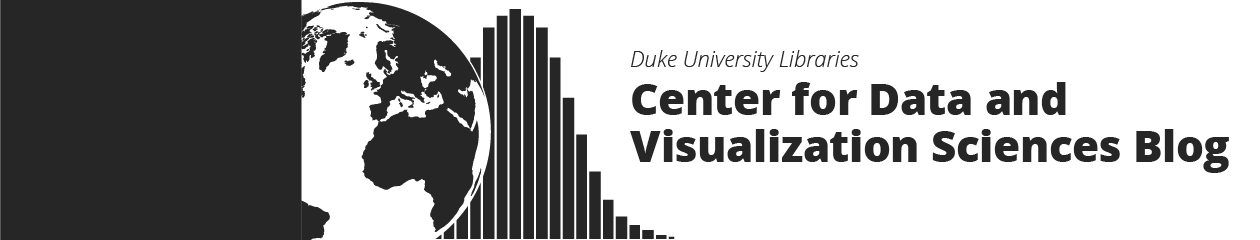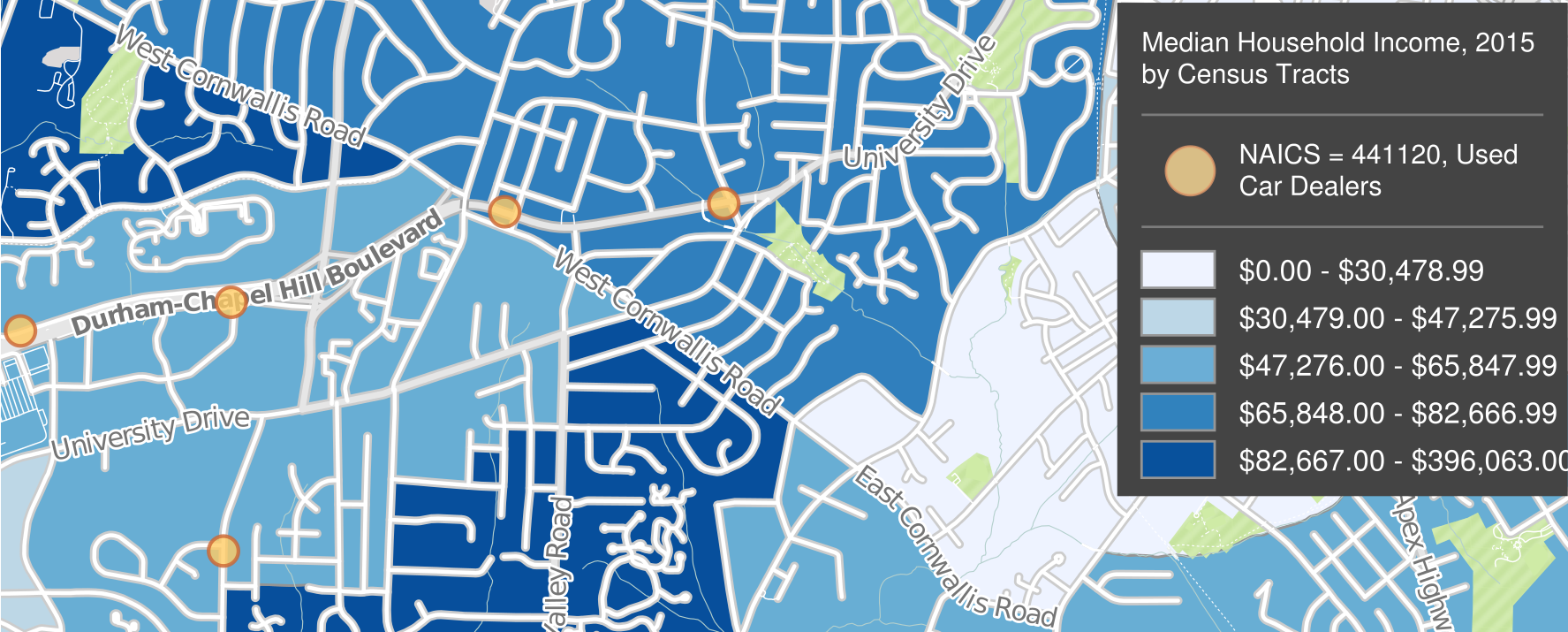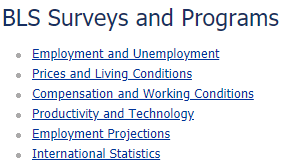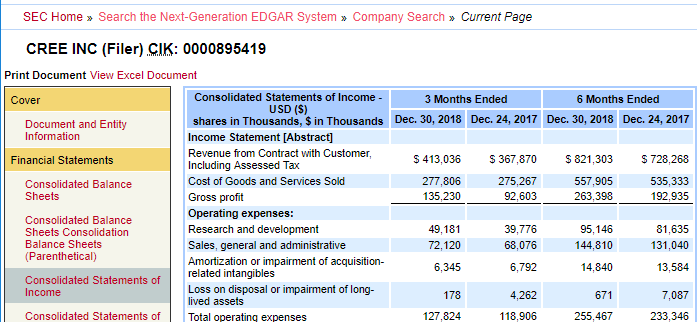Interested in attending the 2020 RStudio Conference, but unable to travel to San Francisco? With the generous support of RStudio and the Department of Statistical Science, Duke Libraries will host a livestream of the annual RStudio conference starting on Wednesday, January 29th at 11AM. See the latest in machine learning, data science, data visualization, and R. Registration links and information about sessions follow. Registration is required for the first session and keynote presentations. Please see the links in the agenda that follows.
Interested in attending the 2020 RStudio Conference, but unable to travel to San Francisco? With the generous support of RStudio and the Department of Statistical Science, Duke Libraries will host a livestream of the annual RStudio conference starting on Wednesday, January 29th at 11AM. See the latest in machine learning, data science, data visualization, and R. Registration links and information about sessions follow. Registration is required for the first session and keynote presentations. Please see the links in the agenda that follows.
Wednesday, January 29th
Location: Rubenstein Library 249 – Carpenter Conference Room
| 11:00 – 12:00 | RStudio Welcome – Special Live Opening Interactive Event for Watch Party Groups |
| 12:00 – 1:00 | Welcome for Hadley Wickham and Opening Keynote – Open Source Software for Data Science (JJ Allaire) |
| 1:00 – 2:00 | Data, visualization, and designing with AI (Fernanda Viegas and Martin Wattenberg, Google) |
| 2:30 – 4:00 | Education Track (registration is not required) Meet you where you R – Lauren Chadwick, R Studio. Data Science Education in 2022 (Karl Howe and Greg Wilson, R Studio) Data science education as an economic and public health intervention in East Baltimore (Jeff Leek, Johns Hopkins) Of Teacups, Giraffes, & R Markdown (Desiree Deleon, Emory) |
Location: Edge Workshop Room – Bostock 127
| 5:15 – 6:45 | All About Shiny (registration is not required) Production-grade Shiny Apps with golem (Colin Fay, ThinkR) Making the Shiny Contest (Duke’s own Mine Cetinkaya-Rundel) Styling Shiny Apps with Sass and Bootstrap 4(Joe Cheng, RStudio) Reproducible Shiny Apps with shinymeta (Carson Stewart, RStudio) |
| 7:00 – 8:30 | Learning and Using R (registration is not required) Learning and using R: Flipbooks (Evangeline Reynolds, U Denver) Learning R with Humorous Side Projects (Ryan Timpe, Lego Group) Toward a grammar of psychological Experiments (Danielle, Navaro, University of New South Wales) R for Graphical Clinical Trial Reporting(Frank Harrell, Vanderbilt) |
Thursday, January 30th
Location: Edge Workshop Room – Bostock 127
| 12:00 – 1:00 | Keynote: Object of type closure is not subsettable (Jenny Bryan, RStudio) |
| 1:23 – 3:00 | Data Visualization Track (registration is not required) The Glamour of Graphics (William Chase, University of Pennsylvania) 3D ggplots with rayshader (Dr. Tyler Morgan-Wall, Institute for Defense Analyses) Designing Effective Visualizations (Miriah Meyer, University of Utah) Tidyverse 2019-2020 (Hadley Wickham, RStudio) |
| 3:00 – 4:00 | Livestream of Rstudio Conference Sessions (registration is not required) |
| 4:00 – 5:30 | Data Visualization Track 2 (registration is not required) Spruce up your ggplot2 visualizations with formatted text (Claus Wilke, UT Austin) The little package that could: taking visualizations to the next level with the scales package (Dana Seidel, Plenty Unlimited) Extending your ability to extend ggplot2 (Thomas Lin Pedersen, RStudio) |
| 5:45 – 6:30 | Career Advice for Data Scientists Panel Discussion (registration is not required) |
| 7:00 – 8:00 | Keynote: NSSD Episode 100 (Hillary Parker, Stitchfix and Roger Peng, JHU) |